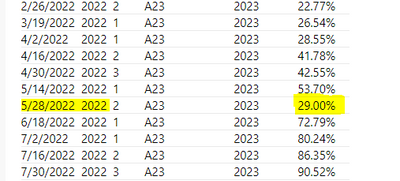Fabric Data Days starts November 4th!
Advance your Data & AI career with 50 days of live learning, dataviz contests, hands-on challenges, study groups & certifications and more!
Get registered- Power BI forums
- Get Help with Power BI
- Desktop
- Service
- Report Server
- Power Query
- Mobile Apps
- Developer
- DAX Commands and Tips
- Custom Visuals Development Discussion
- Health and Life Sciences
- Power BI Spanish forums
- Translated Spanish Desktop
- Training and Consulting
- Instructor Led Training
- Dashboard in a Day for Women, by Women
- Galleries
- Data Stories Gallery
- Themes Gallery
- Contests Gallery
- Quick Measures Gallery
- Visual Calculations Gallery
- Notebook Gallery
- Translytical Task Flow Gallery
- TMDL Gallery
- R Script Showcase
- Webinars and Video Gallery
- Ideas
- Custom Visuals Ideas (read-only)
- Issues
- Issues
- Events
- Upcoming Events
Get Fabric Certified for FREE during Fabric Data Days. Don't miss your chance! Learn more
- Power BI forums
- Forums
- Get Help with Power BI
- DAX Commands and Tips
- Re: Help please.
- Subscribe to RSS Feed
- Mark Topic as New
- Mark Topic as Read
- Float this Topic for Current User
- Bookmark
- Subscribe
- Printer Friendly Page
- Mark as New
- Bookmark
- Subscribe
- Mute
- Subscribe to RSS Feed
- Permalink
- Report Inappropriate Content
Help please.
I have a Date table with Date, Year and Rank and Catogery table with season_catogery and season _Year.
My request is , when user select Season_Catogery A23, then the result should show (Previos year) 5/28/2022 (Rank 2 )measure output.
EX: According to below test data I need to see 29% as a result.
| 5/28/2022 | 2022 | 2 | A | 2023 | 29.00% |
Here is the test data.
| Date | Year | Rank | Season_Category | Season_Year | MEASURE |
| B22 | 2023 | 0.00% | |||
| 10/3/2020 | 2020 | 1 | B22 | 2023 | 0.00% |
| 10/17/2020 | 2020 | 2 | B22 | 2023 | 0.00% |
| 10/31/2020 | 2020 | 3 | B22 | 2023 | 0.00% |
| 11/3/2020 | 2020 | 1 | B22 | 2023 | 0.00% |
| 11/14/2020 | 2020 | 2 | B22 | 2023 | 0.00% |
| 12/5/2020 | 2020 | 1 | B22 | 2023 | 0.00% |
| 1/2/2021 | 2021 | 1 | B22 | 2023 | 0.00% |
| 1/16/2021 | 2021 | 2 | B22 | 2023 | 0.00% |
| 1/30/2021 | 2021 | 3 | A23 | 2023 | 0.00% |
| 2/13/2021 | 2021 | 1 | A23 | 2023 | 0.00% |
| 2/27/2021 | 2021 | 2 | A23 | 2023 | 0.00% |
| 3/20/2021 | 2021 | 1 | A23 | 2023 | 0.00% |
| 4/3/2021 | 2021 | 1 | A23 | 2023 | 0.00% |
| 4/17/2021 | 2021 | 2 | A23 | 2023 | 0.00% |
| 5/1/2021 | 2021 | 1 | A23 | 2023 | 0.00% |
| 5/15/2021 | 2021 | 2 | A23 | 2023 | 0.00% |
| 5/29/2021 | 2021 | 3 | A23 | 2023 | 0.00% |
| 6/19/2021 | 2021 | 1 | A23 | 2023 | 0.00% |
| 7/3/2021 | 2021 | 1 | A23 | 2023 | 0.00% |
| 7/17/2021 | 2021 | 2 | A23 | 2023 | 0.00% |
| 7/31/2021 | 2021 | 3 | A23 | 2023 | 0.00% |
| 8/14/2021 | 2021 | 1 | A23 | 2023 | 0.00% |
| 8/28/2021 | 2021 | 2 | A23 | 2023 | 0.00% |
| 9/18/2021 | 2021 | 1 | A23 | 2023 | 0.00% |
| 10/2/2021 | 2021 | 1 | A23 | 2023 | 0.00% |
| 10/19/2021 | 2021 | 2 | A23 | 2023 | 0.00% |
| 10/30/2021 | 2021 | 3 | A23 | 2023 | 0.00% |
| 11/13/2021 | 2021 | 1 | A23 | 2023 | 18.15% |
| 12/4/2021 | 2021 | 1 | A23 | 2023 | 0.00% |
| 1/1/2022 | 2022 | 1 | A23 | 2023 | 0.00% |
| 1/15/2022 | 2022 | 2 | A23 | 2023 | 0.00% |
| 1/29/2022 | 2022 | 3 | A23 | 2023 | 8.77% |
| 2/12/2022 | 2022 | 1 | A23 | 2023 | 22.15% |
| 2/26/2022 | 2022 | 2 | A23 | 2023 | 22.77% |
| 3/19/2022 | 2022 | 1 | A23 | 2023 | 26.54% |
| 4/2/2022 | 2022 | 1 | A23 | 2023 | 28.55% |
| 4/16/2022 | 2022 | 2 | A23 | 2023 | 41.78% |
| 4/30/2022 | 2022 | 3 | A23 | 2023 | 42.55% |
| 5/14/2022 | 2022 | 1 | A23 | 2023 | 53.70% |
| 5/28/2022 | 2022 | 2 | A23 | 2023 | 29.00% |
| 6/18/2022 | 2022 | 1 | A23 | 2023 | 72.79% |
| 7/2/2022 | 2022 | 1 | A23 | 2023 | 80.24% |
| 7/16/2022 | 2022 | 2 | A23 | 2023 | 86.35% |
| 7/30/2022 | 2022 | 3 | A23 | 2023 | 90.52% |
| 8/20/2022 | 2022 | 1 | A23 | 2023 | 92.19% |
| 9/3/2022 | 2022 | 1 | A23 | 2023 | 94.04% |
| 9/17/2022 | 2022 | 2 | A23 | 2023 | 94.35% |
| 10/1/2022 | 2022 | 1 | A23 | 2023 | 94.34% |
Thanks a lot
- Mark as New
- Bookmark
- Subscribe
- Mute
- Subscribe to RSS Feed
- Permalink
- Report Inappropriate Content
Hello,
Desired output not clear to me can you please elaborate some more to it.
Thanks!
Ajendra Rawat
- Mark as New
- Bookmark
- Subscribe
- Mute
- Subscribe to RSS Feed
- Permalink
- Report Inappropriate Content
Hi ,
When user selects (in slicer)A23, the result should be 29% .
Thank you
- Mark as New
- Bookmark
- Subscribe
- Mute
- Subscribe to RSS Feed
- Permalink
- Report Inappropriate Content
- Mark as New
- Bookmark
- Subscribe
- Mute
- Subscribe to RSS Feed
- Permalink
- Report Inappropriate Content
Hi @FreemanZ ,
This is my request
when user select Season_Catogery(in slicer) = A23, then the result should show (Previos year) 5/28/2022 (Rank 2 )measure output.
Thank you
- Mark as New
- Bookmark
- Subscribe
- Mute
- Subscribe to RSS Feed
- Permalink
- Report Inappropriate Content
Hi @Puja
You have multiple lines show A23, rank2, previous year. Why line 5/28/2022 stand out?
- Mark as New
- Bookmark
- Subscribe
- Mute
- Subscribe to RSS Feed
- Permalink
- Report Inappropriate Content
Thts what user want to see.
When the Catogery is selected , like A23, or B22 in slicer, it should pick Previous Year May Rank2 data only.
@Anonymous could you please help. I tried the whole day yesterday, couldnt get it correctly.
Thanks much.
Thanks.
Helpful resources

Fabric Data Days
Advance your Data & AI career with 50 days of live learning, contests, hands-on challenges, study groups & certifications and more!

Power BI Monthly Update - October 2025
Check out the October 2025 Power BI update to learn about new features.

| User | Count |
|---|---|
| 9 | |
| 5 | |
| 4 | |
| 3 | |
| 3 |
| User | Count |
|---|---|
| 23 | |
| 12 | |
| 11 | |
| 9 | |
| 8 |