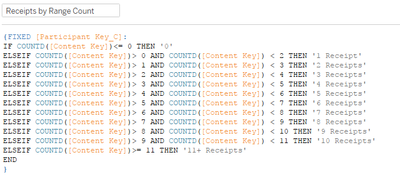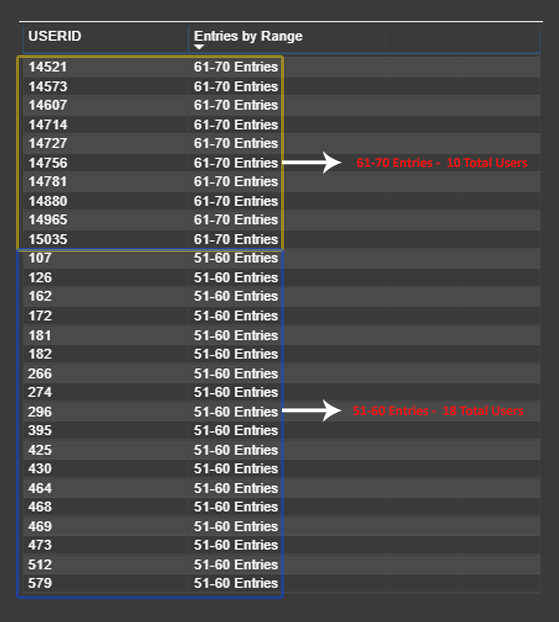FabCon is coming to Atlanta
Join us at FabCon Atlanta from March 16 - 20, 2026, for the ultimate Fabric, Power BI, AI and SQL community-led event. Save $200 with code FABCOMM.
Register now!- Power BI forums
- Get Help with Power BI
- Desktop
- Service
- Report Server
- Power Query
- Mobile Apps
- Developer
- DAX Commands and Tips
- Custom Visuals Development Discussion
- Health and Life Sciences
- Power BI Spanish forums
- Translated Spanish Desktop
- Training and Consulting
- Instructor Led Training
- Dashboard in a Day for Women, by Women
- Galleries
- Data Stories Gallery
- Themes Gallery
- Contests Gallery
- QuickViz Gallery
- Quick Measures Gallery
- Visual Calculations Gallery
- Notebook Gallery
- Translytical Task Flow Gallery
- TMDL Gallery
- R Script Showcase
- Webinars and Video Gallery
- Ideas
- Custom Visuals Ideas (read-only)
- Issues
- Issues
- Events
- Upcoming Events
The Power BI Data Visualization World Championships is back! It's time to submit your entry. Live now!
- Power BI forums
- Forums
- Get Help with Power BI
- DAX Commands and Tips
- Re: Help Needed :: Group defined Ranges by User Co...
- Subscribe to RSS Feed
- Mark Topic as New
- Mark Topic as Read
- Float this Topic for Current User
- Bookmark
- Subscribe
- Printer Friendly Page
- Mark as New
- Bookmark
- Subscribe
- Mute
- Subscribe to RSS Feed
- Permalink
- Report Inappropriate Content
Help Needed :: Group defined Ranges by User Count
I am rather new to Power BI as I am transisitioning from Tableau and I am in need of assistance. I am needing assistance to guide me on how I might go about creating an appropriate 'calculation' in Power BI that will accomplish what I was previously using in Tableau to acheive 'Receipt Quantity by User Count'; my apologies in advance for any miscommunication and/or confusion I may cause when adddressing my request.
-Goal: Create a bar chart which represents pre-defined 'Receipt' counts (Y Axis) by 'Distinct Count of all Participants' (UserId's)
- I have created a measure which defines my ranges for the above mentioned 'Receipts' however I am unable to now tie that to the 'DistinctCount(UserID).
- The calculation I had used in Tableau allowed for the following (Tableau Calculation listed below):
{FIXED [Participant Key_C]:
IF COUNTD([Content Key])<= 0 THEN '0'
ELSEIF COUNTD([Content Key])> 0 AND COUNTD([Content Key]) < 2 THEN '1 Receipt'
ELSEIF COUNTD([Content Key])> 1 AND COUNTD([Content Key]) < 3 THEN '2 Receipts'
ELSEIF COUNTD([Content Key])> 2 AND COUNTD([Content Key]) < 4 THEN '3 Receipts'
ELSEIF COUNTD([Content Key])> 3 AND COUNTD([Content Key]) < 5 THEN '4 Receipts'
ELSEIF COUNTD([Content Key])> 4 AND COUNTD([Content Key]) < 6 THEN '5 Receipts'
ELSEIF COUNTD([Content Key])> 5 AND COUNTD([Content Key]) < 7 THEN '6 Receipts'
ELSEIF COUNTD([Content Key])> 6 AND COUNTD([Content Key]) < 8 THEN '7 Receipts'
ELSEIF COUNTD([Content Key])> 7 AND COUNTD([Content Key]) < 9 THEN '8 Receipts'
ELSEIF COUNTD([Content Key])> 8 AND COUNTD([Content Key]) < 10 THEN '9 Receipts'
ELSEIF COUNTD([Content Key])> 9 AND COUNTD([Content Key]) < 11 THEN '10 Receipts'
ELSEIF COUNTD([Content Key])>= 11 THEN '11+ Receipts'
END
}
I have also attached two (2) images in hopes that the provided visual(s) may better illustrate what I am in need of.
This is the current state of my data in 'Power BI' with call-outs of what I actually need. The Column name 'Entries by Range' is a Measure I have already created, just unable to now group them together appropriatly.
- Mark as New
- Bookmark
- Subscribe
- Mute
- Subscribe to RSS Feed
- Permalink
- Report Inappropriate Content
Hi @Anonymous,
Turn your "Entries by Range" into a column, so you can put it on the axis of the Bar Chart.
For the Value you use "UserId" with a distinct count. This should give you the result you have shown.
Jan
- Mark as New
- Bookmark
- Subscribe
- Mute
- Subscribe to RSS Feed
- Permalink
- Report Inappropriate Content
Hi @Anonymous
just one question: why do you use statement like "COUNTD([Content Key])> 0 AND COUNTD([Content Key]) < 2",but not simple
COUNTD([Content Key]) = 1Anyway, maybe grouping function (and entire article) https://docs.microsoft.com/en-us/power-bi/desktop-grouping-and-binning will be useful for you
do not hesitate to give a kudo to useful posts and mark solutions as solution
Helpful resources

Power BI Dataviz World Championships
The Power BI Data Visualization World Championships is back! It's time to submit your entry.

Power BI Monthly Update - January 2026
Check out the January 2026 Power BI update to learn about new features.

| User | Count |
|---|---|
| 8 | |
| 5 | |
| 5 | |
| 3 | |
| 3 |
| User | Count |
|---|---|
| 18 | |
| 14 | |
| 9 | |
| 8 | |
| 8 |