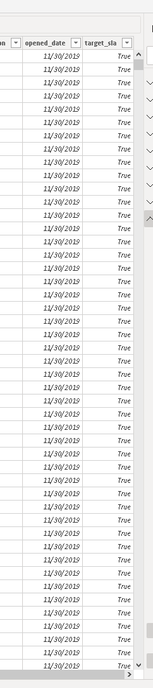Join us at FabCon Vienna from September 15-18, 2025
The ultimate Fabric, Power BI, SQL, and AI community-led learning event. Save €200 with code FABCOMM.
Get registered- Power BI forums
- Get Help with Power BI
- Desktop
- Service
- Report Server
- Power Query
- Mobile Apps
- Developer
- DAX Commands and Tips
- Custom Visuals Development Discussion
- Health and Life Sciences
- Power BI Spanish forums
- Translated Spanish Desktop
- Training and Consulting
- Instructor Led Training
- Dashboard in a Day for Women, by Women
- Galleries
- Data Stories Gallery
- Themes Gallery
- Contests Gallery
- Quick Measures Gallery
- Notebook Gallery
- Translytical Task Flow Gallery
- TMDL Gallery
- R Script Showcase
- Webinars and Video Gallery
- Ideas
- Custom Visuals Ideas (read-only)
- Issues
- Issues
- Events
- Upcoming Events
Enhance your career with this limited time 50% discount on Fabric and Power BI exams. Ends September 15. Request your voucher.
- Power BI forums
- Forums
- Get Help with Power BI
- DAX Commands and Tips
- Having some issues with a DAX measure for SLA with...
- Subscribe to RSS Feed
- Mark Topic as New
- Mark Topic as Read
- Float this Topic for Current User
- Bookmark
- Subscribe
- Printer Friendly Page
- Mark as New
- Bookmark
- Subscribe
- Mute
- Subscribe to RSS Feed
- Permalink
- Report Inappropriate Content
Having some issues with a DAX measure for SLA with True and False
Hello all,
I'm having a DAX error about calculating SLA based on True/False values (meaning the percentage of those that met SLA). This seems fairly simple but I receive the following using this data and the following for a measure I created called sla_percent
sla_percent = CALCULATE(COUNT('ServiceNow Incident Data'[target_sla]), 'ServiceNow Incident Data'[target_sla] = "True") / CALCULATE(COUNT('ServiceNow Incident Data'[target_sla]))
Thoughts anyone on why I receive this error and what I might be able to do to remedy it?
Solved! Go to Solution.
- Mark as New
- Bookmark
- Subscribe
- Mute
- Subscribe to RSS Feed
- Permalink
- Report Inappropriate Content
sla_percent =
DIVIDE (
CALCULATE (
COUNTROWS ( 'ServiceNow Incident Data' ),
// This column must be a BOOLEAN column.
// Otherwise it'll not work.
KEEPFILTERS ( 'ServiceNow Incident Data'[target_sla] )
),
COUNTROWS ( 'ServiceNow Incident Data' )
)Best
D
- Mark as New
- Bookmark
- Subscribe
- Mute
- Subscribe to RSS Feed
- Permalink
- Report Inappropriate Content
sla_percent =
DIVIDE (
CALCULATE (
COUNTROWS ( 'ServiceNow Incident Data' ),
// This column must be a BOOLEAN column.
// Otherwise it'll not work.
KEEPFILTERS ( 'ServiceNow Incident Data'[target_sla] )
),
COUNTROWS ( 'ServiceNow Incident Data' )
)Best
D
- Mark as New
- Bookmark
- Subscribe
- Mute
- Subscribe to RSS Feed
- Permalink
- Report Inappropriate Content
@Anonymous @Greg_Deckler @az38
Ok, so I now I think I see your perspective and what may be missing from this discussion. It appears that when I use a blank table with a test row labed the same and the forementioned DAX faunctions, I get the expected result. I can see why people think I'm not doing something right. I also used the latest and it too returns a result correct in my test table but not in my data.
I have a feeling this is the result of the target_sla column being performed by a conditional column, which has logic based on a previous custom column, which calculates duration from the difference of two columns. It seems that all of these provide the value of one when used in that context, which may explain that perhaps only one value is shown. I'm going to give everyone a test PBIX file to view in a few minutes which will explain this vs the test tables.
- Mark as New
- Bookmark
- Subscribe
- Mute
- Subscribe to RSS Feed
- Permalink
- Report Inappropriate Content
I feel very dumb on this one. Turns out the reason it would never work is that I had a time filter being applied to just that one visual. Another intresting note is that the COUNTROWS posted earlier seems to work best. Thank you everyone for awesome assistance!~
- Mark as New
- Bookmark
- Subscribe
- Mute
- Subscribe to RSS Feed
- Permalink
- Report Inappropriate Content
Try:
sla_percent = CALCULATE(COUNT('ServiceNow Incident Data'[target_sla]), 'ServiceNow Incident Data'[target_sla] = TRUE()) / CALCULATE(COUNT('ServiceNow Incident Data'[target_sla]))Follow on LinkedIn
@ me in replies or I'll lose your thread!!!
Instead of a Kudo, please vote for this idea
Become an expert!: Enterprise DNA
External Tools: MSHGQM
YouTube Channel!: Microsoft Hates Greg
Latest book!: DAX For Humans
DAX is easy, CALCULATE makes DAX hard...
- Mark as New
- Bookmark
- Subscribe
- Mute
- Subscribe to RSS Feed
- Permalink
- Report Inappropriate Content
Thank you @Greg_Deckler - I was just trying a similar but with Filter - which didn't work. Let me give this one a try and I'll let you know how it works in a few.
- Mark as New
- Bookmark
- Subscribe
- Mute
- Subscribe to RSS Feed
- Permalink
- Report Inappropriate Content
@az38 @Greg_Deckler The referenced DAX did not work, it has the same error as I used with Filter.
The following is shown
- Mark as New
- Bookmark
- Subscribe
- Mute
- Subscribe to RSS Feed
- Permalink
- Report Inappropriate Content
Try COUNTROWS(), not count
sla_percent = CALCULATE(COUNTROWS('ServiceNow Incident Data'), 'ServiceNow Incident Data'[target_sla] = TRUE()) / CALCULATE(COUNTROWS ('ServiceNow Incident Data'))
- Mark as New
- Bookmark
- Subscribe
- Mute
- Subscribe to RSS Feed
- Permalink
- Report Inappropriate Content
Well, I tried two different things but I do at least get a number value but only the value of "1".
I tried at first to use filter and set data type to Text instead which produced a value of "1"
I did the same as recommended with count rows and I also get "1"
I would think this would be a far larger number (less than 100 of course) as I have almost 5000 records and true is present in at least half of them.
Thank you! @az38
- Mark as New
- Bookmark
- Subscribe
- Mute
- Subscribe to RSS Feed
- Permalink
- Report Inappropriate Content
It looks like format issue
Pick your measure in right lane, go to the Modeling ribbon and press % and set 2 as decimal places
- Mark as New
- Bookmark
- Subscribe
- Mute
- Subscribe to RSS Feed
- Permalink
- Report Inappropriate Content
Hmm.. I was just speaking with a collegue on this. The logic seems right and I know there are False values in there because I can filter on them manually. I can assure you though that it's not 1% or 100% - let me post both values and the actual counts for what we know the number should be. I do agree, this should be simple...
- Mark as New
- Bookmark
- Subscribe
- Mute
- Subscribe to RSS Feed
- Permalink
- Report Inappropriate Content
Right, the issue with COUNT was not the same error. You need to use COUNTA to count boolean columns instead of COUNT, or COUNTROWS works as well.
Follow on LinkedIn
@ me in replies or I'll lose your thread!!!
Instead of a Kudo, please vote for this idea
Become an expert!: Enterprise DNA
External Tools: MSHGQM
YouTube Channel!: Microsoft Hates Greg
Latest book!: DAX For Humans
DAX is easy, CALCULATE makes DAX hard...
- Mark as New
- Bookmark
- Subscribe
- Mute
- Subscribe to RSS Feed
- Permalink
- Report Inappropriate Content

sla_percent = CALCULATE(COUNTA('ServiceNow Incident Data'[target_sla]), 'ServiceNow Incident Data'[target_sla] = "TRUE") / CALCULATE(COUNTA('ServiceNow Incident Data'[number]))
I have the values set to Text in this case. Of 4587 rows, I have 1647 listed as False. I also did a sample test with just a tiny table of four rows and one column, even added another called ID with values 1-4 that looks like this
target_sla id
TRUE 1
TRUE 2
FALSE 3
TRUE 4
Clearly this value should be 0.75 or 75% but when I just drag them to a new table visualization, they show distinct values of only true/false. I have a feeling this is the root of the cause as my actual data is very similar. This is most baffling for what appears to be simple and correct logic.
- Mark as New
- Bookmark
- Subscribe
- Mute
- Subscribe to RSS Feed
- Permalink
- Report Inappropriate Content
Hi @Anonymous
looks pretty easy - you are trying to compare Boolean field [target_sla] with text string "True". Use TRUE(), like
sla_percent = CALCULATE(COUNT('ServiceNow Incident Data'[target_sla]), 'ServiceNow Incident Data'[target_sla] = TRUE()) / CALCULATE(COUNT('ServiceNow Incident Data'[target_sla]))
Helpful resources
| User | Count |
|---|---|
| 15 | |
| 13 | |
| 8 | |
| 6 | |
| 6 |
| User | Count |
|---|---|
| 24 | |
| 20 | |
| 13 | |
| 9 | |
| 7 |