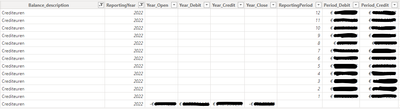Fabric Data Days starts November 4th!
Advance your Data & AI career with 50 days of live learning, dataviz contests, hands-on challenges, study groups & certifications and more!
Get registered- Power BI forums
- Get Help with Power BI
- Desktop
- Service
- Report Server
- Power Query
- Mobile Apps
- Developer
- DAX Commands and Tips
- Custom Visuals Development Discussion
- Health and Life Sciences
- Power BI Spanish forums
- Translated Spanish Desktop
- Training and Consulting
- Instructor Led Training
- Dashboard in a Day for Women, by Women
- Galleries
- Data Stories Gallery
- Themes Gallery
- Contests Gallery
- QuickViz Gallery
- Quick Measures Gallery
- Visual Calculations Gallery
- Notebook Gallery
- Translytical Task Flow Gallery
- TMDL Gallery
- R Script Showcase
- Webinars and Video Gallery
- Ideas
- Custom Visuals Ideas (read-only)
- Issues
- Issues
- Events
- Upcoming Events
Get Fabric Certified for FREE during Fabric Data Days. Don't miss your chance! Request now
- Power BI forums
- Forums
- Get Help with Power BI
- DAX Commands and Tips
- Re: HELP!! Add period 0 to calculation without put...
- Subscribe to RSS Feed
- Mark Topic as New
- Mark Topic as Read
- Float this Topic for Current User
- Bookmark
- Subscribe
- Printer Friendly Page
- Mark as New
- Bookmark
- Subscribe
- Mute
- Subscribe to RSS Feed
- Permalink
- Report Inappropriate Content
HELP!! Add period 0 to calculation without putting it in slicer
Hi everyone,
I've been running into a problem for a while now. I am currently working on a financial balance sheet. Currently my dataset consists of the following columns:
- Description
- Year_Open
- Period credit (These are the changes to the opening value)
- Period debit (These are the changes to the opening value)
- Period (1 to 12 months)
As can be seen in the photo above, the opening value is not a period, I wanted to give it the period 0. This made me want to create the formula:
Period 0 + selected period in slicer.
Does anyone know how I can create this formula in DAX? I also have to ensure that the period 0 is not visible in the slicer, how can I do that?
However, I am not very good with DAX formulas and so far I have solved it as shown below. Only then will the total not change if I adjust the slicer, even though this is a requirement.
Credit =
VAR PeriodCredit = SUM( 'Balance'[Year_Open]) + SUM('Balance'[Period_Debit]) - SUM('Balance'[Period_Credit])
VAR Scoop = NOT(ISINSCOPE(KPI_EOL_xml_GLAccountClassifications[GLClassification2_description]))
VAR ScoopPeriodCredit = SUM(Balance[YearClosedCredit])
VAR Result = IF(Scoop,ScoopPeriodCredit,IF(PeriodCredit < 0, - PeriodCredit))
Return Result
Hopefully someone can help me with this! Thanks!
- Mark as New
- Bookmark
- Subscribe
- Mute
- Subscribe to RSS Feed
- Permalink
- Report Inappropriate Content
You can use COALESCE as syntax sugar for the check.
Helpful resources

Power BI Monthly Update - November 2025
Check out the November 2025 Power BI update to learn about new features.

Fabric Data Days
Advance your Data & AI career with 50 days of live learning, contests, hands-on challenges, study groups & certifications and more!

| User | Count |
|---|---|
| 6 | |
| 5 | |
| 4 | |
| 4 | |
| 4 |
| User | Count |
|---|---|
| 24 | |
| 21 | |
| 11 | |
| 10 | |
| 8 |