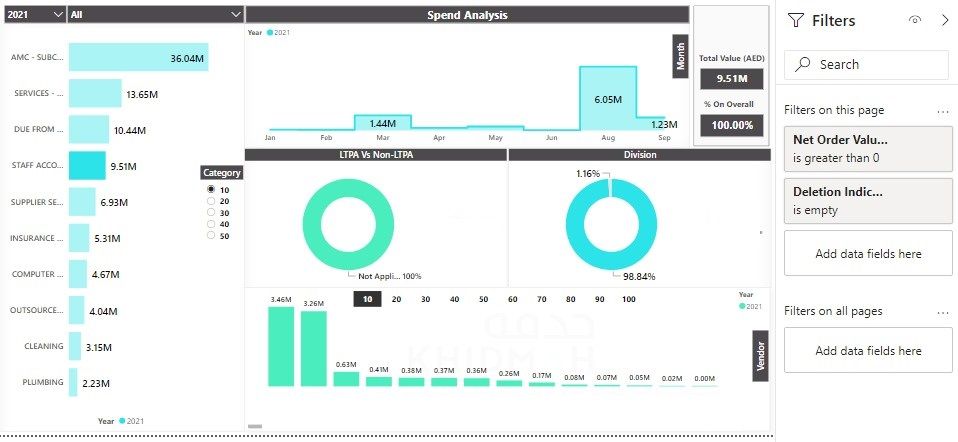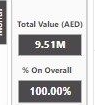Fabric Data Days starts November 4th!
Advance your Data & AI career with 50 days of live learning, dataviz contests, hands-on challenges, study groups & certifications and more!
Get registered- Power BI forums
- Get Help with Power BI
- Desktop
- Service
- Report Server
- Power Query
- Mobile Apps
- Developer
- DAX Commands and Tips
- Custom Visuals Development Discussion
- Health and Life Sciences
- Power BI Spanish forums
- Translated Spanish Desktop
- Training and Consulting
- Instructor Led Training
- Dashboard in a Day for Women, by Women
- Galleries
- Data Stories Gallery
- Themes Gallery
- Contests Gallery
- QuickViz Gallery
- Quick Measures Gallery
- Visual Calculations Gallery
- Notebook Gallery
- Translytical Task Flow Gallery
- TMDL Gallery
- R Script Showcase
- Webinars and Video Gallery
- Ideas
- Custom Visuals Ideas (read-only)
- Issues
- Issues
- Events
- Upcoming Events
Get Fabric Certified for FREE during Fabric Data Days. Don't miss your chance! Request now
- Power BI forums
- Forums
- Get Help with Power BI
- DAX Commands and Tips
- Re: Grand total should change based on slicers and...
- Subscribe to RSS Feed
- Mark Topic as New
- Mark Topic as Read
- Float this Topic for Current User
- Bookmark
- Subscribe
- Printer Friendly Page
- Mark as New
- Bookmark
- Subscribe
- Mute
- Subscribe to RSS Feed
- Permalink
- Report Inappropriate Content
Grand total should change based on slicers and filters but not on interaction
Hi Experts,
I am looking for a DAX measure to get the percentage on an overall total.
I don't want to change the Overall Total based on clicking on graphs or table in the dashboard - the total should only change based on the filters and slicers.
DAX:
Solved! Go to Solution.
- Mark as New
- Bookmark
- Subscribe
- Mute
- Subscribe to RSS Feed
- Permalink
- Report Inappropriate Content
Got it finally.
3. % On Overall = DIVIDE(PRs_POs[Sum based on selection],[Overall Total Based On Filters & Slicers])
- Mark as New
- Bookmark
- Subscribe
- Mute
- Subscribe to RSS Feed
- Permalink
- Report Inappropriate Content
Got it finally.
3. % On Overall = DIVIDE(PRs_POs[Sum based on selection],[Overall Total Based On Filters & Slicers])
- Mark as New
- Bookmark
- Subscribe
- Mute
- Subscribe to RSS Feed
- Permalink
- Report Inappropriate Content
Hi,
According to your description, I think you are talking about the “Edit interaction” function in the Power BI desktop. I suggest you to click on the card visual that displays the total value in the card chart then select “Edit interaction” on the above then set other visuals’ interaction types to “None” like this:
For more info, please refer to this official document:
https://docs.microsoft.com/en-us/power-bi/create-reports/service-reports-visual-interactions
Thank you very much!
Best Regards,
Community Support Team _Robert Qin
If this post helps, then please consider Accept it as the solution to help the other members find it more quickly.
- Mark as New
- Bookmark
- Subscribe
- Mute
- Subscribe to RSS Feed
- Permalink
- Report Inappropriate Content
Not exactly.
My requirement is simple.
I have a total (Card) based on selection, which is fine.
I need to show the mgt. what is the % on overall based on selection/slicing the data.
For. e.g. If I am selecting year 2021 in slicer, the total amout is 15M, now if I select a particular vendor (on graph) or a category, the total amount changes - which is fine. Say, I have selected a category 'AMC' and the amount is 3M, I want to show 3/15 which is 20%.
Here in my formula it shows 100% except for Month graph, if I select a month on a graph, it shows the correct percentage.
- Mark as New
- Bookmark
- Subscribe
- Mute
- Subscribe to RSS Feed
- Permalink
- Report Inappropriate Content
Any luck to get a solution?
- Mark as New
- Bookmark
- Subscribe
- Mute
- Subscribe to RSS Feed
- Permalink
- Report Inappropriate Content
@shareezsaleem , Try like, if that can help
Overall Total = CALCULATE(SUM(PRs_POs[Net Order Value (AED)]),allselected(PRs_POs) )
- Mark as New
- Bookmark
- Subscribe
- Mute
- Subscribe to RSS Feed
- Permalink
- Report Inappropriate Content
No, its not working, it slice the figure whenever I click on a bar or anything on the chart.
I need to show this value as the total.
When I used the below measure, it doesn't slice the amount on month selection but for other like vendor, category, plant name, LTPA it's slices the figure. Can I please have a solution?
Helpful resources

Fabric Data Days
Advance your Data & AI career with 50 days of live learning, contests, hands-on challenges, study groups & certifications and more!

Power BI Monthly Update - October 2025
Check out the October 2025 Power BI update to learn about new features.

| User | Count |
|---|---|
| 6 | |
| 6 | |
| 4 | |
| 4 | |
| 4 |
| User | Count |
|---|---|
| 24 | |
| 17 | |
| 9 | |
| 7 | |
| 6 |