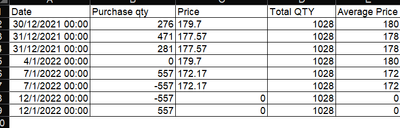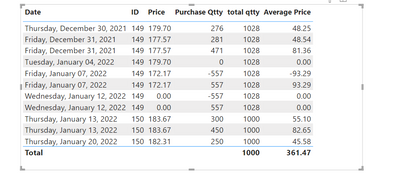FabCon is coming to Atlanta
Join us at FabCon Atlanta from March 16 - 20, 2026, for the ultimate Fabric, Power BI, AI and SQL community-led event. Save $200 with code FABCOMM.
Register now!- Power BI forums
- Get Help with Power BI
- Desktop
- Service
- Report Server
- Power Query
- Mobile Apps
- Developer
- DAX Commands and Tips
- Custom Visuals Development Discussion
- Health and Life Sciences
- Power BI Spanish forums
- Translated Spanish Desktop
- Training and Consulting
- Instructor Led Training
- Dashboard in a Day for Women, by Women
- Galleries
- Data Stories Gallery
- Themes Gallery
- Contests Gallery
- QuickViz Gallery
- Quick Measures Gallery
- Visual Calculations Gallery
- Notebook Gallery
- Translytical Task Flow Gallery
- TMDL Gallery
- R Script Showcase
- Webinars and Video Gallery
- Ideas
- Custom Visuals Ideas (read-only)
- Issues
- Issues
- Events
- Upcoming Events
Get Fabric Certified for FREE during Fabric Data Days. Don't miss your chance! Request now
- Power BI forums
- Forums
- Get Help with Power BI
- DAX Commands and Tips
- Re: Getting an average purchased price
- Subscribe to RSS Feed
- Mark Topic as New
- Mark Topic as Read
- Float this Topic for Current User
- Bookmark
- Subscribe
- Printer Friendly Page
- Mark as New
- Bookmark
- Subscribe
- Mute
- Subscribe to RSS Feed
- Permalink
- Report Inappropriate Content
Getting an average purchased price
Hello all!
I'm having a problem with a measure. Total QTY is ok, I want it to show the total purchased regardless the filter context.
The problem is that I try to get the average price this way:
As you can see in the table, the measure it's not dividing by the total quantity (1028), instead it's doing it by the normal quantity.
Can anyone help me with this?
Solved! Go to Solution.
- Mark as New
- Bookmark
- Subscribe
- Mute
- Subscribe to RSS Feed
- Permalink
- Report Inappropriate Content
hello thank you for providing details,
kidly change the first measure i provided to :
total qtty = CALCULATE(SUM(HelpBi[Purchase Qtty]),ALL(HelpBi),HelpBi[ID]=MAX(HelpBi[ID]))i added some sample to show you how it work:
please tell me if it works if it does please accept as solution to help other users
- Mark as New
- Bookmark
- Subscribe
- Mute
- Subscribe to RSS Feed
- Permalink
- Report Inappropriate Content
hello @AndresOHV ,
please try the below im not sure if i understood you correctly but pleaae try:
create 2 measures first one is:
Total QTY = CALCULATE(SUM(HelpBi[Purchase Qtty]),ALL(HelpBi))the second one is
Average Price = SUMX(HelpBi,DIVIDE((HelpBi[Purchase Qtty]*HelpBi[Price]),[Total QTY],0))
- Mark as New
- Bookmark
- Subscribe
- Mute
- Subscribe to RSS Feed
- Permalink
- Report Inappropriate Content
Hi @Anonymous !
I'm copying the table below with an extra column (productId).
The problem of using ALL is that it removes the product filter and I need the measure to calculate the average price for the selected product so using ALL is not working.
| Date | Product Id | Purchase qty | Price | Total QTY | Average Price |
| 30/12/2021 00:00 | 149 | 276 | 179.7 | 1028 | 180 |
| 31/12/2021 00:00 | 149 | 471 | 177.57 | 1028 | 178 |
| 31/12/2021 00:00 | 149 | 281 | 177.57 | 1028 | 178 |
| 4/1/2022 00:00 | 149 | 0 | 179.7 | 1028 | 180 |
| 7/1/2022 00:00 | 149 | 557 | 172.17 | 1028 | 172 |
| 7/1/2022 00:00 | 149 | -557 | 172.17 | 1028 | 172 |
| 12/1/2022 00:00 | 149 | -557 | 0 | 1028 | 0 |
| 12/1/2022 00:00 | 149 | 557 | 0 | 1028 | 0 |
- Mark as New
- Bookmark
- Subscribe
- Mute
- Subscribe to RSS Feed
- Permalink
- Report Inappropriate Content
hello thank you for providing details,
kidly change the first measure i provided to :
total qtty = CALCULATE(SUM(HelpBi[Purchase Qtty]),ALL(HelpBi),HelpBi[ID]=MAX(HelpBi[ID]))i added some sample to show you how it work:
please tell me if it works if it does please accept as solution to help other users
- Mark as New
- Bookmark
- Subscribe
- Mute
- Subscribe to RSS Feed
- Permalink
- Report Inappropriate Content
Thank you so much @Anonymous ! This was exactly what I was needing! 😀
- Mark as New
- Bookmark
- Subscribe
- Mute
- Subscribe to RSS Feed
- Permalink
- Report Inappropriate Content
@AndresOHV Perhaps try CALCULATE([Total Qty], ALL('Table')
Follow on LinkedIn
@ me in replies or I'll lose your thread!!!
Instead of a Kudo, please vote for this idea
Become an expert!: Enterprise DNA
External Tools: MSHGQM
YouTube Channel!: Microsoft Hates Greg
Latest book!: DAX For Humans
DAX is easy, CALCULATE makes DAX hard...
- Mark as New
- Bookmark
- Subscribe
- Mute
- Subscribe to RSS Feed
- Permalink
- Report Inappropriate Content
Hi Greg! Thank you for your answer.
That's not working, I think because I need to keep the filter of a specific product, using ALL removes that filter.
Helpful resources

Power BI Monthly Update - November 2025
Check out the November 2025 Power BI update to learn about new features.

Fabric Data Days
Advance your Data & AI career with 50 days of live learning, contests, hands-on challenges, study groups & certifications and more!

| User | Count |
|---|---|
| 10 | |
| 10 | |
| 8 | |
| 6 | |
| 6 |
| User | Count |
|---|---|
| 24 | |
| 19 | |
| 18 | |
| 15 | |
| 9 |