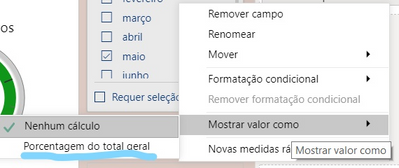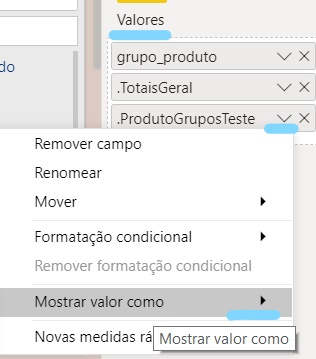Fabric Data Days starts November 4th!
Advance your Data & AI career with 50 days of live learning, dataviz contests, hands-on challenges, study groups & certifications and more!
Get registered- Power BI forums
- Get Help with Power BI
- Desktop
- Service
- Report Server
- Power Query
- Mobile Apps
- Developer
- DAX Commands and Tips
- Custom Visuals Development Discussion
- Health and Life Sciences
- Power BI Spanish forums
- Translated Spanish Desktop
- Training and Consulting
- Instructor Led Training
- Dashboard in a Day for Women, by Women
- Galleries
- Data Stories Gallery
- Themes Gallery
- Contests Gallery
- QuickViz Gallery
- Quick Measures Gallery
- Visual Calculations Gallery
- Notebook Gallery
- Translytical Task Flow Gallery
- TMDL Gallery
- R Script Showcase
- Webinars and Video Gallery
- Ideas
- Custom Visuals Ideas (read-only)
- Issues
- Issues
- Events
- Upcoming Events
Get Fabric Certified for FREE during Fabric Data Days. Don't miss your chance! Request now
- Power BI forums
- Forums
- Get Help with Power BI
- DAX Commands and Tips
- Re: Get the total on each row
- Subscribe to RSS Feed
- Mark Topic as New
- Mark Topic as Read
- Float this Topic for Current User
- Bookmark
- Subscribe
- Printer Friendly Page
- Mark as New
- Bookmark
- Subscribe
- Mute
- Subscribe to RSS Feed
- Permalink
- Report Inappropriate Content
Get the total on each row
Good afternoon,
I need help to make a measure of percentage (Column "Percentual 2020"):
I need to make de 415 stay in each row in the column "Total de sub motivos 2020" to get the correct percentage. How can I create the DAX function to get it?
Solved! Go to Solution.
- Mark as New
- Bookmark
- Subscribe
- Mute
- Subscribe to RSS Feed
- Permalink
- Report Inappropriate Content
you do this by modifying the filter context, for example:
Total =Calculate(sum(table[Qtd motivos 2020]),ALLSELECTED(table))
or
Total = SUMX(ALLSELECTED(table),table[Qtd motivos 2020])
- Mark as New
- Bookmark
- Subscribe
- Mute
- Subscribe to RSS Feed
- Permalink
- Report Inappropriate Content
To get the overall total, you can use a measure like this
Overall Total = CALCULATE(SUM(Table[Total de sub motivos 2020]), ALL(Table[Nome]))
Also, you don't need to do it in a separate measure, you can put them all together in one measure and just have your % of Total measure if you want.
If this works for you, please mark it as the solution. Kudos are appreciated too. Please let me know if not.
Regards,
Pat
Did I answer your question? Mark my post as a solution! Kudos are also appreciated!
To learn more about Power BI, follow me on Twitter or subscribe on YouTube.
@mahoneypa HoosierBI on YouTube
- Mark as New
- Bookmark
- Subscribe
- Mute
- Subscribe to RSS Feed
- Permalink
- Report Inappropriate Content
To get the overall total, you can use a measure like this
Overall Total = CALCULATE(SUM(Table[Total de sub motivos 2020]), ALL(Table[Nome]))
Also, you don't need to do it in a separate measure, you can put them all together in one measure and just have your % of Total measure if you want.
If this works for you, please mark it as the solution. Kudos are appreciated too. Please let me know if not.
Regards,
Pat
Did I answer your question? Mark my post as a solution! Kudos are also appreciated!
To learn more about Power BI, follow me on Twitter or subscribe on YouTube.
@mahoneypa HoosierBI on YouTube
- Mark as New
- Bookmark
- Subscribe
- Mute
- Subscribe to RSS Feed
- Permalink
- Report Inappropriate Content
Olá Vitor,
Pelo que percebi você gostaria de ter o % de cada justificativa, ou seja, quanto 92 representa % de 415...se for isto, sugiro que na medida que incluir para o "Total de Sub Motivos 2020" marque para "Mostrar Valor Como" - Porcentagem do total Geral.
Espero que te ajude!
fdorta
- Mark as New
- Bookmark
- Subscribe
- Mute
- Subscribe to RSS Feed
- Permalink
- Report Inappropriate Content
GrandTotal = CALCULATE ( [TotalAmount], ALLSELECTED ( TableName[Nome] ) )% GT Percentual 2020 = DIVIDE ( [Total Amount], [GrandTotal] )Replace TotalAmount with the SUM ( ColumnName )
- Mark as New
- Bookmark
- Subscribe
- Mute
- Subscribe to RSS Feed
- Permalink
- Report Inappropriate Content
you do this by modifying the filter context, for example:
Total =Calculate(sum(table[Qtd motivos 2020]),ALLSELECTED(table))
or
Total = SUMX(ALLSELECTED(table),table[Qtd motivos 2020])
Helpful resources

Fabric Data Days
Advance your Data & AI career with 50 days of live learning, contests, hands-on challenges, study groups & certifications and more!

Power BI Monthly Update - October 2025
Check out the October 2025 Power BI update to learn about new features.

| User | Count |
|---|---|
| 6 | |
| 6 | |
| 4 | |
| 4 | |
| 4 |
| User | Count |
|---|---|
| 24 | |
| 17 | |
| 9 | |
| 7 | |
| 6 |