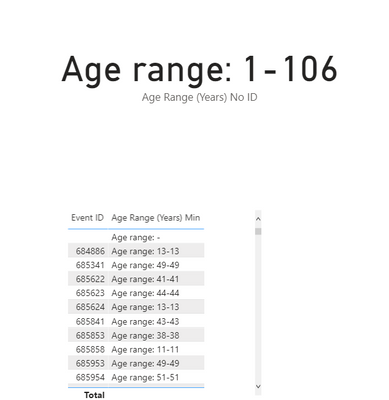Fabric Data Days starts November 4th!
Advance your Data & AI career with 50 days of live learning, dataviz contests, hands-on challenges, study groups & certifications and more!
Get registered- Power BI forums
- Get Help with Power BI
- Desktop
- Service
- Report Server
- Power Query
- Mobile Apps
- Developer
- DAX Commands and Tips
- Custom Visuals Development Discussion
- Health and Life Sciences
- Power BI Spanish forums
- Translated Spanish Desktop
- Training and Consulting
- Instructor Led Training
- Dashboard in a Day for Women, by Women
- Galleries
- Data Stories Gallery
- Themes Gallery
- Contests Gallery
- QuickViz Gallery
- Quick Measures Gallery
- Visual Calculations Gallery
- Notebook Gallery
- Translytical Task Flow Gallery
- TMDL Gallery
- R Script Showcase
- Webinars and Video Gallery
- Ideas
- Custom Visuals Ideas (read-only)
- Issues
- Issues
- Events
- Upcoming Events
Get Fabric Certified for FREE during Fabric Data Days. Don't miss your chance! Request now
- Power BI forums
- Forums
- Get Help with Power BI
- DAX Commands and Tips
- Get min and max value in column to display age in ...
- Subscribe to RSS Feed
- Mark Topic as New
- Mark Topic as Read
- Float this Topic for Current User
- Bookmark
- Subscribe
- Printer Friendly Page
- Mark as New
- Bookmark
- Subscribe
- Mute
- Subscribe to RSS Feed
- Permalink
- Report Inappropriate Content
Get min and max value in column to display age in years
I have an ages column with ages ranging from 0 -106.
Is there a way to run / get a measure like MINX and MAXX dax query to get the result to display "0 - 106 years"
I've tried adding columns but no luck:
MAXX(
FILTER(
SELECTCOLUMNS(
ALLSELECTED('Enhanced line list'),
"id", 'Enhanced line list'[Event ID],
"max", MAXX(ALLSELECTED('Enhanced line list'), 'Enhanced line list'[Age (Years) at time of event])
),
[id] = MAX('Enhanced line list'[Event ID])
),
[max]
)
and:
Age Range (Years) Min =
VAR eventid = 'Enhanced line list'[Event ID]
VAR agemin = MINX(FILTER(ALL('Enhanced line list'),'Enhanced line list'[Event ID] = eventid),'Enhanced line list'[Age (Years) at time of event])
RETURN
agemin
Solved! Go to Solution.
- Mark as New
- Bookmark
- Subscribe
- Mute
- Subscribe to RSS Feed
- Permalink
- Report Inappropriate Content
I'd need to see some data (see links below) to really assist and be sure it works, but something along this line of this @Anonymous should work:
Age Range (Years) Min =
VAR eventid =
MAX( 'Enhanced line list'[Event ID] )
VAR agemin =
MINX(
FILTER(
ALL( 'Enhanced line list' ),
'Enhanced line list'[Event ID] = eventid
),
'Enhanced line list'[Age (Years) at time of event]
)
VAR agemax =
MAXX(
FILTER(
ALL( 'Enhanced line list' ),
'Enhanced line list'[Event ID] = eventid
),
'Enhanced line list'[Age (Years) at time of event]
)
VAR varTextString =
"Age range: "
& FORMAT(
agemin,
"#"
) & "-"
& FORMAT(
agemax,
"#"
)
RETURN
varTextString
How to get good help fast. Help us help you.
How to Get Your Question Answered Quickly
How to provide sample data in the Power BI Forum
Did I answer your question? Mark my post as a solution!
Did my answers help arrive at a solution? Give it a kudos by clicking the Thumbs Up!
DAX is for Analysis. Power Query is for Data Modeling
Proud to be a Super User!
MCSA: BI Reporting- Mark as New
- Bookmark
- Subscribe
- Mute
- Subscribe to RSS Feed
- Permalink
- Report Inappropriate Content
I'd need to see some data (see links below) to really assist and be sure it works, but something along this line of this @Anonymous should work:
Age Range (Years) Min =
VAR eventid =
MAX( 'Enhanced line list'[Event ID] )
VAR agemin =
MINX(
FILTER(
ALL( 'Enhanced line list' ),
'Enhanced line list'[Event ID] = eventid
),
'Enhanced line list'[Age (Years) at time of event]
)
VAR agemax =
MAXX(
FILTER(
ALL( 'Enhanced line list' ),
'Enhanced line list'[Event ID] = eventid
),
'Enhanced line list'[Age (Years) at time of event]
)
VAR varTextString =
"Age range: "
& FORMAT(
agemin,
"#"
) & "-"
& FORMAT(
agemax,
"#"
)
RETURN
varTextString
How to get good help fast. Help us help you.
How to Get Your Question Answered Quickly
How to provide sample data in the Power BI Forum
Did I answer your question? Mark my post as a solution!
Did my answers help arrive at a solution? Give it a kudos by clicking the Thumbs Up!
DAX is for Analysis. Power Query is for Data Modeling
Proud to be a Super User!
MCSA: BI Reporting- Mark as New
- Bookmark
- Subscribe
- Mute
- Subscribe to RSS Feed
- Permalink
- Report Inappropriate Content
Close, please find link attached. I should probably have noted that there was an Unknown value in my age column but I was trying to keep my question simple
https://www.dropbox.com/s/2f5okxkdogo2olu/Age%20Range.pbix?dl=0
- Mark as New
- Bookmark
- Subscribe
- Mute
- Subscribe to RSS Feed
- Permalink
- Report Inappropriate Content
Not sure exactly what you are looking for @Anonymous. If you want this in a card, then you don't need to know the event ID. This will work in a card. I had to filter out the blank row. That shouldn't be in the data anyway.
Age Range (Years) No ID =
VAR agemin =
MINX(
FILTER(
ALL( 'COVID-19 Enhanced line list'[Age (Years) at time of event] ),
'COVID-19 Enhanced line list'[Age (Years) at time of event]
<> BLANK()
),
'COVID-19 Enhanced line list'[Age (Years) at time of event]
)
VAR agemax =
MAXX(
ALL( 'COVID-19 Enhanced line list'[Age (Years) at time of event] ),
'COVID-19 Enhanced line list'[Age (Years) at time of event]
)
VAR varTextString =
"Age range: "
& FORMAT(
agemin,
"#"
) & "-"
& FORMAT(
agemax,
"#"
)
RETURN
varTextString
The measure I provided earlier though works great in a table - again, I'd get rid of that blank value. I did add an IF() function to the end though to prevent it from showing up in a total row.
Age Range (Years) Min =
VAR eventid =
MAX( 'COVID-19 Enhanced line list'[Event ID] )
VAR agemin =
MINX(
FILTER(
ALL( 'COVID-19 Enhanced line list' ),
'COVID-19 Enhanced line list'[Event ID] = eventid
),
'COVID-19 Enhanced line list'[Age (Years) at time of event]
)
VAR agemax =
MAXX(
FILTER(
ALL( 'COVID-19 Enhanced line list' ),
'COVID-19 Enhanced line list'[Event ID] = eventid
),
'COVID-19 Enhanced line list'[Age (Years) at time of event]
)
VAR varTextString =
"Age range: "
& FORMAT(
agemin,
"#"
) & "-"
& FORMAT(
agemax,
"#"
)
RETURN
IF(
HASONEVALUE('COVID-19 Enhanced line list'[Event ID]),
varTextString,
BLANK()
)Both measures return this - one in the card with no filter on EventID, and one in the table that does.
Did I answer your question? Mark my post as a solution!
Did my answers help arrive at a solution? Give it a kudos by clicking the Thumbs Up!
DAX is for Analysis. Power Query is for Data Modeling
Proud to be a Super User!
MCSA: BI ReportingHelpful resources

Fabric Data Days
Advance your Data & AI career with 50 days of live learning, contests, hands-on challenges, study groups & certifications and more!

Power BI Monthly Update - October 2025
Check out the October 2025 Power BI update to learn about new features.

| User | Count |
|---|---|
| 8 | |
| 7 | |
| 6 | |
| 5 | |
| 4 |
| User | Count |
|---|---|
| 25 | |
| 8 | |
| 8 | |
| 8 | |
| 8 |