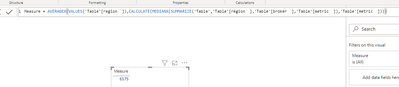FabCon is coming to Atlanta
Join us at FabCon Atlanta from March 16 - 20, 2026, for the ultimate Fabric, Power BI, AI and SQL community-led event. Save $200 with code FABCOMM.
Register now!- Power BI forums
- Get Help with Power BI
- Desktop
- Service
- Report Server
- Power Query
- Mobile Apps
- Developer
- DAX Commands and Tips
- Custom Visuals Development Discussion
- Health and Life Sciences
- Power BI Spanish forums
- Translated Spanish Desktop
- Training and Consulting
- Instructor Led Training
- Dashboard in a Day for Women, by Women
- Galleries
- Data Stories Gallery
- Themes Gallery
- Contests Gallery
- QuickViz Gallery
- Quick Measures Gallery
- Visual Calculations Gallery
- Notebook Gallery
- Translytical Task Flow Gallery
- TMDL Gallery
- R Script Showcase
- Webinars and Video Gallery
- Ideas
- Custom Visuals Ideas (read-only)
- Issues
- Issues
- Events
- Upcoming Events
Get Fabric Certified for FREE during Fabric Data Days. Don't miss your chance! Request now
- Power BI forums
- Forums
- Get Help with Power BI
- DAX Commands and Tips
- Get median of all unique members of a group
- Subscribe to RSS Feed
- Mark Topic as New
- Mark Topic as Read
- Float this Topic for Current User
- Bookmark
- Subscribe
- Printer Friendly Page
- Mark as New
- Bookmark
- Subscribe
- Mute
- Subscribe to RSS Feed
- Permalink
- Report Inappropriate Content
Get median of all unique members of a group
Good Afternoon
I was hoping that someone could help me with my DAX woes.
According to the docs, GROUPBY with CURRENTGROUP doesn't support the MEDIANX or PERCENTILEX aggregations. I see that SUMMARIZE can be used as an alternative but SUMMARISE doesn't seem to be able to handle aggregations on virtual tables (which means I can't filter for unique values).
I have data that is essentially of the form found in the table below:
| region | broker | metric | misc 1 | misc 2 |
| a | aa | 60 | zQqYs\ | lorvA[ |
| a | aa | 60 | ECOSCj | NQLJLH |
| a | ab | 45 | J[Xi[a | MXGfyy |
| a | ab | 45 | `LopyS | IWbv_d |
| a | ab | 45 | qOYCjE | OwCd_V |
| b | bc | 120 | ZYnNb_ | vjJKXn |
| b | bd | 75 | M^rthX | CU`XtX |
| b | bd | 75 | n]H]qK | qZG`dU |
| b | be | 30 | QlHAKz | iAHKMF |
The value of metric is unique for each broker. I would like to get the average of the median broker per region (so as to give equal weight to each region in calculating the "median")
I've tried to calculate this by retrieving the unique region/broker/metric combinations as below:
| region | broker | metric |
| a | aa | 60 |
| a | ab | 45 |
| b | bc | 120 |
| b | bd | 75 |
| b | be | 30 |
Then aggregating to get the median per region:
| region | median(metric) |
| a | 52.5 |
| b | 75 |
And finally taking the average to get the final "median"
| Average(median(metric)) |
| 63.75 |
My measure currently looks like this:
median_region =
VAR __tbl =
SUMMARIZE (
GROUPBY ( table, table[region], table[broker], table[metric] ),
[region],
"median", MEDIAN ( [metric] )
)
RETURN
AVERAGEX ( __tbl, [median] )
OR alternatively
median_region =
VAR __tbl = SUMMARIZE (
DISTINCT (
SELECTCOLUMNS ( table, "r", [region], "b", [broker], "m", [metric] )
),
[b],
"median", MEDIAN ( [m] )
)
RETURN
AVERAGEX ( __tbl, [median] )
Either way SUMMARISE cannot identify the context of the column [metric] so it results in an error.
Solved! Go to Solution.
- Mark as New
- Bookmark
- Subscribe
- Mute
- Subscribe to RSS Feed
- Permalink
- Report Inappropriate Content
- Mark as New
- Bookmark
- Subscribe
- Mute
- Subscribe to RSS Feed
- Permalink
- Report Inappropriate Content
- Mark as New
- Bookmark
- Subscribe
- Mute
- Subscribe to RSS Feed
- Permalink
- Report Inappropriate Content
Thanks so much, it works like a charm!
Helpful resources

Power BI Monthly Update - November 2025
Check out the November 2025 Power BI update to learn about new features.

Fabric Data Days
Advance your Data & AI career with 50 days of live learning, contests, hands-on challenges, study groups & certifications and more!

| User | Count |
|---|---|
| 11 | |
| 9 | |
| 9 | |
| 6 | |
| 5 |
| User | Count |
|---|---|
| 27 | |
| 22 | |
| 19 | |
| 17 | |
| 11 |