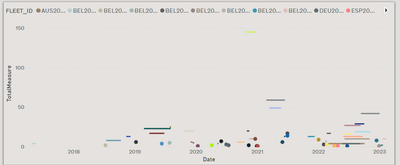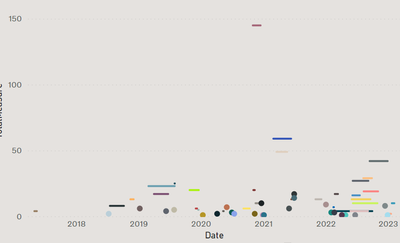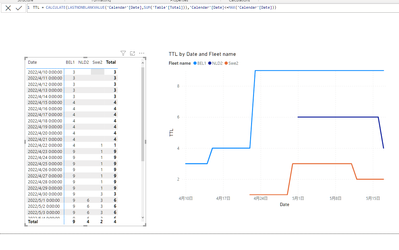Fabric Data Days starts November 4th!
Advance your Data & AI career with 50 days of live learning, dataviz contests, hands-on challenges, study groups & certifications and more!
Get registered- Power BI forums
- Get Help with Power BI
- Desktop
- Service
- Report Server
- Power Query
- Mobile Apps
- Developer
- DAX Commands and Tips
- Custom Visuals Development Discussion
- Health and Life Sciences
- Power BI Spanish forums
- Translated Spanish Desktop
- Training and Consulting
- Instructor Led Training
- Dashboard in a Day for Women, by Women
- Galleries
- Data Stories Gallery
- Themes Gallery
- Contests Gallery
- QuickViz Gallery
- Quick Measures Gallery
- Visual Calculations Gallery
- Notebook Gallery
- Translytical Task Flow Gallery
- TMDL Gallery
- R Script Showcase
- Webinars and Video Gallery
- Ideas
- Custom Visuals Ideas (read-only)
- Issues
- Issues
- Events
- Upcoming Events
Get Fabric Certified for FREE during Fabric Data Days. Don't miss your chance! Request now
- Power BI forums
- Forums
- Get Help with Power BI
- DAX Commands and Tips
- Re: Generate dates in between values on the same c...
- Subscribe to RSS Feed
- Mark Topic as New
- Mark Topic as Read
- Float this Topic for Current User
- Bookmark
- Subscribe
- Printer Friendly Page
- Mark as New
- Bookmark
- Subscribe
- Mute
- Subscribe to RSS Feed
- Permalink
- Report Inappropriate Content
Generate dates in between values on the same column
Hello community,
I have a table with a counter on the number of vehicles and the date, and I would like to create the counting up until today, if possible. Say I have:
| Date | Brand | Country | Fleet name | Onboarding | Unboarding | Total |
| 2022-04-22 | Bus | SWE | Swe2 | 1 | 0 | 1 |
| 2022-04-30 | Bus | SWE | Swe2 | 2 | 0 | 3 |
| 2022-05-12 | Bus | SWE | Swe2 | 0 | 1 | 2 |
| 2022-04-10 | Bus | BEL | BEL1 | 3 | 0 | 3 |
| 2022-04-15 | Bus | BEL | BEL1 | 1 | 0 | 4 |
| 2022-04-23 | Bus | BEL | BEL1 | 5 | 0 | 9 |
| 2022-05-01 | Bus | NLD | NLD2 | 6 | 0 | 6 |
| 2022-05-17 | Bus | NLD | NLD2 | 0 | 2 | 4 |
I would like to replicate the dates in between, so I could show the evolution over time.
Hope it makes sense. Thanks for any help 🙂
Wish you a lovely day!
- Mark as New
- Bookmark
- Subscribe
- Mute
- Subscribe to RSS Feed
- Permalink
- Report Inappropriate Content
- Mark as New
- Bookmark
- Subscribe
- Mute
- Subscribe to RSS Feed
- Permalink
- Report Inappropriate Content
That looks good, I tried to do it with a line chart but I couldn't see the evolution, it looked like:
Is it possible to replicate it up until today? I tried modifying your measure for the current date, but didn't change.
Thanks again @tamerj1
- Mark as New
- Bookmark
- Subscribe
- Mute
- Subscribe to RSS Feed
- Permalink
- Report Inappropriate Content
Only change the last date of the date table to today like
CALENDAR ( MIN ( 'Table'[Date] ), TODAY ( ) )
- Mark as New
- Bookmark
- Subscribe
- Mute
- Subscribe to RSS Feed
- Permalink
- Report Inappropriate Content
I did, but it doesn't seem to apply :S.
Ideally I want a line chart, and it looks like:
My calendar table:
- Mark as New
- Bookmark
- Subscribe
- Mute
- Subscribe to RSS Feed
- Permalink
- Report Inappropriate Content
- Mark as New
- Bookmark
- Subscribe
- Mute
- Subscribe to RSS Feed
- Permalink
- Report Inappropriate Content
Hello, yes! For example, for the first fleet Swe2, it would be:
| Date | Brand | Country | Fleet Name | Onboarding | Unboarding | Total |
| 2022-04-22 | Bus | SWE | Swe2 | 1 | 0 | 1 |
| 2022-04-23 | Bus | SWE | Swe2 | 0 | 0 | 1 |
| 2022-04-24 | Bus | SWE | Swe2 | 0 | 0 | 1 |
| 2022-04-25 | Bus | SWE | Swe2 | 0 | 0 | 1 |
| 2022-04-26 | Bus | SWE | Swe2 | 0 | 0 | 1 |
| 2022-04-27 | Bus | SWE | Swe2 | 0 | 0 | 1 |
| 2022-04-28 | Bus | SWE | Swe2 | 0 | 0 | 1 |
| 2022-04-29 | Bus | SWE | Swe2 | 0 | 0 | 1 |
| 2022-04-30 | Bus | SWE | Swe2 | 2 | 0 | 3 |
I hope it makes sense, it's to make a cumulative over time, if that makes more sense.
Thanks for your time @KeyurPatel14
Editing after @tamerj1 answer, I would like the totals to replicate up until today 🙂
- Mark as New
- Bookmark
- Subscribe
- Mute
- Subscribe to RSS Feed
- Permalink
- Report Inappropriate Content
- Mark as New
- Bookmark
- Subscribe
- Mute
- Subscribe to RSS Feed
- Permalink
- Report Inappropriate Content
I must be doing something wrong, because I don't get the same results:

Helpful resources

Fabric Data Days
Advance your Data & AI career with 50 days of live learning, contests, hands-on challenges, study groups & certifications and more!

Power BI Monthly Update - October 2025
Check out the October 2025 Power BI update to learn about new features.

| User | Count |
|---|---|
| 8 | |
| 7 | |
| 6 | |
| 5 | |
| 5 |
| User | Count |
|---|---|
| 24 | |
| 11 | |
| 9 | |
| 9 | |
| 8 |