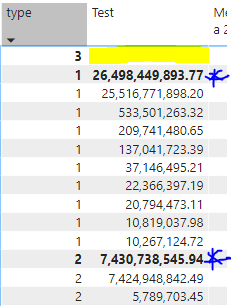Join us at FabCon Vienna from September 15-18, 2025
The ultimate Fabric, Power BI, SQL, and AI community-led learning event. Save €200 with code FABCOMM.
Get registered- Power BI forums
- Get Help with Power BI
- Desktop
- Service
- Report Server
- Power Query
- Mobile Apps
- Developer
- DAX Commands and Tips
- Custom Visuals Development Discussion
- Health and Life Sciences
- Power BI Spanish forums
- Translated Spanish Desktop
- Training and Consulting
- Instructor Led Training
- Dashboard in a Day for Women, by Women
- Galleries
- Data Stories Gallery
- Themes Gallery
- Contests Gallery
- Quick Measures Gallery
- Notebook Gallery
- Translytical Task Flow Gallery
- TMDL Gallery
- R Script Showcase
- Webinars and Video Gallery
- Ideas
- Custom Visuals Ideas (read-only)
- Issues
- Issues
- Events
- Upcoming Events
Compete to become Power BI Data Viz World Champion! First round ends August 18th. Get started.
- Power BI forums
- Forums
- Get Help with Power BI
- DAX Commands and Tips
- Fix subtotal and total measure evaluated in differ...
- Subscribe to RSS Feed
- Mark Topic as New
- Mark Topic as Read
- Float this Topic for Current User
- Bookmark
- Subscribe
- Printer Friendly Page
- Mark as New
- Bookmark
- Subscribe
- Mute
- Subscribe to RSS Feed
- Permalink
- Report Inappropriate Content
Fix subtotal and total measure evaluated in differente levels of Hierarchy
Good morning
I would really appreciate your help with this request:
Context:
I currently have a matrix within 3 levels in the rows and some measures
Rows :
Bank name (Category 1)
Account Type (Category 2)
Account Name ( Catgory 3)
What I need is to create a measure who evaluates the account type taking into account there are 2 options, and return an specific calculation different for each one. This last request i just solved it using Measure 1.
However, when I try to get the subtotals for Category 1 and the grand total, i just have not figured out how, because it must be sum of the results of evaluating the type of account, I mean the sum of the subtotals I got from Category 2
Table : Account Type
| cod | name |
| 1 | COR |
| 2 | AHO |
For identify wich type an account is, I used the code from the table above
Measure 1 :
Here I need to get the right value that would be the sum of 26.498.449.893+7.430.738.545.94 , this per category and grand total.
Thanks.
Solved! Go to Solution.
- Mark as New
- Bookmark
- Subscribe
- Mute
- Subscribe to RSS Feed
- Permalink
- Report Inappropriate Content
At the end, I use SUMMARIZE for creating a virtual table, within a new column where the condition were applied, the use SUMX in order to get the value I needed .
🙂
- Mark as New
- Bookmark
- Subscribe
- Mute
- Subscribe to RSS Feed
- Permalink
- Report Inappropriate Content
At the end, I use SUMMARIZE for creating a virtual table, within a new column where the condition were applied, the use SUMX in order to get the value I needed .
🙂
- Mark as New
- Bookmark
- Subscribe
- Mute
- Subscribe to RSS Feed
- Permalink
- Report Inappropriate Content
@Anonymous , I think you need to use isinscope for that
if(isinscope (Table[Account Type]), [Measure1], [Measure2])
- Mark as New
- Bookmark
- Subscribe
- Mute
- Subscribe to RSS Feed
- Permalink
- Report Inappropriate Content
Morning,
Thanks for your answer, isinscope coulw work too, but that part is already working in my modelo. the one I need is for the subtotal per category 1 that should return the result of evaluating the measure 1 + result of evaluating the measure 2.
Helpful resources
| User | Count |
|---|---|
| 20 | |
| 8 | |
| 7 | |
| 7 | |
| 6 |
| User | Count |
|---|---|
| 28 | |
| 12 | |
| 11 | |
| 9 | |
| 8 |