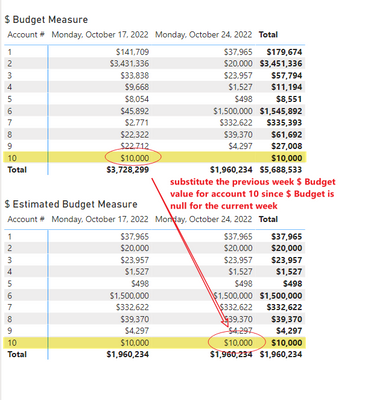Huge last-minute discounts for FabCon Vienna from September 15-18, 2025
Supplies are limited. Contact info@espc.tech right away to save your spot before the conference sells out.
Get your discount- Power BI forums
- Get Help with Power BI
- Desktop
- Service
- Report Server
- Power Query
- Mobile Apps
- Developer
- DAX Commands and Tips
- Custom Visuals Development Discussion
- Health and Life Sciences
- Power BI Spanish forums
- Translated Spanish Desktop
- Training and Consulting
- Instructor Led Training
- Dashboard in a Day for Women, by Women
- Galleries
- Data Stories Gallery
- Themes Gallery
- Contests Gallery
- Quick Measures Gallery
- Notebook Gallery
- Translytical Task Flow Gallery
- TMDL Gallery
- R Script Showcase
- Webinars and Video Gallery
- Ideas
- Custom Visuals Ideas (read-only)
- Issues
- Issues
- Events
- Upcoming Events
Score big with last-minute savings on the final tickets to FabCon Vienna. Secure your discount
- Power BI forums
- Forums
- Get Help with Power BI
- DAX Commands and Tips
- Re: Finding Total Sum of an "if then" statement
- Subscribe to RSS Feed
- Mark Topic as New
- Mark Topic as Read
- Float this Topic for Current User
- Bookmark
- Subscribe
- Printer Friendly Page
- Mark as New
- Bookmark
- Subscribe
- Mute
- Subscribe to RSS Feed
- Permalink
- Report Inappropriate Content
Finding Total Sum of an "if then" statement
I'm trying to find the total sum of an "IF/Then" Statement. The budget is set forward by individuals in our company but some of them aren't diligent with updating the budget of the current week. So I set forward an if/then statement to try and capture the budgets they input in the previous week. But when it comes to summing the total it only sums up the current week budgets and ignores the previous week. Is there a way for me to find the total sum of the current budget, and the previous week (if they forgot to update the budget to the current week)?
Here's my current DAX and a sample of how the data looks. Currently the Budget data is in a separate table from my date table hence why I have to use a filter in order to connect them.
| pk_date | Date |
| 1 | 1/1/2021 |
| 2 | 1/2/2021 |
| Budget | fk_date | Account |
| 1000 | 1 | 1 |
| 3000 | 1 | 2 |
| 2000 | 1 | 3 |
| 3500 | 2 | 1 |
| 4000 | 2 | 2 |
- Mark as New
- Bookmark
- Subscribe
- Mute
- Subscribe to RSS Feed
- Permalink
- Report Inappropriate Content
- Mark as New
- Bookmark
- Subscribe
- Mute
- Subscribe to RSS Feed
- Permalink
- Report Inappropriate Content
Thanks for the sample PBIX.
I created two measures, one to calculate the base budget number and the second to return either the current week or previous week budget if the current week doesn't exist. See if this gets you close to what you need.
$ Budget = SUM('Main Table'[Budget])$ Estimated Budget =
VAR TodayDate = TODAY()
VAR StartOfCurrentWeek = TodayDate - WEEKDAY(TodayDate, 2) + 1
VAR StartOFPreviousWeek = StartOfCurrentWeek - 7
VAR CurrentWeekKey =
LOOKUPVALUE(
'Date Table'[Pk_Date],
'Date Table'[Date],
StartOfCurrentWeek
)
VAR CurrentWeekBudget =
CALCULATE(
'Main Table'[$ Budget],
'Date Table'[Date] = StartOfCurrentWeek
)
VAR PreviousWeekBudget =
CALCULATE(
'Main Table'[$ Budget],
'Date Table'[Date] = StartOFPreviousWeek
)
RETURN
SWITCH(
TRUE(),
ISBLANK(CurrentWeekBudget), PreviousWeekBudget,
CurrentWeekBudget
)If this solves your problem, please accept this as the solution.
- Mark as New
- Bookmark
- Subscribe
- Mute
- Subscribe to RSS Feed
- Permalink
- Report Inappropriate Content
Thank you. However, this solution has the same issue that my current solution had. It only adds the values of the current week's budget. A good example would be that because the budget for account 10 wasn't reported in the 2nd week, it's budget is essentially omitted from the total. When instead in the scenario an account's budget is forgotten to be reported, the amount for account 10's budget in the previous week should be added to the week 2 total budget. I had a workaround solution that did find the total, but I came into a separate issue of a calculated table conflicting with a direct query when this report needed to be refreshed.
- Mark as New
- Bookmark
- Subscribe
- Mute
- Subscribe to RSS Feed
- Permalink
- Report Inappropriate Content
I'm sorry but I'm not following you. Are you trying to implement a calculated column or a measure? When I test using the measures I provided, account 10 has a value in the $ Estimated Budget measure of $10,000. Is this not the expected result?
- Mark as New
- Bookmark
- Subscribe
- Mute
- Subscribe to RSS Feed
- Permalink
- Report Inappropriate Content
Hi @kidhiro4 ,
Since the calculate function is not allowed to be used in computed columns in direct query mode, I recommend that you use measures instead of calculated columns for calculations.
Hope this helps you.
Best Regards,
Community Support Team _Yinliw
If this post helps, then please consider Accept it as the solution to help the other members find it more quickly.
- Mark as New
- Bookmark
- Subscribe
- Mute
- Subscribe to RSS Feed
- Permalink
- Report Inappropriate Content
Do you have a PBIX to share with sample data? That would be useful. Also, holy DAX formatting, Batman! Power BI isn't Excel and you don't have to enter the whole nested formula on a single line. Please format your code for readability.
calculate(
if(
isblank(
calculate(
sum([budget]),
filter(
all('date table'),
[Date] >= WeekStart && [Date] <= WeekEnd
)
)
),
calculate(
sum([budget]),
filter(
all('date table'),
'date table'[Date] >= pastweek && 'date table'[Date] <= pastweekend
)
),
calculate(
sum([budget]),
filter(
all('date table'),
'date table'[Date] >= WeekStart && 'date table'[Date] <= WeekEnd
)
)
)
)Helpful resources
| User | Count |
|---|---|
| 13 | |
| 8 | |
| 8 | |
| 7 | |
| 5 |
| User | Count |
|---|---|
| 21 | |
| 15 | |
| 15 | |
| 10 | |
| 7 |