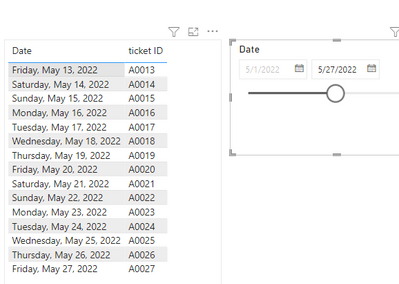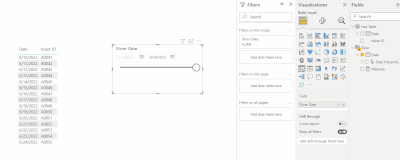Become a Certified Power BI Data Analyst!
Join us for an expert-led overview of the tools and concepts you'll need to pass exam PL-300. The first session starts on June 11th. See you there!
Get registered- Power BI forums
- Get Help with Power BI
- Desktop
- Service
- Report Server
- Power Query
- Mobile Apps
- Developer
- DAX Commands and Tips
- Custom Visuals Development Discussion
- Health and Life Sciences
- Power BI Spanish forums
- Translated Spanish Desktop
- Training and Consulting
- Instructor Led Training
- Dashboard in a Day for Women, by Women
- Galleries
- Webinars and Video Gallery
- Data Stories Gallery
- Themes Gallery
- Contests Gallery
- Quick Measures Gallery
- Notebook Gallery
- Translytical Task Flow Gallery
- R Script Showcase
- Ideas
- Custom Visuals Ideas (read-only)
- Issues
- Issues
- Events
- Upcoming Events
Power BI is turning 10! Let’s celebrate together with dataviz contests, interactive sessions, and giveaways. Register now.
- Power BI forums
- Forums
- Get Help with Power BI
- DAX Commands and Tips
- Filtering for data 2 weeks prior the current date
- Subscribe to RSS Feed
- Mark Topic as New
- Mark Topic as Read
- Float this Topic for Current User
- Bookmark
- Subscribe
- Printer Friendly Page
- Mark as New
- Bookmark
- Subscribe
- Mute
- Subscribe to RSS Feed
- Permalink
- Report Inappropriate Content
Filtering for data 2 weeks prior the current date
I am trying to figure out how to filter a date field for 2 weeks prior the current date. The dashboard I am creating has to be completely automated, so using filter where I am selecting a spefic date will not work. This particular dashboard is keeping track of IT Tickets, the field I want to filter for is dateEntered (which is the date the ticket is entered into the system) and I want to show information for tickets opened prior to 2 weeks ago.
The formula I think is closest to my goal is:
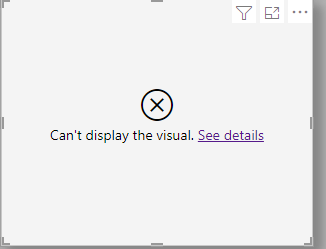
Solved! Go to Solution.
- Mark as New
- Bookmark
- Subscribe
- Mute
- Subscribe to RSS Feed
- Permalink
- Report Inappropriate Content
Hi @Anonymous ,
First you need two separate tables, a date table and a fact table. They are not related to each other.
Then create a measure, like the following.
Measure =
VAR _selected =
MAX ( Slicer[Date] )
VAR _start = _selected - 14
RETURN
IF (
SELECTEDVALUE ( 'Table'[Date] ) >= _start
&& SELECTEDVALUE ( 'Table'[Date] ) <= _selected,
1
)
Then put the measure in filter pane and set it show items which is 1.
The output:
Pbix in the end you can refer.
Best Regards
Community Support Team _ chenwu zhu
If this post helps, then please consider Accept it as the solution to help the other members find it more quickly.
- Mark as New
- Bookmark
- Subscribe
- Mute
- Subscribe to RSS Feed
- Permalink
- Report Inappropriate Content
14_days_ago =
VAR __LAST_DATE = LASTDATE(DateTable[Date])
VAR __FIRST_DATE = FIRSTDATE(DateTable[Date])
return
AVERAGEX(
DATESBETWEEN(
DateTable[Date],
DATEADD(__FIRST_DATE, -14, DAY),
DATEADD(__LAST_DATE, -14, DAY)
),
CALCULATE([WHATEVER YOU WANT TO CALCULATE])
)- Mark as New
- Bookmark
- Subscribe
- Mute
- Subscribe to RSS Feed
- Permalink
- Report Inappropriate Content
What does the CALCULATE at the end of the DAX expression do exactly? Can you giva an example of something to "plug in" there please?
Thank you
- Mark as New
- Bookmark
- Subscribe
- Mute
- Subscribe to RSS Feed
- Permalink
- Report Inappropriate Content
If you have a measure: lines = countrows(table)
in the function, that would be "calculate[lines]" <-- measure name
One more thing, the function is for daily average, if you want daily sum, change AVERAGEX to SUMX.
- Mark as New
- Bookmark
- Subscribe
- Mute
- Subscribe to RSS Feed
- Permalink
- Report Inappropriate Content
Hi @Anonymous ,
First you need two separate tables, a date table and a fact table. They are not related to each other.
Then create a measure, like the following.
Measure =
VAR _selected =
MAX ( Slicer[Date] )
VAR _start = _selected - 14
RETURN
IF (
SELECTEDVALUE ( 'Table'[Date] ) >= _start
&& SELECTEDVALUE ( 'Table'[Date] ) <= _selected,
1
)
Then put the measure in filter pane and set it show items which is 1.
The output:
Pbix in the end you can refer.
Best Regards
Community Support Team _ chenwu zhu
If this post helps, then please consider Accept it as the solution to help the other members find it more quickly.
- Mark as New
- Bookmark
- Subscribe
- Mute
- Subscribe to RSS Feed
- Permalink
- Report Inappropriate Content
Thank you so much for a quick response!
I have been working through this. Is the slicer what effects the date? I have completed all the steps you have shown and the date is not effected by the DAX formula.
- Mark as New
- Bookmark
- Subscribe
- Mute
- Subscribe to RSS Feed
- Permalink
- Report Inappropriate Content
Hi @Anonymous ,
Works fine with my pbix.
1 Ensure that the two tables have no relationship
2 measure is placed in the filter pane of the date table visual
Best Regards
Community Support Team _ chenwu zhu
- Mark as New
- Bookmark
- Subscribe
- Mute
- Subscribe to RSS Feed
- Permalink
- Report Inappropriate Content
Hi @Anonymous ,
How about using the relative date function from the filter pane? 🙂
Let me know if this helps!
/Tom
https://www.tackytech.blog/
https://www.instagram.com/tackytechtom/
| Did I answer your question❓➡️ Please, mark my post as a solution ✔️ |
| Also happily accepting Kudos 🙂 |
| Feel free to connect with me on LinkedIn! | |
| #proudtobeasuperuser |  |
- Mark as New
- Bookmark
- Subscribe
- Mute
- Subscribe to RSS Feed
- Permalink
- Report Inappropriate Content
How would you use this to only show the previous 2 weeks from the current date? This is similar to something I need to create a table that will show information for the three years prior. Right now it would show sales total for each month in 2019, but I would the table to update to only show 2020 sales when we get into 2023.
- Mark as New
- Bookmark
- Subscribe
- Mute
- Subscribe to RSS Feed
- Permalink
- Report Inappropriate Content
Thank you for the suggestion tomfox, but I need to filter for data that was created prior to 2 weeks ago.
Helpful resources

Join our Fabric User Panel
This is your chance to engage directly with the engineering team behind Fabric and Power BI. Share your experiences and shape the future.

Power BI Monthly Update - June 2025
Check out the June 2025 Power BI update to learn about new features.

| User | Count |
|---|---|
| 16 | |
| 13 | |
| 12 | |
| 11 | |
| 11 |
| User | Count |
|---|---|
| 19 | |
| 14 | |
| 14 | |
| 11 | |
| 9 |