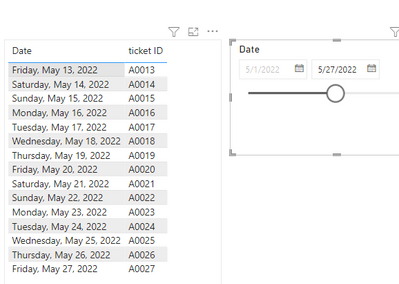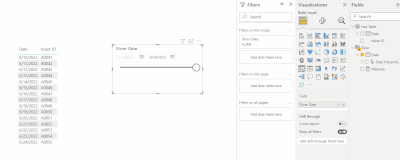Fabric Data Days starts November 4th!
Advance your Data & AI career with 50 days of live learning, dataviz contests, hands-on challenges, study groups & certifications and more!
Get registered- Power BI forums
- Get Help with Power BI
- Desktop
- Service
- Report Server
- Power Query
- Mobile Apps
- Developer
- DAX Commands and Tips
- Custom Visuals Development Discussion
- Health and Life Sciences
- Power BI Spanish forums
- Translated Spanish Desktop
- Training and Consulting
- Instructor Led Training
- Dashboard in a Day for Women, by Women
- Galleries
- Data Stories Gallery
- Themes Gallery
- Contests Gallery
- Quick Measures Gallery
- Visual Calculations Gallery
- Notebook Gallery
- Translytical Task Flow Gallery
- TMDL Gallery
- R Script Showcase
- Webinars and Video Gallery
- Ideas
- Custom Visuals Ideas (read-only)
- Issues
- Issues
- Events
- Upcoming Events
Get Fabric Certified for FREE during Fabric Data Days. Don't miss your chance! Learn more
- Power BI forums
- Forums
- Get Help with Power BI
- DAX Commands and Tips
- Re: Filtering for data 2 weeks prior the current d...
- Subscribe to RSS Feed
- Mark Topic as New
- Mark Topic as Read
- Float this Topic for Current User
- Bookmark
- Subscribe
- Printer Friendly Page
- Mark as New
- Bookmark
- Subscribe
- Mute
- Subscribe to RSS Feed
- Permalink
- Report Inappropriate Content
Filtering for data 2 weeks prior the current date
I am trying to figure out how to filter a date field for 2 weeks prior the current date. The dashboard I am creating has to be completely automated, so using filter where I am selecting a spefic date will not work. This particular dashboard is keeping track of IT Tickets, the field I want to filter for is dateEntered (which is the date the ticket is entered into the system) and I want to show information for tickets opened prior to 2 weeks ago.
The formula I think is closest to my goal is:
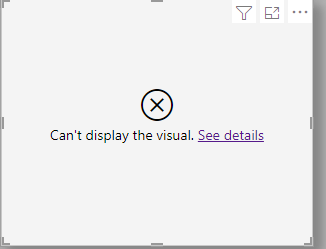
Solved! Go to Solution.
- Mark as New
- Bookmark
- Subscribe
- Mute
- Subscribe to RSS Feed
- Permalink
- Report Inappropriate Content
Hi @Anonymous ,
First you need two separate tables, a date table and a fact table. They are not related to each other.
Then create a measure, like the following.
Measure =
VAR _selected =
MAX ( Slicer[Date] )
VAR _start = _selected - 14
RETURN
IF (
SELECTEDVALUE ( 'Table'[Date] ) >= _start
&& SELECTEDVALUE ( 'Table'[Date] ) <= _selected,
1
)
Then put the measure in filter pane and set it show items which is 1.
The output:
Pbix in the end you can refer.
Best Regards
Community Support Team _ chenwu zhu
If this post helps, then please consider Accept it as the solution to help the other members find it more quickly.
- Mark as New
- Bookmark
- Subscribe
- Mute
- Subscribe to RSS Feed
- Permalink
- Report Inappropriate Content
14_days_ago =
VAR __LAST_DATE = LASTDATE(DateTable[Date])
VAR __FIRST_DATE = FIRSTDATE(DateTable[Date])
return
AVERAGEX(
DATESBETWEEN(
DateTable[Date],
DATEADD(__FIRST_DATE, -14, DAY),
DATEADD(__LAST_DATE, -14, DAY)
),
CALCULATE([WHATEVER YOU WANT TO CALCULATE])
)- Mark as New
- Bookmark
- Subscribe
- Mute
- Subscribe to RSS Feed
- Permalink
- Report Inappropriate Content
What does the CALCULATE at the end of the DAX expression do exactly? Can you giva an example of something to "plug in" there please?
Thank you
- Mark as New
- Bookmark
- Subscribe
- Mute
- Subscribe to RSS Feed
- Permalink
- Report Inappropriate Content
If you have a measure: lines = countrows(table)
in the function, that would be "calculate[lines]" <-- measure name
One more thing, the function is for daily average, if you want daily sum, change AVERAGEX to SUMX.
- Mark as New
- Bookmark
- Subscribe
- Mute
- Subscribe to RSS Feed
- Permalink
- Report Inappropriate Content
Hi @Anonymous ,
First you need two separate tables, a date table and a fact table. They are not related to each other.
Then create a measure, like the following.
Measure =
VAR _selected =
MAX ( Slicer[Date] )
VAR _start = _selected - 14
RETURN
IF (
SELECTEDVALUE ( 'Table'[Date] ) >= _start
&& SELECTEDVALUE ( 'Table'[Date] ) <= _selected,
1
)
Then put the measure in filter pane and set it show items which is 1.
The output:
Pbix in the end you can refer.
Best Regards
Community Support Team _ chenwu zhu
If this post helps, then please consider Accept it as the solution to help the other members find it more quickly.
- Mark as New
- Bookmark
- Subscribe
- Mute
- Subscribe to RSS Feed
- Permalink
- Report Inappropriate Content
Thank you so much for a quick response!
I have been working through this. Is the slicer what effects the date? I have completed all the steps you have shown and the date is not effected by the DAX formula.
- Mark as New
- Bookmark
- Subscribe
- Mute
- Subscribe to RSS Feed
- Permalink
- Report Inappropriate Content
Hi @Anonymous ,
Works fine with my pbix.
1 Ensure that the two tables have no relationship
2 measure is placed in the filter pane of the date table visual
Best Regards
Community Support Team _ chenwu zhu
- Mark as New
- Bookmark
- Subscribe
- Mute
- Subscribe to RSS Feed
- Permalink
- Report Inappropriate Content
Hi @Anonymous ,
How about using the relative date function from the filter pane? 🙂
Let me know if this helps!
/Tom
https://www.tackytech.blog/
https://www.instagram.com/tackytechtom/
| Did I answer your question❓➡️ Please, mark my post as a solution ✔️ |
| Also happily accepting Kudos 🙂 |
| Feel free to connect with me on LinkedIn! | |
| #proudtobeasuperuser |  |
- Mark as New
- Bookmark
- Subscribe
- Mute
- Subscribe to RSS Feed
- Permalink
- Report Inappropriate Content
How would you use this to only show the previous 2 weeks from the current date? This is similar to something I need to create a table that will show information for the three years prior. Right now it would show sales total for each month in 2019, but I would the table to update to only show 2020 sales when we get into 2023.
- Mark as New
- Bookmark
- Subscribe
- Mute
- Subscribe to RSS Feed
- Permalink
- Report Inappropriate Content
Thank you for the suggestion tomfox, but I need to filter for data that was created prior to 2 weeks ago.
Helpful resources

Fabric Data Days
Advance your Data & AI career with 50 days of live learning, contests, hands-on challenges, study groups & certifications and more!

Power BI Monthly Update - October 2025
Check out the October 2025 Power BI update to learn about new features.

| User | Count |
|---|---|
| 8 | |
| 5 | |
| 4 | |
| 3 | |
| 3 |
| User | Count |
|---|---|
| 24 | |
| 12 | |
| 11 | |
| 9 | |
| 8 |