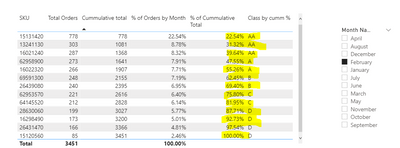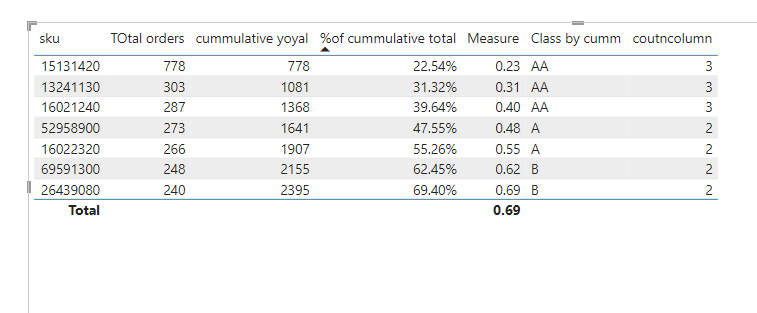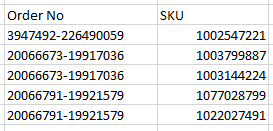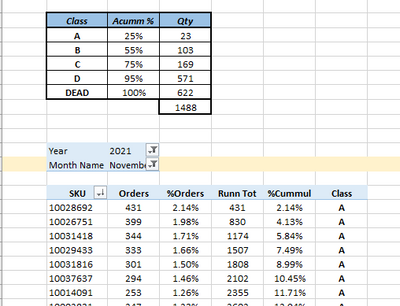FabCon is coming to Atlanta
Join us at FabCon Atlanta from March 16 - 20, 2026, for the ultimate Fabric, Power BI, AI and SQL community-led event. Save $200 with code FABCOMM.
Register now!- Power BI forums
- Get Help with Power BI
- Desktop
- Service
- Report Server
- Power Query
- Mobile Apps
- Developer
- DAX Commands and Tips
- Custom Visuals Development Discussion
- Health and Life Sciences
- Power BI Spanish forums
- Translated Spanish Desktop
- Training and Consulting
- Instructor Led Training
- Dashboard in a Day for Women, by Women
- Galleries
- Data Stories Gallery
- Themes Gallery
- Contests Gallery
- QuickViz Gallery
- Quick Measures Gallery
- Visual Calculations Gallery
- Notebook Gallery
- Translytical Task Flow Gallery
- TMDL Gallery
- R Script Showcase
- Webinars and Video Gallery
- Ideas
- Custom Visuals Ideas (read-only)
- Issues
- Issues
- Events
- Upcoming Events
The Power BI Data Visualization World Championships is back! Get ahead of the game and start preparing now! Learn more
- Power BI forums
- Forums
- Get Help with Power BI
- DAX Commands and Tips
- How to Count Conditional Visual Column based on DA...
- Subscribe to RSS Feed
- Mark Topic as New
- Mark Topic as Read
- Float this Topic for Current User
- Bookmark
- Subscribe
- Printer Friendly Page
- Mark as New
- Bookmark
- Subscribe
- Mute
- Subscribe to RSS Feed
- Permalink
- Report Inappropriate Content
How to Count Conditional Visual Column based on DAX
Hi All,
I have cummulative perecnetages driven by DAX in term of context transition. On that percentages i have applied condition by AA,A,C & D which is working correctly , now i want count how many AA , A, B C & D , Could you please assist.
All measures calculated based on DAX
- Mark as New
- Bookmark
- Subscribe
- Mute
- Subscribe to RSS Feed
- Permalink
- Report Inappropriate Content
Hi @Anonymous ,
Please have a try.
Create a measure.
coutncolumn = CALCULATE(COUNT('Table'[Class by cumm]),FILTER(ALL('Table'),'Table'[Class by cumm]=SELECTEDVALUE('Table'[Class by cumm])))
If I have misunderstood your meaning, please provide more details with your desired output.
Best Regards
Community Support Team _ Polly
If this post helps, then please consider Accept it as the solution to help the other members find it more quickly.
- Mark as New
- Bookmark
- Subscribe
- Mute
- Subscribe to RSS Feed
- Permalink
- Report Inappropriate Content
Hi Sir, Much appreciate your response for this query, Ok i will explian you , In raw data I have SKU & Order Columns , rest all achived by using DAX Cummulative Total , Cummulative Percentage , Class by Cumm all there is no such coulumns in raw data table.
I have below info to calculate ther metrics & measures , which i have almost done except to count how many A, B & C.
Pls let me know if you need more info
- Mark as New
- Bookmark
- Subscribe
- Mute
- Subscribe to RSS Feed
- Permalink
- Report Inappropriate Content
Hi @Anonymous ,
I'm sorry I got a little confused. What is your desired output? Could you please provide you pbix file without privacy information(or some sample data) and desired output with more details( Best output in image form with text explanation)
Best Regards
Community Support Team _ Polly
If this post helps, then please consider Accept it as the solution to help the other members find it more quickly.
- Mark as New
- Bookmark
- Subscribe
- Mute
- Subscribe to RSS Feed
- Permalink
- Report Inappropriate Content
Hi Polly,
I have done this on excel by using pivot table and some formulas. Now i am transferring this template on Power Bi.
Following is Excel Results.
Following is the sample data.
4.Cummulative total = if(
NOT(ISBLANK([SUM Of Total OrdersAll])),
CALCULATE(
[SUM Of Total OrdersAll],
FILTER(
ALL(examp[SKU]),
SUM(examp[Total Orders])<=[SUM Of Total OrdersAll]
)
)
)
1.SUM Of Total OrdersAll = sum(examp[Total Orders])
2.sum of total orders by SKU = CALCULATE([SUM Of Total OrdersAll],REMOVEFILTERS(examp[SKU]))
3.% of Orders by Month = DIVIDE([SUM Of Total OrdersAll],[sum of total orders by SKU])
5.% of Cummulative Total = DIVIDE([Cummulative total],[sum of total orders by SKU])
SKUMonth-YYYYTotal Orders
| 15163160 | 1/01/2021 | 545 |
| 15163160 | 2/01/2021 | 488 |
| 16021240 | 12/01/2021 | 332 |
| 16022320 | 13/01/2021 | 278 |
| 16298490 | 7/01/2021 | 191 |
| 26439080 | 6/01/2021 | 263 |
| 26439080 | 9/01/2021 | 168 |
| 28630060 | 11/01/2021 | 194 |
| 62953570 | 14/01/2021 | 317 |
| 62958900 | 3/01/2021 | 474 |
| 64145520 | 10/01/2021 | 199 |
| 69591300 | 4/01/2021 | 250 |
| 69591300 | 5/01/2021 | 336 |
| 69591300 | 8/01/2021 | 387 |
| 13241130 | 8/02/2021 | 303 |
| 15120560 | 9/02/2021 | 85 |
| 15131420 | 2/02/2021 | 336 |
| 15131420 | 1/02/2021 | 442 |
| 16021240 | 12/02/2021 | 287 |
| 16022320 | 13/02/2021 | 266 |
| 16298490 | 7/02/2021 | 173 |
| 26431470 | 5/02/2021 | 166 |
| 26439080 | 6/02/2021 | 240 |
| 28630060 | 11/02/2021 | 199 |
| 62953570 | 14/02/2021 | 221 |
| 62958900 | 3/02/2021 | 273 |
| 64145520 | 10/02/2021 | 212 |
| 69591300 | 4/02/2021 | 248 |
| 15163160 | 1/03/2021 | 488 |
| 15131420 | 2/03/2021 | 310 |
| 62958900 | 3/03/2021 | 289 |
| 69591300 | 4/03/2021 | 288 |
| 26431470 | 5/03/2021 | 141 |
| 26439080 | 6/03/2021 | 217 |
| 16298490 | 7/03/2021 | 371 |
| 13241130 | 8/03/2021 | 270 |
| 15120560 | 9/03/2021 | 442 |
| 64145520 | 10/03/2021 | 235 |
| 28630060 | 11/03/2021 | 204 |
| 16021240 | 12/03/2021 | 263 |
| 16022320 | 13/03/2021 | 245 |
| 62953570 | 14/03/2021 | 232 |
| 15163160 | 1/04/2021 | 7 |
| 15131420 | 2/04/2021 | 111 |
| 62958900 | 3/04/2021 | 218 |
| 69591300 | 4/04/2021 | 247 |
| 26431470 | 5/04/2021 | 238 |
| 26439080 | 6/04/2021 | 293 |
| 16298490 | 7/04/2021 | 260 |
| 13241130 | 8/04/2021 | 169 |
| 15120560 | 9/04/2021 | 70 |
| 64145520 | 10/04/2021 | 219 |
| 28630060 | 11/04/2021 | 189 |
| 16021240 | 12/04/2021 | 217 |
| 16022320 | 13/04/2021 | 236 |
| 62953570 | 14/04/2021 | 249 |
| 15163160 | 15/04/2021 | 6 |
| 15131420 | 16/04/2021 | 199 |
| 62958900 | 17/04/2021 | 213 |
| 69591300 | 18/04/2021 | 283 |
| 26431470 | 19/04/2021 | 333 |
| 26439080 | 20/04/2021 | 255 |
| 16298490 | 21/04/2021 | 199 |
| 13241130 | 22/04/2021 | 250 |
| 15120560 | 23/04/2021 | 440 |
| 64145520 | 24/04/2021 | 229 |
| 28630060 | 25/04/2021 | 236 |
| 16021240 | 26/04/2021 | 274 |
| 16022320 | 27/04/2021 | 195 |
| 62953570 | 28/04/2021 | 194 |
| 15163160 | 1/06/2021 | 912 |
| 15131420 | 2/06/2021 | 157 |
| 62958900 | 3/06/2021 | 204 |
| 69591300 | 4/06/2021 | 330 |
| 26431470 | 5/06/2021 | 366 |
| 26439080 | 6/06/2021 | 245 |
| 16298490 | 7/06/2021 | 259 |
| 13241130 | 8/06/2021 | 1 |
| 15120560 | 9/06/2021 | 155 |
| 64145520 | 10/06/2021 | 235 |
| 28630060 | 11/06/2021 | 249 |
| 16021240 | 12/06/2021 | 140 |
| 16022320 | 13/06/2021 | 6 |
| 62953570 | 14/06/2021 | 72 |
| 15163160 | 1/07/2021 | 234 |
| 15131420 | 2/07/2021 | 480 |
| 62958900 | 3/07/2021 | 336 |
| 69591300 | 4/07/2021 | 309 |
| 26431470 | 5/07/2021 | 345 |
| 26439080 | 6/07/2021 | 255 |
| 16298490 | 7/07/2021 | 246 |
| 13241130 | 8/07/2021 | 277 |
| 15120560 | 9/07/2021 | 212 |
| 64145520 | 10/07/2021 | 230 |
| 28630060 | 11/07/2021 | 285 |
| 16021240 | 12/07/2021 | 42 |
| 16022320 | 13/07/2021 | 314 |
| 62953570 | 14/07/2021 | 237 |
Helpful resources

Power BI Dataviz World Championships
The Power BI Data Visualization World Championships is back! Get ahead of the game and start preparing now!

| User | Count |
|---|---|
| 15 | |
| 8 | |
| 4 | |
| 4 | |
| 3 |
| User | Count |
|---|---|
| 24 | |
| 11 | |
| 10 | |
| 8 | |
| 5 |