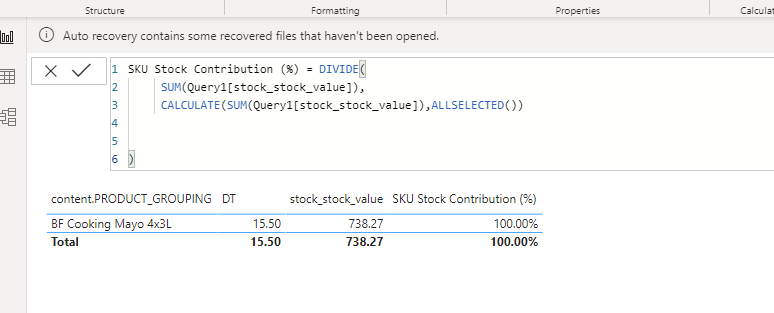Huge last-minute discounts for FabCon Vienna from September 15-18, 2025
Supplies are limited. Contact info@espc.tech right away to save your spot before the conference sells out.
Get your discount- Power BI forums
- Get Help with Power BI
- Desktop
- Service
- Report Server
- Power Query
- Mobile Apps
- Developer
- DAX Commands and Tips
- Custom Visuals Development Discussion
- Health and Life Sciences
- Power BI Spanish forums
- Translated Spanish Desktop
- Training and Consulting
- Instructor Led Training
- Dashboard in a Day for Women, by Women
- Galleries
- Data Stories Gallery
- Themes Gallery
- Contests Gallery
- Quick Measures Gallery
- Notebook Gallery
- Translytical Task Flow Gallery
- TMDL Gallery
- R Script Showcase
- Webinars and Video Gallery
- Ideas
- Custom Visuals Ideas (read-only)
- Issues
- Issues
- Events
- Upcoming Events
Score big with last-minute savings on the final tickets to FabCon Vienna. Secure your discount
- Power BI forums
- Forums
- Get Help with Power BI
- DAX Commands and Tips
- Re: Filter is not working with All SELECTED
- Subscribe to RSS Feed
- Mark Topic as New
- Mark Topic as Read
- Float this Topic for Current User
- Bookmark
- Subscribe
- Printer Friendly Page
- Mark as New
- Bookmark
- Subscribe
- Mute
- Subscribe to RSS Feed
- Permalink
- Report Inappropriate Content
Filter is not working with All SELECTED
I need your help with dax powerbi. I have difficulty solving for this hours but couldnt solve
Measure
Problem:
There are three filters that I used date, product and distrirbutor filter but whenever I used the product filter the values changes to 100%. This only happens when I used the product filter and this only affects with this Measure other measures are not affected. I'm guessing its because of the "ALLSELECTED"
Need your help
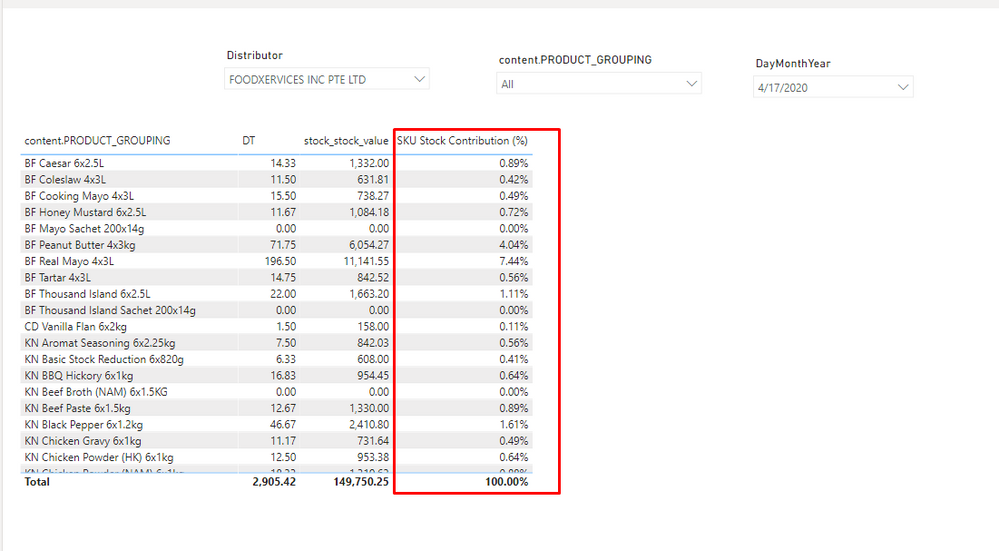
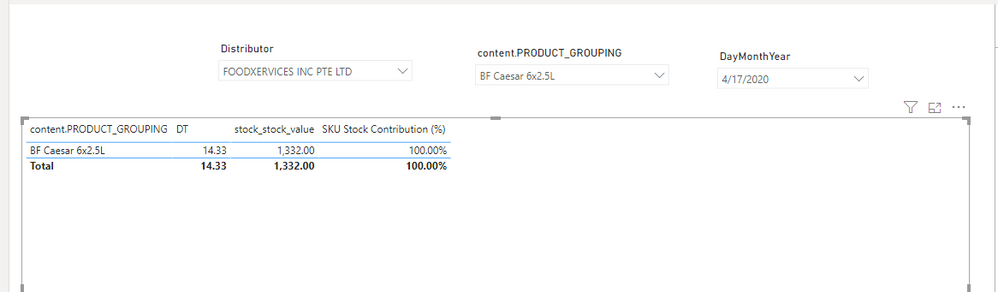
Solved! Go to Solution.
- Mark as New
- Bookmark
- Subscribe
- Mute
- Subscribe to RSS Feed
- Permalink
- Report Inappropriate Content
Hi @Anonymous ,
Let me know if this measures work.
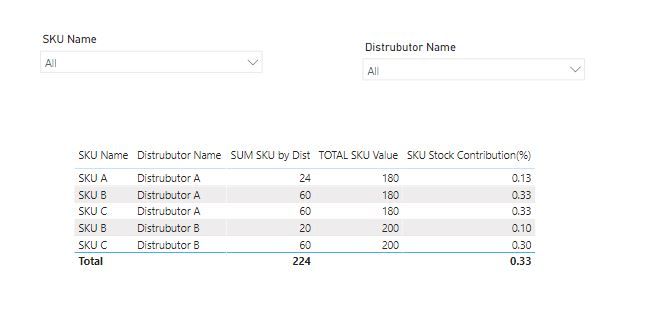
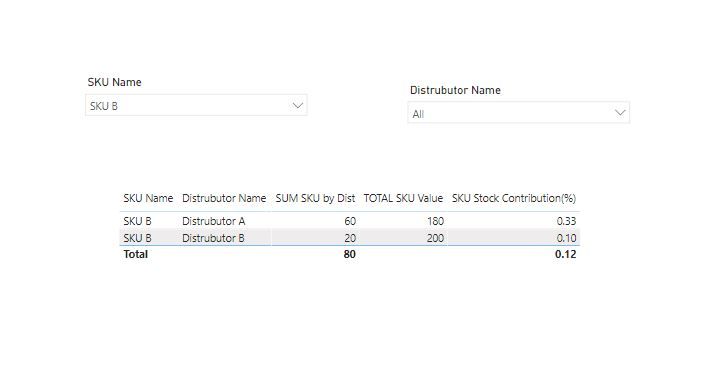
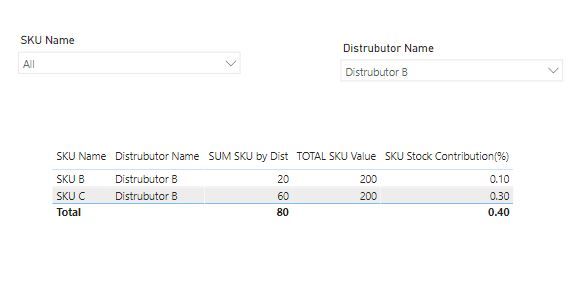
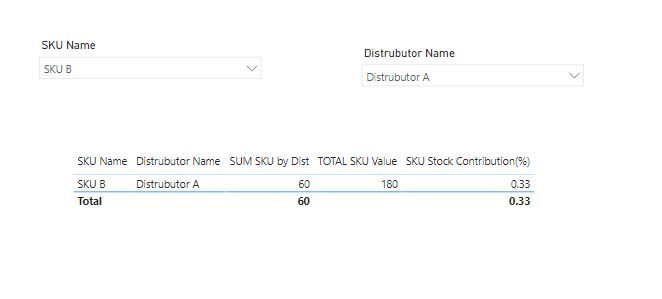
- Mark as New
- Bookmark
- Subscribe
- Mute
- Subscribe to RSS Feed
- Permalink
- Report Inappropriate Content
Hi @Anonymous ,
Let me know if this measures work.
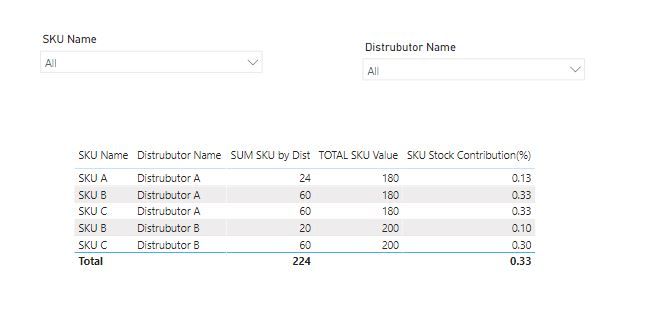
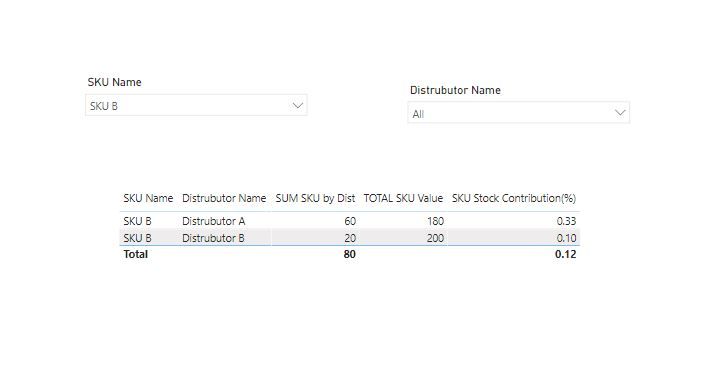
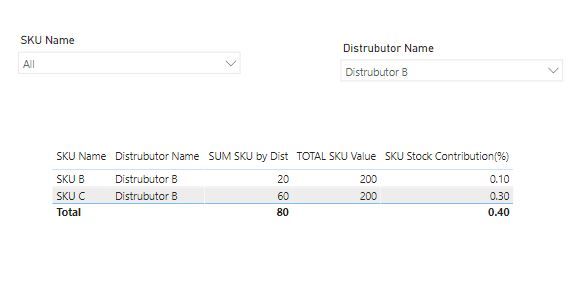
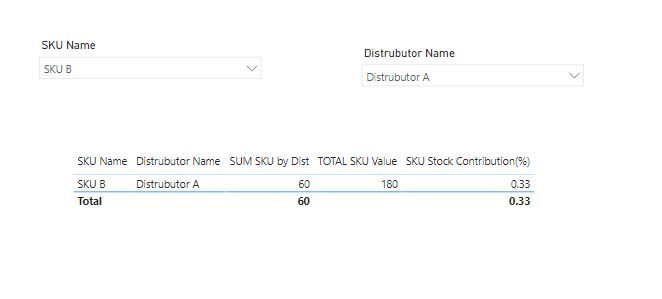
- Mark as New
- Bookmark
- Subscribe
- Mute
- Subscribe to RSS Feed
- Permalink
- Report Inappropriate Content
You might consider replacing ALLSELECTED with an ALLEXCEPT or REMOVEFILTERS. Not certain what filters you want to keep and what you want to remove for your "ALL" part of your calculation.
Follow on LinkedIn
@ me in replies or I'll lose your thread!!!
Instead of a Kudo, please vote for this idea
Become an expert!: Enterprise DNA
External Tools: MSHGQM
YouTube Channel!: Microsoft Hates Greg
Latest book!: DAX For Humans
DAX is easy, CALCULATE makes DAX hard...
- Mark as New
- Bookmark
- Subscribe
- Mute
- Subscribe to RSS Feed
- Permalink
- Report Inappropriate Content
Hi @Greg_Deckler,
I'm not really sure with the "ALL SELECTED" but I cannot get the percentage of sku sum/total sku sum without it. If I remove it the result is 100% all data.
- Mark as New
- Bookmark
- Subscribe
- Mute
- Subscribe to RSS Feed
- Permalink
- Report Inappropriate Content
@Anonymous - Sample data posted as text to recreate would really help. Please see this post regarding How to Get Your Question Answered Quickly: https://community.powerbi.com/t5/Community-Blog/How-to-Get-Your-Question-Answered-Quickly/ba-p/38490
It sounds like you have a SKU. And SKU's are grouped into Groups. You have some other dimensions. You want to calculate a particular SKU's impact on a Group keeping your other dimension selections such as date, etc.
That is a fairly sophisticated calculation and depends greatly on exactly how your data is laid out.
Follow on LinkedIn
@ me in replies or I'll lose your thread!!!
Instead of a Kudo, please vote for this idea
Become an expert!: Enterprise DNA
External Tools: MSHGQM
YouTube Channel!: Microsoft Hates Greg
Latest book!: DAX For Humans
DAX is easy, CALCULATE makes DAX hard...
- Mark as New
- Bookmark
- Subscribe
- Mute
- Subscribe to RSS Feed
- Permalink
- Report Inappropriate Content
Hi @Anonymous
Try ALLSELECTED() without specifying a table.
Mariusz
If this post helps, then please consider Accepting it as the solution.
Please feel free to connect with me.
- Mark as New
- Bookmark
- Subscribe
- Mute
- Subscribe to RSS Feed
- Permalink
- Report Inappropriate Content
- Mark as New
- Bookmark
- Subscribe
- Mute
- Subscribe to RSS Feed
- Permalink
- Report Inappropriate Content
- Mark as New
- Bookmark
- Subscribe
- Mute
- Subscribe to RSS Feed
- Permalink
- Report Inappropriate Content
Hi @Anonymous
What would you expect to see, if you expecting to see the percentage of total regardless of the filter context then you can use ALL() instead.
Mariusz
If this post helps, then please consider Accepting it as the solution.
Please feel free to connect with me.
- Mark as New
- Bookmark
- Subscribe
- Mute
- Subscribe to RSS Feed
- Permalink
- Report Inappropriate Content
Hi @Greg_Deckler @Mariusz, Thank you for tryring to help me
Here is an example of my data
I have Table A columns SKU Product, SKU Value, SKU Distributor, Sku date
I put SKU Product and SKU value in table 1 then I used product, distributor and date as a filter.
Chart Table 1:
SKU NAME SKU VALUE Distributor
SKU A 24 Distrubutor A
SKU B 20 Distrubutor A
SKU C 30 Distrubutor B
Chart Table 2:
Distrubutor Name TOTAL SKU VALUE
Distrubutor A 180
Distrubutor B 200
Distirbutor C 300
I used the same field/column called Sku_Value in both tables the difference is in first table I used product and in second is distributor. The measure that I need to do is get the percentage of the sku
Formula: SKU %= SKU Value(Chart Table 1) / Total SKU value(Chart Table 2) * 100 %.
Hence I have the measure:
Problem is i'm not too sure with the "allselected" it causes an issue in the product filter only.
- Mark as New
- Bookmark
- Subscribe
- Mute
- Subscribe to RSS Feed
- Permalink
- Report Inappropriate Content
Could be. Could be a missing relationship. Could be a few other things. Would need to see how your data is laid out, is everything in a single table? Can you provide sample data to reproduce the problem?
Follow on LinkedIn
@ me in replies or I'll lose your thread!!!
Instead of a Kudo, please vote for this idea
Become an expert!: Enterprise DNA
External Tools: MSHGQM
YouTube Channel!: Microsoft Hates Greg
Latest book!: DAX For Humans
DAX is easy, CALCULATE makes DAX hard...
Helpful resources
| User | Count |
|---|---|
| 13 | |
| 8 | |
| 8 | |
| 7 | |
| 5 |
| User | Count |
|---|---|
| 21 | |
| 15 | |
| 15 | |
| 10 | |
| 7 |