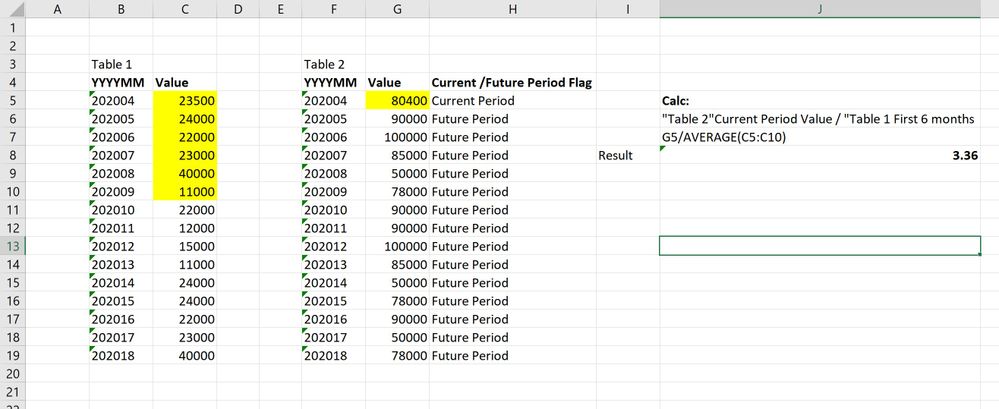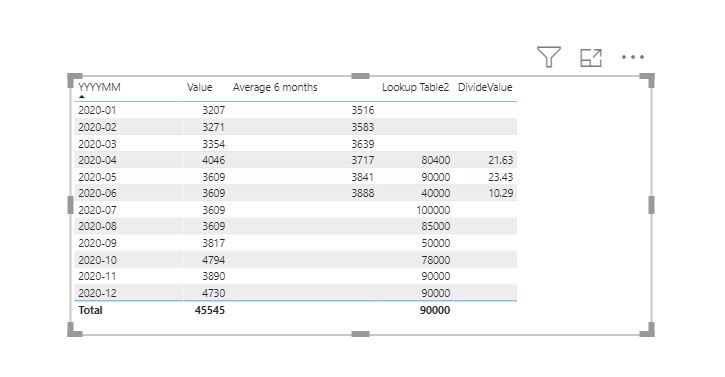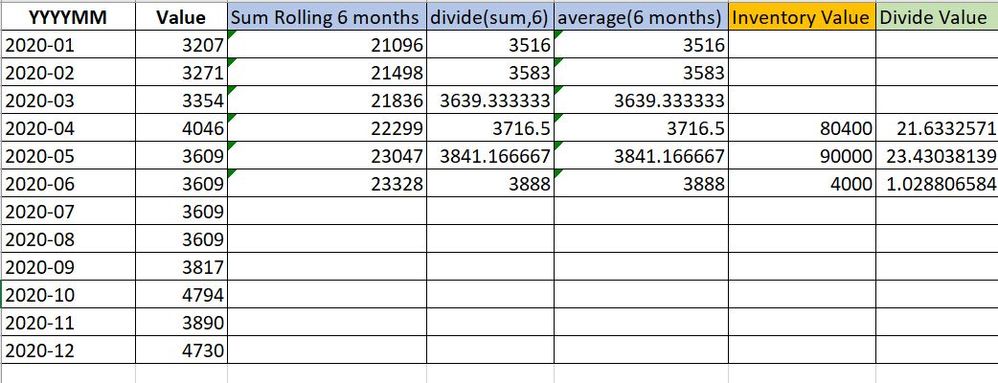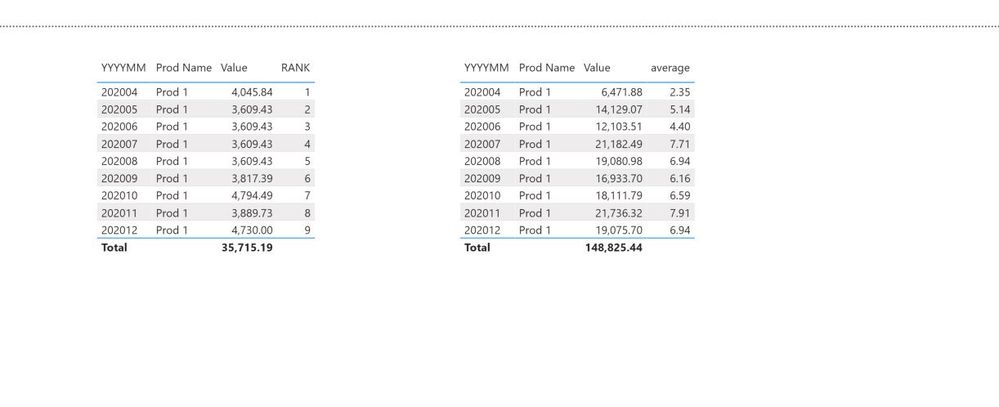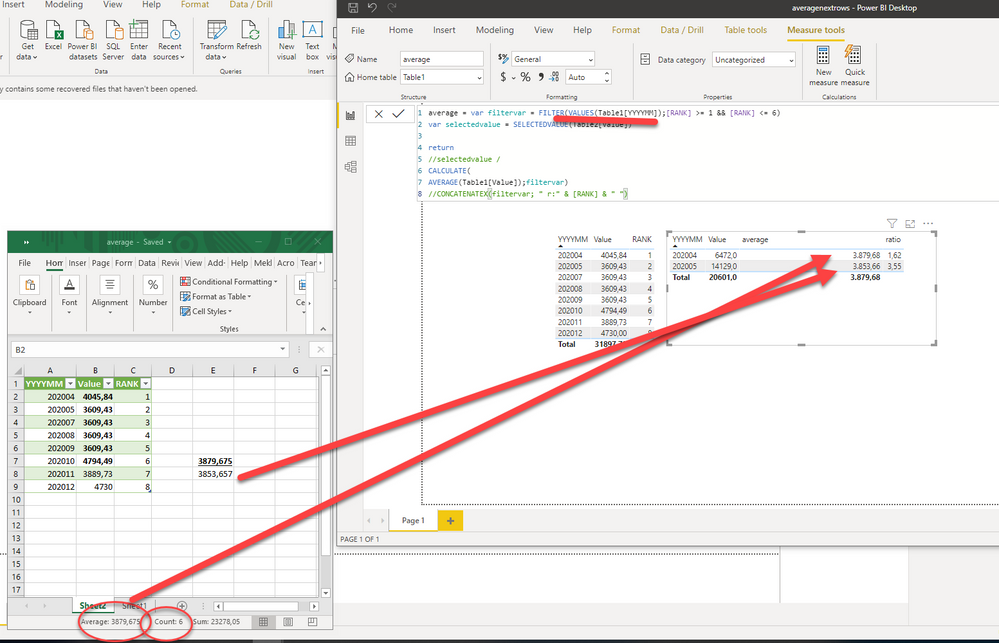Fabric Data Days starts November 4th!
Advance your Data & AI career with 50 days of live learning, dataviz contests, hands-on challenges, study groups & certifications and more!
Get registered- Power BI forums
- Get Help with Power BI
- Desktop
- Service
- Report Server
- Power Query
- Mobile Apps
- Developer
- DAX Commands and Tips
- Custom Visuals Development Discussion
- Health and Life Sciences
- Power BI Spanish forums
- Translated Spanish Desktop
- Training and Consulting
- Instructor Led Training
- Dashboard in a Day for Women, by Women
- Galleries
- Data Stories Gallery
- Themes Gallery
- Contests Gallery
- QuickViz Gallery
- Quick Measures Gallery
- Visual Calculations Gallery
- Notebook Gallery
- Translytical Task Flow Gallery
- TMDL Gallery
- R Script Showcase
- Webinars and Video Gallery
- Ideas
- Custom Visuals Ideas (read-only)
- Issues
- Issues
- Events
- Upcoming Events
Get Fabric Certified for FREE during Fabric Data Days. Don't miss your chance! Request now
- Power BI forums
- Forums
- Get Help with Power BI
- DAX Commands and Tips
- Re: Filter for value and divide by average of a ra...
- Subscribe to RSS Feed
- Mark Topic as New
- Mark Topic as Read
- Float this Topic for Current User
- Bookmark
- Subscribe
- Printer Friendly Page
- Mark as New
- Bookmark
- Subscribe
- Mute
- Subscribe to RSS Feed
- Permalink
- Report Inappropriate Content
Filter for value and divide by average of a range
I am trying to solve a problem. I have two tables and I need to filter for the current period value in Table 2 and divide it by the average of the filter of the first six months in Table 1.
Please see below for illutstration
Solved! Go to Solution.
- Mark as New
- Bookmark
- Subscribe
- Mute
- Subscribe to RSS Feed
- Permalink
- Report Inappropriate Content
This is the adjusted code:
AverageNext6Months =
var v_dates = DATESINPERIOD( DateNew[Date]; MAX( DateNew[Date] ); +5; MONTH )
return
AVERAGEX(v_dates;CALCULATE(SUM(Forecast[Forecast Value])))
Ratio:
Ratio = MAX(OH[OH Value]) / [AverageNext6Months]
Proud to be a Super User!
Awesome Keyboard Shortcusts in Power BI, thumbs up if you like the article
My Community Blog Articles (check them out!)
My Blog - Power M code to automatically detect column types -
How to create test data using DAX!
- Mark as New
- Bookmark
- Subscribe
- Mute
- Subscribe to RSS Feed
- Permalink
- Report Inappropriate Content
Hi @RDzeketey ,
If your YYYYMM is a Date Column.
You can try this.
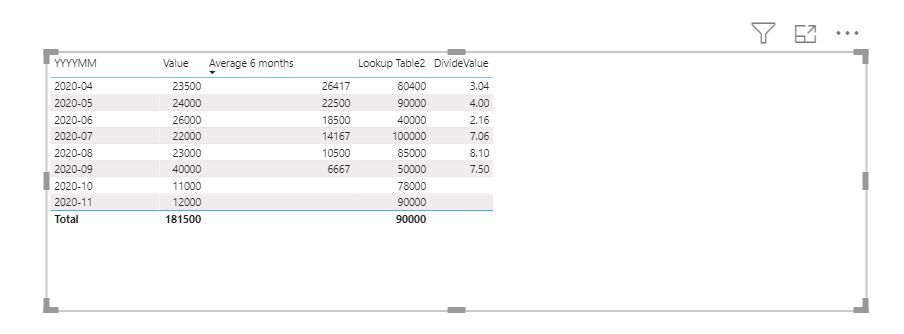
Regards,
Harsh Nathani
Did I answer your question? Mark my post as a solution! Appreciate with a Kudos!! (Click the Thumbs Up Button)
- Mark as New
- Bookmark
- Subscribe
- Mute
- Subscribe to RSS Feed
- Permalink
- Report Inappropriate Content
Hi, @harshnathani ,
Thank you
Your method looks much simpler but the 6 month average only works for the first line (26,417). The second line 6 mo average does not compute correctly per your numbers. It should be a rolling 6 months(including current month) calculation. PLease see below.
THank you
- Mark as New
- Bookmark
- Subscribe
- Mute
- Subscribe to RSS Feed
- Permalink
- Report Inappropriate Content
Hi @RDzeketey ,
Made some changes and I think it shold work fine now.
- Mark as New
- Bookmark
- Subscribe
- Mute
- Subscribe to RSS Feed
- Permalink
- Report Inappropriate Content
Hi @RDzeketey ,
I have a question though, just a lil curious.
Rolling 6 months is calculated on average of 6 months before that particular date. But you seem to be doing it the opposite i.e calculating avg 6 months after a date. Any specific reasons.
Just curious.
Regards,
HN
- Mark as New
- Bookmark
- Subscribe
- Mute
- Subscribe to RSS Feed
- Permalink
- Report Inappropriate Content
Apologies, I meant forward looking. Current month plus 5. Thank you
- Mark as New
- Bookmark
- Subscribe
- Mute
- Subscribe to RSS Feed
- Permalink
- Report Inappropriate Content
Can you share some more info on why my method is not working? Perhaps we can make it work?
Proud to be a Super User!
Awesome Keyboard Shortcusts in Power BI, thumbs up if you like the article
My Community Blog Articles (check them out!)
My Blog - Power M code to automatically detect column types -
How to create test data using DAX!
- Mark as New
- Bookmark
- Subscribe
- Mute
- Subscribe to RSS Feed
- Permalink
- Report Inappropriate Content
Hi, @stevedep
Thank you for your help. I realized that it was partially my fault that it was showing that way because I had 5 products in the same table, so that is why my RANKING was jumping in increments of 5.
I am not able to attach the file so here is another screenshot. I got values, but they are not what I expect to get when I test it in excel.
Thank you
- Mark as New
- Bookmark
- Subscribe
- Mute
- Subscribe to RSS Feed
- Permalink
- Report Inappropriate Content
Van you share your excel logic? And an example with a difference?
Proud to be a Super User!
Awesome Keyboard Shortcusts in Power BI, thumbs up if you like the article
My Community Blog Articles (check them out!)
My Blog - Power M code to automatically detect column types -
How to create test data using DAX!
- Mark as New
- Bookmark
- Subscribe
- Mute
- Subscribe to RSS Feed
- Permalink
- Report Inappropriate Content
Hi,
Hope this makes more sense.
Thank you
- Mark as New
- Bookmark
- Subscribe
- Mute
- Subscribe to RSS Feed
- Permalink
- Report Inappropriate Content
Hi,
2 interesting findings;
1. My calculation was missing a 'VALUES' summary.
2. Your spreadsheet does not seem to calculate the average correctly? For the first 6 months it should be 3879,68?
See;
Power BI file availabe here, Excelfile available here.
Hope it helps.
Kind regards,
Steve.
Proud to be a Super User!
Awesome Keyboard Shortcusts in Power BI, thumbs up if you like the article
My Community Blog Articles (check them out!)
My Blog - Power M code to automatically detect column types -
How to create test data using DAX!
- Mark as New
- Bookmark
- Subscribe
- Mute
- Subscribe to RSS Feed
- Permalink
- Report Inappropriate Content
Thanks, @stevedep
The Average works. However, for the Ratio, the math does not work.
6,472/3,879.68 = 1.69, not 1.62.
It looks to be taking the average of the entire table 1 (3987.22); and hence 6,472/3,987.22 = 1.62
I am not sure how to fix that.
Thank you
- Mark as New
- Bookmark
- Subscribe
- Mute
- Subscribe to RSS Feed
- Permalink
- Report Inappropriate Content
Ah, I see now. Changed:
ratio =
var filtervar = FILTER(ALLSELECTED(Table1[YYYYMM]);[RANK] >= 1 && [RANK] <= 6)
var selectedvalue = SELECTEDVALUE(Table2[Value])
var v_avg = CALCULATE(CALCULATE(
AVERAGE(Table1[Value]));filtervar)
return
selectedvalue
/v_avgGiving the expected result:
File available here.
Kind regards,
Steve.
Proud to be a Super User!
Awesome Keyboard Shortcusts in Power BI, thumbs up if you like the article
My Community Blog Articles (check them out!)
My Blog - Power M code to automatically detect column types -
How to create test data using DAX!
- Mark as New
- Bookmark
- Subscribe
- Mute
- Subscribe to RSS Feed
- Permalink
- Report Inappropriate Content
This is the adjusted code:
AverageNext6Months =
var v_dates = DATESINPERIOD( DateNew[Date]; MAX( DateNew[Date] ); +5; MONTH )
return
AVERAGEX(v_dates;CALCULATE(SUM(Forecast[Forecast Value])))
Ratio:
Ratio = MAX(OH[OH Value]) / [AverageNext6Months]
Proud to be a Super User!
Awesome Keyboard Shortcusts in Power BI, thumbs up if you like the article
My Community Blog Articles (check them out!)
My Blog - Power M code to automatically detect column types -
How to create test data using DAX!
- Mark as New
- Bookmark
- Subscribe
- Mute
- Subscribe to RSS Feed
- Permalink
- Report Inappropriate Content
Hi,
This should work, perhaps not the most elegant solution, but this should work.
2 steps, first a ranking on the monthnumber, second calculate the average for the next 6 months and then do the division.
rank formula:
RANK = var sv = SELECTEDVALUE(Table2[YYYYMM])
var sv_tbl1 = SELECTEDVALUE(Table1[YYYYMM])
var rankk = CALCULATE(COUNTROWS(Table1);FILTER(ALL(Table1[YYYYMM]);Table1[YYYYMM] >= sv && Table1[YYYYMM] <= sv_tbl1 ))
return
rankk
step 2, the calculation:
average =
var filtervar = FILTER(Table1;[RANK] >= 1 && [RANK] <= 6)
var selectedvalue = SELECTEDVALUE(Table2[Value])
return
selectedvalue /
CALCULATE(
AVERAGE(Table1[Value]);filtervar)
Result is as expected:
Link to the Power BI file is here.
Please accept as solution if this works for you.
Kind regards,
Steve.
Proud to be a Super User!
Awesome Keyboard Shortcusts in Power BI, thumbs up if you like the article
My Community Blog Articles (check them out!)
My Blog - Power M code to automatically detect column types -
How to create test data using DAX!
- Mark as New
- Bookmark
- Subscribe
- Mute
- Subscribe to RSS Feed
- Permalink
- Report Inappropriate Content
When I use the RANK, this is the output I get and then the next part of the formula does not produce any values.
- Mark as New
- Bookmark
- Subscribe
- Mute
- Subscribe to RSS Feed
- Permalink
- Report Inappropriate Content
Can you share a file or full screenshot with your selections and attributes?
Proud to be a Super User!
Awesome Keyboard Shortcusts in Power BI, thumbs up if you like the article
My Community Blog Articles (check them out!)
My Blog - Power M code to automatically detect column types -
How to create test data using DAX!
Helpful resources

Fabric Data Days
Advance your Data & AI career with 50 days of live learning, contests, hands-on challenges, study groups & certifications and more!

Power BI Monthly Update - October 2025
Check out the October 2025 Power BI update to learn about new features.

| User | Count |
|---|---|
| 8 | |
| 7 | |
| 6 | |
| 5 | |
| 4 |
| User | Count |
|---|---|
| 25 | |
| 11 | |
| 8 | |
| 8 | |
| 8 |