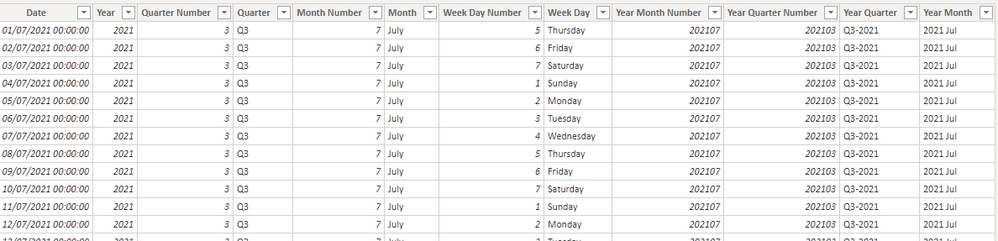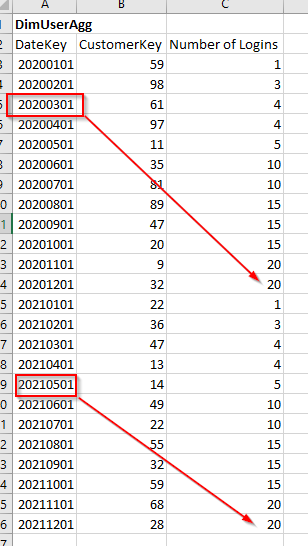Huge last-minute discounts for FabCon Vienna from September 15-18, 2025
Supplies are limited. Contact info@espc.tech right away to save your spot before the conference sells out.
Get your discount- Power BI forums
- Get Help with Power BI
- Desktop
- Service
- Report Server
- Power Query
- Mobile Apps
- Developer
- DAX Commands and Tips
- Custom Visuals Development Discussion
- Health and Life Sciences
- Power BI Spanish forums
- Translated Spanish Desktop
- Training and Consulting
- Instructor Led Training
- Dashboard in a Day for Women, by Women
- Galleries
- Data Stories Gallery
- Themes Gallery
- Contests Gallery
- Quick Measures Gallery
- Notebook Gallery
- Translytical Task Flow Gallery
- TMDL Gallery
- R Script Showcase
- Webinars and Video Gallery
- Ideas
- Custom Visuals Ideas (read-only)
- Issues
- Issues
- Events
- Upcoming Events
Score big with last-minute savings on the final tickets to FabCon Vienna. Secure your discount
- Power BI forums
- Forums
- Get Help with Power BI
- DAX Commands and Tips
- Filter Value based on the MAX Date available and p...
- Subscribe to RSS Feed
- Mark Topic as New
- Mark Topic as Read
- Float this Topic for Current User
- Bookmark
- Subscribe
- Printer Friendly Page
- Mark as New
- Bookmark
- Subscribe
- Mute
- Subscribe to RSS Feed
- Permalink
- Report Inappropriate Content
Filter Value based on the MAX Date available and partially ignoring slicer
Hello,
I have a dimUserAgg table that defines aggregated user activity data (number of logins and etc.) accumulated per month:
dimDate 1:* dimUserAgg (relationship not active)
dimDate 1:* Fact (active relationship)
I want to filter on the max Number of Logins available based on Date filters. Max Number of Logins is always the last month of the year. If date is set to 2020 March, I only want to return the Number of Logins for 2020 Dec, if it's 2021 May then 2021 Dec.
Is there a way to write a DAX using the Calculate, MAX date function or any other syntax to arrive to this?
Thanks in advance for any ideas.
dimDate
dimUserAgg
Solved! Go to Solution.
- Mark as New
- Bookmark
- Subscribe
- Mute
- Subscribe to RSS Feed
- Permalink
- Report Inappropriate Content
Hi @Dom87326 ,
Your Error means that you compare whole number type column by text type column. According to your statement, I think DimUserAgg[DateKey] is whole number type .
"VAR _LM =YEAR( _M ) & 12 & 01" in measure from VahidDM will return text. And you compare it with DimUserAgg[DateKey] in filter.
Measure =
VAR _M =
MAX( DimDate[Date] )
VAR _LM =
YEAR( _M ) & 12 & 01
RETURN
CALCULATE(
MAX( DimUserAgg[Number of Logins] ),
FILTER( ALL( DimUserAgg ), DimUserAgg[DateKey] = _LM )
)Format Date column to yyyymmdd will return text type result as well.
You can try this code.
Measure =
VAR _M =
MAX( DimDate[Date] )
VAR _LM =
YEAR( _M )*10000 + 1201
RETURN
CALCULATE(
SUM( DimUserAgg[Number of Logins] ),
FILTER( ALL( DimUserAgg ), DimUserAgg[DateKey] = _LM )
)
Best Regards,
Rico Zhou
If this post helps, then please consider Accept it as the solution to help the other members find it more quickly.
- Mark as New
- Bookmark
- Subscribe
- Mute
- Subscribe to RSS Feed
- Permalink
- Report Inappropriate Content
Hello @VahidDM
I've added one more variable for Month.
However with this syntax I get the following error: MdxScript(Model) (358, 57) Calculation error in measure : DAX comparison operations do not support comparing values of type Number with values of type Text. Consider using the VALUE or FORMAT function to convert one of the values.
test_1 =
VAR _Y =
MAX( DimDate[Date] )
VAR _M =
MAX( DimDate[Date] )
VAR _LM =
YEAR( _Y ) & MONTH( _M ) & VALUE(01)
RETURN
CALCULATE(
MAX( DimUserAgg[Number of Logins] ),
FILTER( ALL( DimUserAgg ), DimUserAgg[%DATE_KEY] = _LM ))
I've created DimDate by using below code, while DimUserAgg[%DATE_KEY] is integer type from source.
Date =
VAR MinYear = YEAR ( MIN ( 'Fact'[%DATE] ) )
VAR MaxYear = YEAR ( MAX ( 'Fact'[%DATE] ) )
RETURN
ADDCOLUMNS (
FILTER (
CALENDARAUTO ( ),
YEAR ( [Date] ) >= MinYear &&
YEAR ( [Date] ) <= MaxYear
)
Is it possible using FORMAT to change DimUserAgg[%DATE_KEY] type to date yyyymmdd?
- Mark as New
- Bookmark
- Subscribe
- Mute
- Subscribe to RSS Feed
- Permalink
- Report Inappropriate Content
Hi @Dom87326 ,
Your Error means that you compare whole number type column by text type column. According to your statement, I think DimUserAgg[DateKey] is whole number type .
"VAR _LM =YEAR( _M ) & 12 & 01" in measure from VahidDM will return text. And you compare it with DimUserAgg[DateKey] in filter.
Measure =
VAR _M =
MAX( DimDate[Date] )
VAR _LM =
YEAR( _M ) & 12 & 01
RETURN
CALCULATE(
MAX( DimUserAgg[Number of Logins] ),
FILTER( ALL( DimUserAgg ), DimUserAgg[DateKey] = _LM )
)Format Date column to yyyymmdd will return text type result as well.
You can try this code.
Measure =
VAR _M =
MAX( DimDate[Date] )
VAR _LM =
YEAR( _M )*10000 + 1201
RETURN
CALCULATE(
SUM( DimUserAgg[Number of Logins] ),
FILTER( ALL( DimUserAgg ), DimUserAgg[DateKey] = _LM )
)
Best Regards,
Rico Zhou
If this post helps, then please consider Accept it as the solution to help the other members find it more quickly.
- Mark as New
- Bookmark
- Subscribe
- Mute
- Subscribe to RSS Feed
- Permalink
- Report Inappropriate Content
Hi @Dom87326
Try this:
Measure =
VAR _M =
MAX( DimDate[Date] )
VAR _LM =
YEAR( _M ) & 12 & 01
RETURN
CALCULATE(
MAX( DimUserAgg[Number of Logins] ),
FILTER( ALL( DimUserAgg ), DimUserAgg[DateKey] = _LM )
)
If this post helps, please consider accepting it as the solution to help the other members find it more quickly.
Appreciate your Kudos!!
LinkedIn: www.linkedin.com/in/vahid-dm/
Helpful resources
| User | Count |
|---|---|
| 12 | |
| 11 | |
| 8 | |
| 6 | |
| 6 |
| User | Count |
|---|---|
| 25 | |
| 19 | |
| 14 | |
| 10 | |
| 7 |