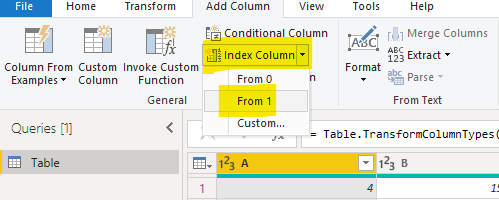FabCon is coming to Atlanta
Join us at FabCon Atlanta from March 16 - 20, 2026, for the ultimate Fabric, Power BI, AI and SQL community-led event. Save $200 with code FABCOMM.
Register now!- Power BI forums
- Get Help with Power BI
- Desktop
- Service
- Report Server
- Power Query
- Mobile Apps
- Developer
- DAX Commands and Tips
- Custom Visuals Development Discussion
- Health and Life Sciences
- Power BI Spanish forums
- Translated Spanish Desktop
- Training and Consulting
- Instructor Led Training
- Dashboard in a Day for Women, by Women
- Galleries
- Data Stories Gallery
- Themes Gallery
- Contests Gallery
- Quick Measures Gallery
- Notebook Gallery
- Translytical Task Flow Gallery
- TMDL Gallery
- R Script Showcase
- Webinars and Video Gallery
- Ideas
- Custom Visuals Ideas (read-only)
- Issues
- Issues
- Events
- Upcoming Events
Join the Fabric FabCon Global Hackathon—running virtually through Nov 3. Open to all skill levels. $10,000 in prizes! Register now.
- Power BI forums
- Forums
- Get Help with Power BI
- DAX Commands and Tips
- Re: Fill Blanks with latest,
- Subscribe to RSS Feed
- Mark Topic as New
- Mark Topic as Read
- Float this Topic for Current User
- Bookmark
- Subscribe
- Printer Friendly Page
- Mark as New
- Bookmark
- Subscribe
- Mute
- Subscribe to RSS Feed
- Permalink
- Report Inappropriate Content
Fill Blanks with latest,
Hello Community, please consider helping me out here.
I have this dataset of payments registered in the company, wich is imported monthly from xlsx file.
A | B | C | D | E | F | G |
4 | 1583181 | 0 | 6 | 28/12/2020 | 5/1/2021 | -0,16 |
12 | 1524 | 4 | 7 | 5/1/2021 | 5/1/2021 | 1892,05 |
4 | 1583181 | 0 | 7 |
| 5/1/2021 | 1712 |
1 | 225421 | 0 | 1 | 12/1/2021 | 12/1/2021 | 672,05 |
4 | 1583181 | 0 | 8 | 12/2/2021 | 12/2/2021 | -1711,84 |
1 | 225421 | 0 | 2 | 10/2/2021 | 12/2/2021 | 672,05 |
4 | 1583181 | 0 | 9 | 12/2/2021 | 1711,84 |
For each product (each one is a combination [A]-[B]), payments are scheduled in a series of dues, whose secuential number for each product is [D].
Each Due has a foreseen date for payment [E] and an effective paymen date [F], wich may be earlier or later.
Some clients may introduce changes to the terms of the service wich are registered secuentially for each product in notes [C].
Lastly, [G] is the amount pactually payed.
My issue here is that, as you can see above, some due dates [E] are null in the dataset, and I need to find the way to fill them, for each product (combination [A]-[B]), with the last non-blank date in previous dues [D]. There are nearly 100k records each month, and they are mixed, and usually the date needed for filling is not within the montly batch, so the function "fill down" at PowerQuery is not usefull here.
In the above case, it should be 28/12/2020 in the first null and 12/2/2021 in the second empty cell.
I don´t have too much experience with this and can´t figure it out how to solve this with PowerQuery or DAX syntax.
Solved! Go to Solution.
- Mark as New
- Bookmark
- Subscribe
- Mute
- Subscribe to RSS Feed
- Permalink
- Report Inappropriate Content
Hi,
According to your description, I can roughly understand your requirement, you can try this measure:
This is the test data I created based on your description:
First you can go to the Power Query to add an index column to the dataset like this:
Then you can apply and go to the Power BI to create these two calculated columns like this:
Rank_B =
RANKX(FILTER(ALL('Table'),'Table'[B]=EARLIER('Table'[B])),'Table'[Index],,ASC,Dense)E_new =
var _lastE=CALCULATE(MAX('Table'[E]),FILTER(ALL('Table'),'Table'[Rank_B]=EARLIER('Table'[Rank_B])-1&&'Table'[B]=EARLIER('Table'[B])))
return
IF('Table'[E]=BLANK(),_lastE,'Table'[E])
And you can create a table chart to place it like this to get what you want, like this:
You can download my test pbix file below
Thank you very much!
Best Regards,
Community Support Team _Robert Qin
If this post helps, then please consider Accept it as the solution to help the other members find it more quickly.
- Mark as New
- Bookmark
- Subscribe
- Mute
- Subscribe to RSS Feed
- Permalink
- Report Inappropriate Content
Hi,
According to your description, I can roughly understand your requirement, you can try this measure:
This is the test data I created based on your description:
First you can go to the Power Query to add an index column to the dataset like this:
Then you can apply and go to the Power BI to create these two calculated columns like this:
Rank_B =
RANKX(FILTER(ALL('Table'),'Table'[B]=EARLIER('Table'[B])),'Table'[Index],,ASC,Dense)E_new =
var _lastE=CALCULATE(MAX('Table'[E]),FILTER(ALL('Table'),'Table'[Rank_B]=EARLIER('Table'[Rank_B])-1&&'Table'[B]=EARLIER('Table'[B])))
return
IF('Table'[E]=BLANK(),_lastE,'Table'[E])
And you can create a table chart to place it like this to get what you want, like this:
You can download my test pbix file below
Thank you very much!
Best Regards,
Community Support Team _Robert Qin
If this post helps, then please consider Accept it as the solution to help the other members find it more quickly.
- Mark as New
- Bookmark
- Subscribe
- Mute
- Subscribe to RSS Feed
- Permalink
- Report Inappropriate Content
Thanks @v-robertq-msft , your aproach helped me. I tried your formulas and worked, but returned some incorrect values. I realised the data should be ordered first, within the query. But at trying so, my query and PBIX file broke for some reason I can´t really understand yet, maybe it has something to do with the multiple columns ordering. I guess the issue is solved.
I couldnt say wether it will solve my problem.
- Mark as New
- Bookmark
- Subscribe
- Mute
- Subscribe to RSS Feed
- Permalink
- Report Inappropriate Content
Hi,
You can create measure with IF logic. E.g.
var curdate = MAX('Calendar'[Date])
var latestnonblank = CALCULATE(MAX('Table'[Date]),ALL('Calendar'),'Table'[Date]<=curdate) return
IF([your value]=blank(),latestnonblank,[your value])
I hope this post helps to solve your issue and if it does consider accepting it as a solution and giving the post a thumbs up!
Did I answer your question? Mark my post as a solution!
Proud to be a Super User!
- Mark as New
- Bookmark
- Subscribe
- Mute
- Subscribe to RSS Feed
- Permalink
- Report Inappropriate Content
Thanks, but I didn´t work,
The formula should find last non blank date for the secuence of dues within the same product (combination [A]-[B]) and considering only the last modification [C] prior to the empty date.
Helpful resources
| User | Count |
|---|---|
| 8 | |
| 8 | |
| 5 | |
| 5 | |
| 3 |