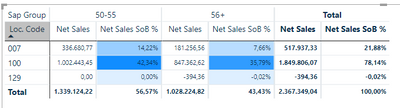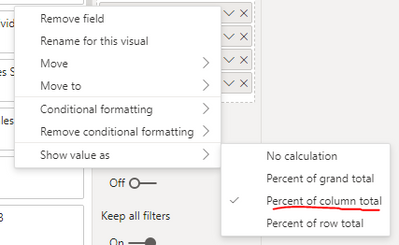FabCon is coming to Atlanta
Join us at FabCon Atlanta from March 16 - 20, 2026, for the ultimate Fabric, Power BI, AI and SQL community-led event. Save $200 with code FABCOMM.
Register now!- Power BI forums
- Get Help with Power BI
- Desktop
- Service
- Report Server
- Power Query
- Mobile Apps
- Developer
- DAX Commands and Tips
- Custom Visuals Development Discussion
- Health and Life Sciences
- Power BI Spanish forums
- Translated Spanish Desktop
- Training and Consulting
- Instructor Led Training
- Dashboard in a Day for Women, by Women
- Galleries
- Data Stories Gallery
- Themes Gallery
- Contests Gallery
- QuickViz Gallery
- Quick Measures Gallery
- Visual Calculations Gallery
- Notebook Gallery
- Translytical Task Flow Gallery
- TMDL Gallery
- R Script Showcase
- Webinars and Video Gallery
- Ideas
- Custom Visuals Ideas (read-only)
- Issues
- Issues
- Events
- Upcoming Events
View all the Fabric Data Days sessions on demand. View schedule
- Power BI forums
- Forums
- Get Help with Power BI
- DAX Commands and Tips
- Divide cell by column total in a matrix visual
- Subscribe to RSS Feed
- Mark Topic as New
- Mark Topic as Read
- Float this Topic for Current User
- Bookmark
- Subscribe
- Printer Friendly Page
- Mark as New
- Bookmark
- Subscribe
- Mute
- Subscribe to RSS Feed
- Permalink
- Report Inappropriate Content
Divide cell by column total in a matrix visual
Hey, I need some help writing a DAX measure for a calculation.
I need to divide the net sales of any location (loc. code) for a specific Sap Group, by the sum of net sales in that Sap Group.
I have used the following measure but the problem is that it divides the net sales cell value by the net sales total value.
Net Sales SoB =
DIVIDE(SUM(sales[NET_SALES]), CALCULATE(SUM(sales[NET_SALES]), ALLSELECTED()))
eg, for loc. code 100 and Sap Group 50-55, I want the net sales sob % to be 1.002.443,45 / 1.339.124,22 = ~75%
Solved! Go to Solution.
- Mark as New
- Bookmark
- Subscribe
- Mute
- Subscribe to RSS Feed
- Permalink
- Report Inappropriate Content
No special measure was required.
All I had to do was to change the following option from the field tab.
- Mark as New
- Bookmark
- Subscribe
- Mute
- Subscribe to RSS Feed
- Permalink
- Report Inappropriate Content
No special measure was required.
All I had to do was to change the following option from the field tab.
- Mark as New
- Bookmark
- Subscribe
- Mute
- Subscribe to RSS Feed
- Permalink
- Report Inappropriate Content
Hi:
I beleive you can change where it says ALLSELECTED to REMOVEFILTERS()
A lot of times I have a simple measure for sales like Sales Amount = SUM(Sales[Net Sales]) first then use
DIVIDE([Sales Amount],
CALCULATE([Sales Amount], REMOVEFILTERS(Location[Code])))
another way can be:
DIVIDE(SUMX( Sales,[Net Sales),
SUMX(ALLSELECTED(Sales), [Net Sales]))
- Mark as New
- Bookmark
- Subscribe
- Mute
- Subscribe to RSS Feed
- Permalink
- Report Inappropriate Content
Thanks for that but the result is not correct yet.
I need to divide column cell value by column total.
Helpful resources

Power BI Monthly Update - November 2025
Check out the November 2025 Power BI update to learn about new features.

Fabric Data Days
Advance your Data & AI career with 50 days of live learning, contests, hands-on challenges, study groups & certifications and more!

| User | Count |
|---|---|
| 18 | |
| 11 | |
| 9 | |
| 4 | |
| 4 |
| User | Count |
|---|---|
| 31 | |
| 26 | |
| 21 | |
| 13 | |
| 12 |