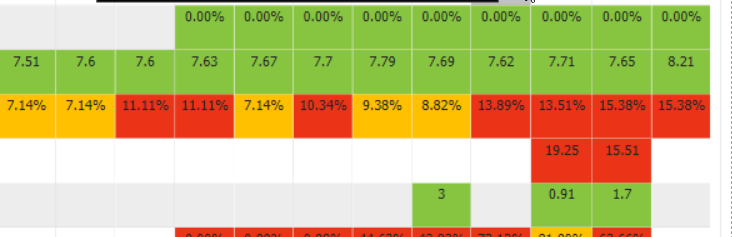FabCon is coming to Atlanta
Join us at FabCon Atlanta from March 16 - 20, 2026, for the ultimate Fabric, Power BI, AI and SQL community-led event. Save $200 with code FABCOMM.
Register now!- Power BI forums
- Get Help with Power BI
- Desktop
- Service
- Report Server
- Power Query
- Mobile Apps
- Developer
- DAX Commands and Tips
- Custom Visuals Development Discussion
- Health and Life Sciences
- Power BI Spanish forums
- Translated Spanish Desktop
- Training and Consulting
- Instructor Led Training
- Dashboard in a Day for Women, by Women
- Galleries
- Data Stories Gallery
- Themes Gallery
- Contests Gallery
- QuickViz Gallery
- Quick Measures Gallery
- Visual Calculations Gallery
- Notebook Gallery
- Translytical Task Flow Gallery
- TMDL Gallery
- R Script Showcase
- Webinars and Video Gallery
- Ideas
- Custom Visuals Ideas (read-only)
- Issues
- Issues
- Events
- Upcoming Events
The Power BI Data Visualization World Championships is back! Get ahead of the game and start preparing now! Learn more
- Power BI forums
- Forums
- Get Help with Power BI
- DAX Commands and Tips
- FORMAT function with standard string and 1 decimal...
- Subscribe to RSS Feed
- Mark Topic as New
- Mark Topic as Read
- Float this Topic for Current User
- Bookmark
- Subscribe
- Printer Friendly Page
- Mark as New
- Bookmark
- Subscribe
- Mute
- Subscribe to RSS Feed
- Permalink
- Report Inappropriate Content
FORMAT function with standard string and 1 decimal digit
I have a pivot table and for the calculation of the values i am using a switch statement. For each different row i have a different calculation.
Code of each row is like this:
SWITCH(SELECTEDVALUE(v_raw_data[metric_code]),
"T_01",FORMAT([T_01],SELECTEDVALUE(v_raw_data[value_formatter])),
BLANK())
In the value_formatter i am using the standard string list.
PREDEFINED NUMERIC FORMATS Format Description
| "General Number" | Displays number with no thousand separators. |
| "Currency" | Displays number with thousand separators, if appropriate; displays two digits to the right of the decimal separator. Output is based on system locale settings. |
| "Fixed" | Displays at least one digit to the left and two digits to the right of the decimal separator. |
| "Standard" | Displays number with thousand separators, at least one digit to the left and two digits to the right of the decimal separator. |
| "Percent" | Displays number multiplied by 100 with a percent sign (%) appended immediately to the right; always displays two digits to the right of the decimal separator. |
| "Scientific" | Uses standard scientific notation, providing two significant digits. |
| "Yes/No" | Displays No if number is 0; otherwise, displays Yes. |
| "True/False" | Displays False if number is 0; otherwise, displays True. |
| "On/Off" | Displays Off if number is 0; otherwise, displays On. |
In the way that this works if decimals exist then i always get 2 decimals. Else i have integers. I am giving you also i picture
How can i change it to give me if we have decimals only one. But not all values to have one decimal.
In another way if i have these two function:
1) FORMAT ( 5, "0.#" )
2) FORMAT ( 0.56, "0.#" ) How can i succeed with a result of
1) 5
2) 0.6with the same String format.
Solved! Go to Solution.
- Mark as New
- Bookmark
- Subscribe
- Mute
- Subscribe to RSS Feed
- Permalink
- Report Inappropriate Content
Yes that's the idea.
I would suggest you use variables to avoid evaluating the same measure(s) multiple times.
The code I posted earlier was what I was thinking as far as structure:
- Store the measure itself in one variable MeasureValue (T_01, T02 etc).
- Then store the chosen format string in a second variable
- Finally, format the measure using the format string
- Mark as New
- Bookmark
- Subscribe
- Mute
- Subscribe to RSS Feed
- Permalink
- Report Inappropriate Content
Hi @kyrpav
I don't believe there is any solution involving a single format string that will show integers with no decimal point/places, but otherwise show a decimal point & one decimal place.
I would say the other options are either:
1. Add an additional column to your v_raw_data table that specifies format strings for integers, e.g. add a column v_raw_data[value_formatter_integer].
Then change your DAX expression so that it uses this new column for integers. Something like this (with a bit of re-jigging as well):
VAR MetricValue =
SWITCH (
SELECTEDVALUE( v_raw_data[metric_code] ),
"T_01", [T_01],
//...
BLANK ()
)
VAR FormatString =
IF (
MetricValue = TRUNC ( MetricValue ), -- integer
SELECTEDVALUE ( v_raw_data[value_formatter_integer] ),
SELECTEDVALUE ( v_raw_data[value_formatter] )
)
RETURN
FORMAT ( MetricValue, FormatString )
2. Alternatively, you could do something with calculation group format strings.
https://www.sqlbi.com/articles/controlling-format-strings-in-calculation-groups/
Regards,
Owen
- Mark as New
- Bookmark
- Subscribe
- Mute
- Subscribe to RSS Feed
- Permalink
- Report Inappropriate Content
I was thinking the same thing if i understand well to do it like
switch(selectedvalue(v_raw_data[metric_code]),
"T_02",if(TRUNC([T_02])=[T_02],FORMAT([T_02],SELECTEDVALUE(v_raw_data[value_formatter])),FORMAT([T_02],"##0.0"))
but i did not like to run the same function too many times. What you propose to split it also i think is better.
- Mark as New
- Bookmark
- Subscribe
- Mute
- Subscribe to RSS Feed
- Permalink
- Report Inappropriate Content
Yes that's the idea.
I would suggest you use variables to avoid evaluating the same measure(s) multiple times.
The code I posted earlier was what I was thinking as far as structure:
- Store the measure itself in one variable MeasureValue (T_01, T02 etc).
- Then store the chosen format string in a second variable
- Finally, format the measure using the format string
Helpful resources

Power BI Dataviz World Championships
The Power BI Data Visualization World Championships is back! Get ahead of the game and start preparing now!

| User | Count |
|---|---|
| 19 | |
| 13 | |
| 8 | |
| 4 | |
| 4 |
| User | Count |
|---|---|
| 29 | |
| 21 | |
| 17 | |
| 11 | |
| 10 |