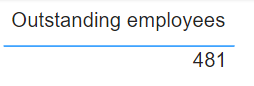FabCon is coming to Atlanta
Join us at FabCon Atlanta from March 16 - 20, 2026, for the ultimate Fabric, Power BI, AI and SQL community-led event. Save $200 with code FABCOMM.
Register now!- Power BI forums
- Get Help with Power BI
- Desktop
- Service
- Report Server
- Power Query
- Mobile Apps
- Developer
- DAX Commands and Tips
- Custom Visuals Development Discussion
- Health and Life Sciences
- Power BI Spanish forums
- Translated Spanish Desktop
- Training and Consulting
- Instructor Led Training
- Dashboard in a Day for Women, by Women
- Galleries
- Data Stories Gallery
- Themes Gallery
- Contests Gallery
- QuickViz Gallery
- Quick Measures Gallery
- Visual Calculations Gallery
- Notebook Gallery
- Translytical Task Flow Gallery
- TMDL Gallery
- R Script Showcase
- Webinars and Video Gallery
- Ideas
- Custom Visuals Ideas (read-only)
- Issues
- Issues
- Events
- Upcoming Events
Get Fabric Certified for FREE during Fabric Data Days. Don't miss your chance! Request now
- Power BI forums
- Forums
- Get Help with Power BI
- DAX Commands and Tips
- Re: Extracting top 1 information to a card
- Subscribe to RSS Feed
- Mark Topic as New
- Mark Topic as Read
- Float this Topic for Current User
- Bookmark
- Subscribe
- Printer Friendly Page
- Mark as New
- Bookmark
- Subscribe
- Mute
- Subscribe to RSS Feed
- Permalink
- Report Inappropriate Content
Extracting top 1 information to a card
Hello All,
I have 4 recruitment campaigns and want to display on a card the campaign that is producing the most outstanding employees in the last 3 years.
So far I have a measure that returns the total number of outstanding employees across all campaigns:
Each employee has a PerformanceID where 3 = 'Outstanding'
If I put this into a table I get:
If I then add a 'Recruitment campaign' column I get:
Ultimately, I want my card to display "Campaign 1, 281" however I can't get my head the way to do this. I assume it may be using the TOPN function and but can't get my head around the way to approach this.
Help would be greatly appreciated.
Thanks.
Solved! Go to Solution.
- Mark as New
- Bookmark
- Subscribe
- Mute
- Subscribe to RSS Feed
- Permalink
- Report Inappropriate Content
Hi @Anonymous
Please try
Best Campaign =
VAR SelectedCampaigns =
ALLSELECTED ( 'Recruitment Data'[RecruitmentScheme] )
VAR T1 =
ADDCOLUMNS ( SelectedCampaigns, "@Outstanding", [Outstanding employees] )
VAR T2 =
TOPN ( 1, T1, [@Outstanding] )
RETURN
CONCATENATEX ( T2, [RecruitmentScheme] & ", " & [@Outstanding] )- Mark as New
- Bookmark
- Subscribe
- Mute
- Subscribe to RSS Feed
- Permalink
- Report Inappropriate Content
Hi @tamerj1 ,
I have the same problem and the code is really usefeul, but my value will be contains decimal, after applying the code, it shown text, how should I change it to whole number.
Thanks so much
- Mark as New
- Bookmark
- Subscribe
- Mute
- Subscribe to RSS Feed
- Permalink
- Report Inappropriate Content
Hi @Anonymous
You can replace CONCATENATEX with MAXX and delete the delimiter part
- Mark as New
- Bookmark
- Subscribe
- Mute
- Subscribe to RSS Feed
- Permalink
- Report Inappropriate Content
Hi @tamerj1 ,
RETURN
MAXX( T2, 'Category list'[Category] & ", " & [@TotalGas] & " kWh")Is it something like this?
Thanks for your help.
- Mark as New
- Bookmark
- Subscribe
- Mute
- Subscribe to RSS Feed
- Permalink
- Report Inappropriate Content
Hi @Anonymous
You are still concatenating using & therefore the results will be a text. Please give me an example of what are trying to achieve.
- Mark as New
- Bookmark
- Subscribe
- Mute
- Subscribe to RSS Feed
- Permalink
- Report Inappropriate Content
- Mark as New
- Bookmark
- Subscribe
- Mute
- Subscribe to RSS Feed
- Permalink
- Report Inappropriate Content
Hi @Anonymous
Please try
Best Campaign =
VAR SelectedCampaigns =
ALLSELECTED ( 'Recruitment Data'[RecruitmentScheme] )
VAR T1 =
ADDCOLUMNS ( SelectedCampaigns, "@Outstanding", [Outstanding employees] )
VAR T2 =
TOPN ( 1, T1, [@Outstanding] )
RETURN
CONCATENATEX ( T2, [RecruitmentScheme] & ", " & [@Outstanding] )- Mark as New
- Bookmark
- Subscribe
- Mute
- Subscribe to RSS Feed
- Permalink
- Report Inappropriate Content
Perfect! I can't say I understand the code yet (although I will put in the work to do so) but worked exactly as I'd hoped.
Helpful resources

Power BI Monthly Update - November 2025
Check out the November 2025 Power BI update to learn about new features.

Fabric Data Days
Advance your Data & AI career with 50 days of live learning, contests, hands-on challenges, study groups & certifications and more!

| User | Count |
|---|---|
| 9 | |
| 9 | |
| 8 | |
| 6 | |
| 6 |
| User | Count |
|---|---|
| 20 | |
| 20 | |
| 17 | |
| 14 | |
| 14 |