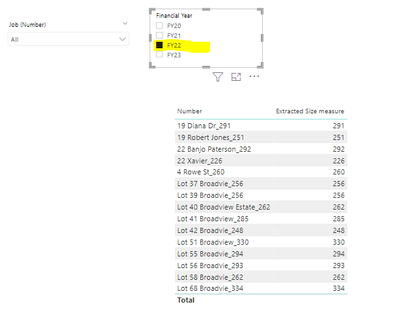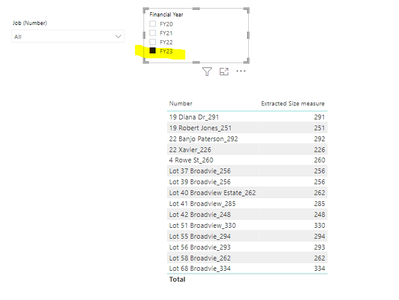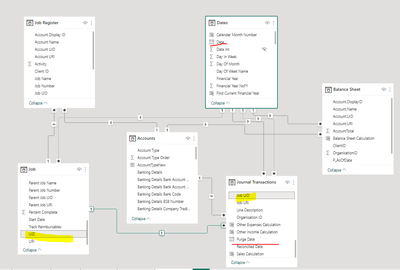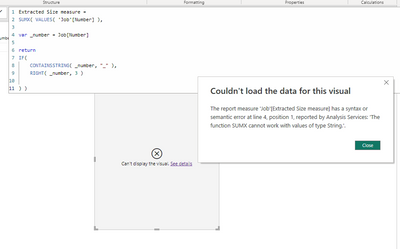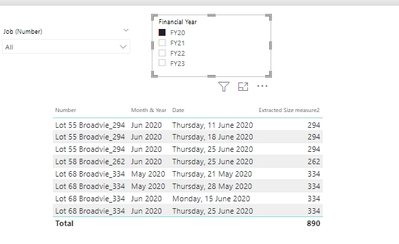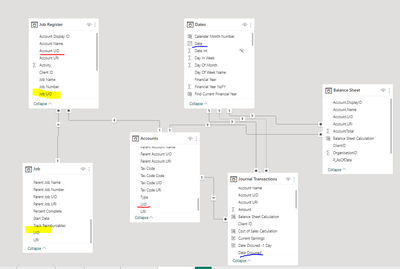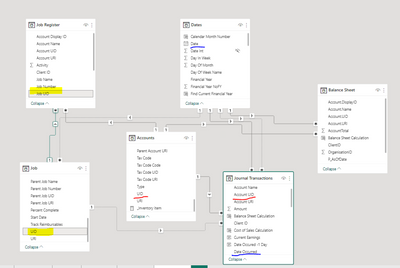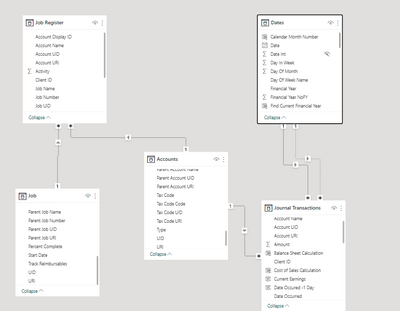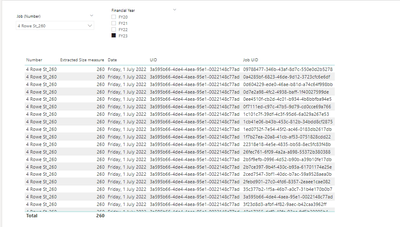Join us at FabCon Vienna from September 15-18, 2025
The ultimate Fabric, Power BI, SQL, and AI community-led learning event. Save €200 with code FABCOMM.
Get registered- Power BI forums
- Get Help with Power BI
- Desktop
- Service
- Report Server
- Power Query
- Mobile Apps
- Developer
- DAX Commands and Tips
- Custom Visuals Development Discussion
- Health and Life Sciences
- Power BI Spanish forums
- Translated Spanish Desktop
- Training and Consulting
- Instructor Led Training
- Dashboard in a Day for Women, by Women
- Galleries
- Data Stories Gallery
- Themes Gallery
- Contests Gallery
- Quick Measures Gallery
- Notebook Gallery
- Translytical Task Flow Gallery
- TMDL Gallery
- R Script Showcase
- Webinars and Video Gallery
- Ideas
- Custom Visuals Ideas (read-only)
- Issues
- Issues
- Events
- Upcoming Events
Enhance your career with this limited time 50% discount on Fabric and Power BI exams. Ends September 15. Request your voucher.
- Power BI forums
- Forums
- Get Help with Power BI
- DAX Commands and Tips
- Re: Extracted measures to convert as numbers and s...
- Subscribe to RSS Feed
- Mark Topic as New
- Mark Topic as Read
- Float this Topic for Current User
- Bookmark
- Subscribe
- Printer Friendly Page
- Mark as New
- Bookmark
- Subscribe
- Mute
- Subscribe to RSS Feed
- Permalink
- Report Inappropriate Content
Extracted measures to convert as numbers and show total
Hi, I would like to ask help on how I can make the result of my calculated measure as numbers and show the total.
I have 2 tables Jobs table and Date table, they have indirect relationship.
I extracted the number values on Job table "Number" column but it seems the value is not changing when I select certain year on my date slicer and the total is not showing.
Extracted Size measure =
var _number = MAX( Job[Number] )
return
IF(
CONTAINSSTRING( _number, "_" ),
RIGHT( _number, 3 )
)
- Mark as New
- Bookmark
- Subscribe
- Mute
- Subscribe to RSS Feed
- Permalink
- Report Inappropriate Content
Hi @tamerj1
For the Date filter here's my data model
Job table have relationship with Journal Transaction that is connected in Dates table
- Mark as New
- Bookmark
- Subscribe
- Mute
- Subscribe to RSS Feed
- Permalink
- Report Inappropriate Content
- Mark as New
- Bookmark
- Subscribe
- Mute
- Subscribe to RSS Feed
- Permalink
- Report Inappropriate Content
Hi @kristel_tulio
Please try
Extracted Size measure =
SUMX (
VALUES ( 'Job'[Number] ),
VAR _number = 'Job'[Number]
RETURN
IF ( CONTAINSSTRING ( _number, "_" ), VALUE ( RIGHT ( _number, 3 ) ) )
)Otherwise, I would guess that some numbers contain less than 3 digits. Then it would be safe to use.
Extracted Size measure =
SUMX (
VALUES ( 'Job'[Number] ),
VAR String = 'Job'[Number]
VAR Items =
SUBSTITUTE ( String, "_", "|" )
RETURN
VALUE ( PATHITEM ( Items, 2 ) )
)If you have even more patterns of the string then please present sample of all possibilities to write the code accrdingly.
- Mark as New
- Bookmark
- Subscribe
- Mute
- Subscribe to RSS Feed
- Permalink
- Report Inappropriate Content
Hi @tamerj1
The calculation is working now, just the value is not changing when selecting the date filter.
Thank you for the help!
- Mark as New
- Bookmark
- Subscribe
- Mute
- Subscribe to RSS Feed
- Permalink
- Report Inappropriate Content
@kristel_tulio
Sorry I just noticed your reply that contains the details about your data model.
Please try
Extracted Size measure =
SUMX (
CALCULATETABLE (
VALUES ( 'Job'[Number] ),
CROSSFILTER ( 'Job'[UID], 'Journal Transactions'[UID], BOTH )
),
VAR String = 'Job'[Number]
VAR Items =
SUBSTITUTE ( String, "_", "|" )
RETURN
VALUE ( PATHITEM ( Items, 2 ) )
)- Mark as New
- Bookmark
- Subscribe
- Mute
- Subscribe to RSS Feed
- Permalink
- Report Inappropriate Content
Hi @tamerj1
Thank you for helping out, but I think it's still not calculating right. Please see the image below. I can't use as well the Job UID in Journal Transactions table because of many blank values
This is my data model
- Mark as New
- Bookmark
- Subscribe
- Mute
- Subscribe to RSS Feed
- Permalink
- Report Inappropriate Content
I changed the relationship in my data model since the Job UID in Journal transaction is not complete and there are more blanks.
- Mark as New
- Bookmark
- Subscribe
- Mute
- Subscribe to RSS Feed
- Permalink
- Report Inappropriate Content
@kristel_tulio
Please try
Extracted Size measure =
SUMX (
CALCULATETABLE (
VALUES ( 'Job'[Number] ),
USERELATIONSHIP ( 'Job'[UID], 'Journal Transactions'[UID] ),
CROSSFILTER ( 'Job'[UID], 'Journal Transactions'[UID], BOTH )
),
VAR String = 'Job'[Number]
VAR Items =
SUBSTITUTE ( String, "_", "|" )
RETURN
VALUE ( PATHITEM ( Items, 2 ) )
)- Mark as New
- Bookmark
- Subscribe
- Mute
- Subscribe to RSS Feed
- Permalink
- Report Inappropriate Content
@kristel_tulio
The above solution was based on revision 2 data model wehere you had an inactive relationship between 'Job' and 'Journal Transaction' which soes not exist any more in revision 3 data model! Please confirm the final data model that you will work on before proceeding further with any solution.
- Mark as New
- Bookmark
- Subscribe
- Mute
- Subscribe to RSS Feed
- Permalink
- Report Inappropriate Content
- Mark as New
- Bookmark
- Subscribe
- Mute
- Subscribe to RSS Feed
- Permalink
- Report Inappropriate Content
@kristel_tulio
Please try
Extracted Size measure =
SUMX (
CALCULATETABLE (
VALUES ( 'Job'[Number] ),
CROSSFILTER ( 'Accounts'[UID], 'Journal Transactions'[Job UID], BOTH ),
CROSSFILTER ( 'Job'[UID], 'Job Register'[Job UID], BOTH )
),
VAR String = 'Job'[Number]
VAR Items =
SUBSTITUTE ( String, "_", "|" )
RETURN
VALUE ( PATHITEM ( Items, 2 ) )
)- Mark as New
- Bookmark
- Subscribe
- Mute
- Subscribe to RSS Feed
- Permalink
- Report Inappropriate Content
- Mark as New
- Bookmark
- Subscribe
- Mute
- Subscribe to RSS Feed
- Permalink
- Report Inappropriate Content
Hi @tamerj1 ,
I tried placing Date in the table and filter is working but when I removed it it won't work again. And also I notice that the total works only in Job Number level but it doesn't work in date level.
- Mark as New
- Bookmark
- Subscribe
- Mute
- Subscribe to RSS Feed
- Permalink
- Report Inappropriate Content
to get total value please use
Extracted Size measure =
SUMX (
VALUES ( Job[Number] ),
VAR _number = Job[Number]
RETURN
IF ( CONTAINSSTRING ( _number, "_" ), RIGHT ( _number, 3 ) )
)
However, I don't gave enough information to judge why it's not filtering. Please provide more details about you data model and relationships perhaps with screenshots
Helpful resources
| User | Count |
|---|---|
| 14 | |
| 11 | |
| 6 | |
| 6 | |
| 5 |
| User | Count |
|---|---|
| 29 | |
| 17 | |
| 11 | |
| 7 | |
| 5 |