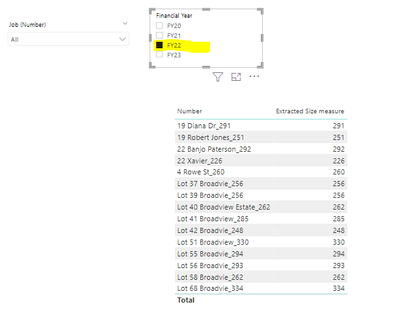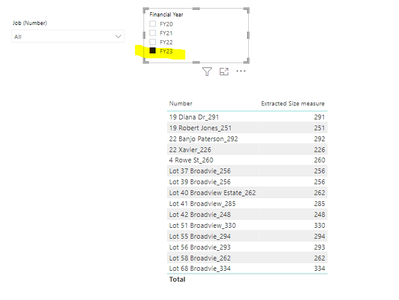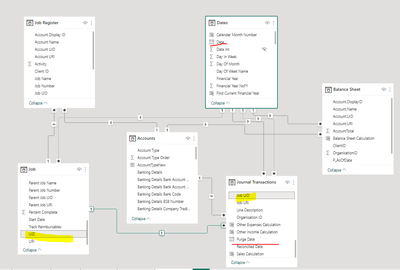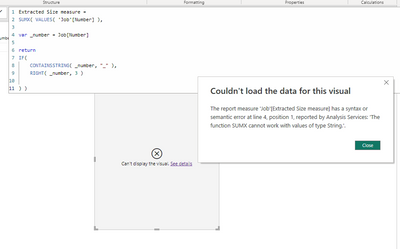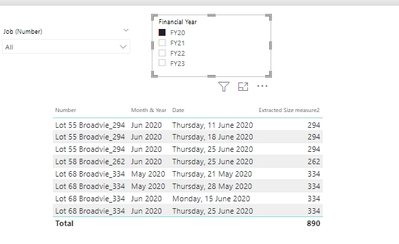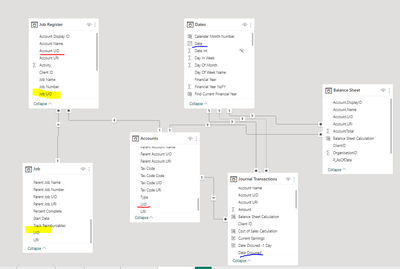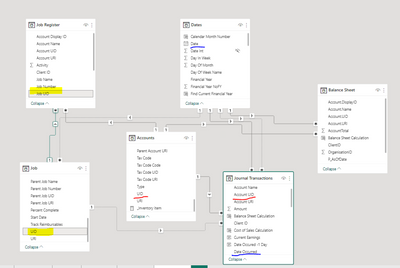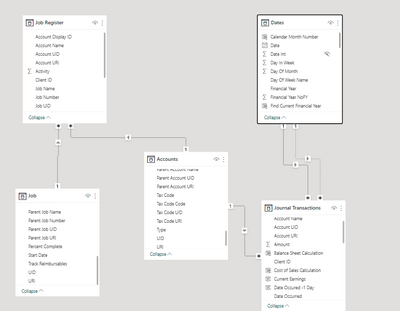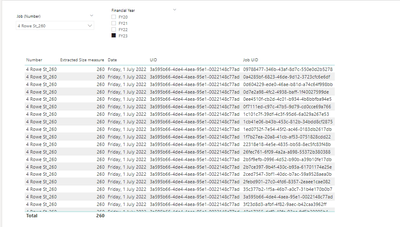FabCon is coming to Atlanta
Join us at FabCon Atlanta from March 16 - 20, 2026, for the ultimate Fabric, Power BI, AI and SQL community-led event. Save $200 with code FABCOMM.
Register now!- Power BI forums
- Get Help with Power BI
- Desktop
- Service
- Report Server
- Power Query
- Mobile Apps
- Developer
- DAX Commands and Tips
- Custom Visuals Development Discussion
- Health and Life Sciences
- Power BI Spanish forums
- Translated Spanish Desktop
- Training and Consulting
- Instructor Led Training
- Dashboard in a Day for Women, by Women
- Galleries
- Data Stories Gallery
- Themes Gallery
- Contests Gallery
- Quick Measures Gallery
- Visual Calculations Gallery
- Notebook Gallery
- Translytical Task Flow Gallery
- TMDL Gallery
- R Script Showcase
- Webinars and Video Gallery
- Ideas
- Custom Visuals Ideas (read-only)
- Issues
- Issues
- Events
- Upcoming Events
Calling all Data Engineers! Fabric Data Engineer (Exam DP-700) live sessions are back! Starting October 16th. Sign up.
- Power BI forums
- Forums
- Get Help with Power BI
- DAX Commands and Tips
- Re: Extracted measures to convert as numbers and s...
- Subscribe to RSS Feed
- Mark Topic as New
- Mark Topic as Read
- Float this Topic for Current User
- Bookmark
- Subscribe
- Printer Friendly Page
- Mark as New
- Bookmark
- Subscribe
- Mute
- Subscribe to RSS Feed
- Permalink
- Report Inappropriate Content
Extracted measures to convert as numbers and show total
Hi, I would like to ask help on how I can make the result of my calculated measure as numbers and show the total.
I have 2 tables Jobs table and Date table, they have indirect relationship.
I extracted the number values on Job table "Number" column but it seems the value is not changing when I select certain year on my date slicer and the total is not showing.
Extracted Size measure =
var _number = MAX( Job[Number] )
return
IF(
CONTAINSSTRING( _number, "_" ),
RIGHT( _number, 3 )
)
- Mark as New
- Bookmark
- Subscribe
- Mute
- Subscribe to RSS Feed
- Permalink
- Report Inappropriate Content
Hi @tamerj1
For the Date filter here's my data model
Job table have relationship with Journal Transaction that is connected in Dates table
- Mark as New
- Bookmark
- Subscribe
- Mute
- Subscribe to RSS Feed
- Permalink
- Report Inappropriate Content
- Mark as New
- Bookmark
- Subscribe
- Mute
- Subscribe to RSS Feed
- Permalink
- Report Inappropriate Content
Hi @kristel_tulio
Please try
Extracted Size measure =
SUMX (
VALUES ( 'Job'[Number] ),
VAR _number = 'Job'[Number]
RETURN
IF ( CONTAINSSTRING ( _number, "_" ), VALUE ( RIGHT ( _number, 3 ) ) )
)Otherwise, I would guess that some numbers contain less than 3 digits. Then it would be safe to use.
Extracted Size measure =
SUMX (
VALUES ( 'Job'[Number] ),
VAR String = 'Job'[Number]
VAR Items =
SUBSTITUTE ( String, "_", "|" )
RETURN
VALUE ( PATHITEM ( Items, 2 ) )
)If you have even more patterns of the string then please present sample of all possibilities to write the code accrdingly.
- Mark as New
- Bookmark
- Subscribe
- Mute
- Subscribe to RSS Feed
- Permalink
- Report Inappropriate Content
Hi @tamerj1
The calculation is working now, just the value is not changing when selecting the date filter.
Thank you for the help!
- Mark as New
- Bookmark
- Subscribe
- Mute
- Subscribe to RSS Feed
- Permalink
- Report Inappropriate Content
@kristel_tulio
Sorry I just noticed your reply that contains the details about your data model.
Please try
Extracted Size measure =
SUMX (
CALCULATETABLE (
VALUES ( 'Job'[Number] ),
CROSSFILTER ( 'Job'[UID], 'Journal Transactions'[UID], BOTH )
),
VAR String = 'Job'[Number]
VAR Items =
SUBSTITUTE ( String, "_", "|" )
RETURN
VALUE ( PATHITEM ( Items, 2 ) )
)- Mark as New
- Bookmark
- Subscribe
- Mute
- Subscribe to RSS Feed
- Permalink
- Report Inappropriate Content
Hi @tamerj1
Thank you for helping out, but I think it's still not calculating right. Please see the image below. I can't use as well the Job UID in Journal Transactions table because of many blank values
This is my data model
- Mark as New
- Bookmark
- Subscribe
- Mute
- Subscribe to RSS Feed
- Permalink
- Report Inappropriate Content
I changed the relationship in my data model since the Job UID in Journal transaction is not complete and there are more blanks.
- Mark as New
- Bookmark
- Subscribe
- Mute
- Subscribe to RSS Feed
- Permalink
- Report Inappropriate Content
@kristel_tulio
Please try
Extracted Size measure =
SUMX (
CALCULATETABLE (
VALUES ( 'Job'[Number] ),
USERELATIONSHIP ( 'Job'[UID], 'Journal Transactions'[UID] ),
CROSSFILTER ( 'Job'[UID], 'Journal Transactions'[UID], BOTH )
),
VAR String = 'Job'[Number]
VAR Items =
SUBSTITUTE ( String, "_", "|" )
RETURN
VALUE ( PATHITEM ( Items, 2 ) )
)- Mark as New
- Bookmark
- Subscribe
- Mute
- Subscribe to RSS Feed
- Permalink
- Report Inappropriate Content
@kristel_tulio
The above solution was based on revision 2 data model wehere you had an inactive relationship between 'Job' and 'Journal Transaction' which soes not exist any more in revision 3 data model! Please confirm the final data model that you will work on before proceeding further with any solution.
- Mark as New
- Bookmark
- Subscribe
- Mute
- Subscribe to RSS Feed
- Permalink
- Report Inappropriate Content
- Mark as New
- Bookmark
- Subscribe
- Mute
- Subscribe to RSS Feed
- Permalink
- Report Inappropriate Content
@kristel_tulio
Please try
Extracted Size measure =
SUMX (
CALCULATETABLE (
VALUES ( 'Job'[Number] ),
CROSSFILTER ( 'Accounts'[UID], 'Journal Transactions'[Job UID], BOTH ),
CROSSFILTER ( 'Job'[UID], 'Job Register'[Job UID], BOTH )
),
VAR String = 'Job'[Number]
VAR Items =
SUBSTITUTE ( String, "_", "|" )
RETURN
VALUE ( PATHITEM ( Items, 2 ) )
)- Mark as New
- Bookmark
- Subscribe
- Mute
- Subscribe to RSS Feed
- Permalink
- Report Inappropriate Content
- Mark as New
- Bookmark
- Subscribe
- Mute
- Subscribe to RSS Feed
- Permalink
- Report Inappropriate Content
Hi @tamerj1 ,
I tried placing Date in the table and filter is working but when I removed it it won't work again. And also I notice that the total works only in Job Number level but it doesn't work in date level.
- Mark as New
- Bookmark
- Subscribe
- Mute
- Subscribe to RSS Feed
- Permalink
- Report Inappropriate Content
to get total value please use
Extracted Size measure =
SUMX (
VALUES ( Job[Number] ),
VAR _number = Job[Number]
RETURN
IF ( CONTAINSSTRING ( _number, "_" ), RIGHT ( _number, 3 ) )
)
However, I don't gave enough information to judge why it's not filtering. Please provide more details about you data model and relationships perhaps with screenshots
Helpful resources

FabCon Global Hackathon
Join the Fabric FabCon Global Hackathon—running virtually through Nov 3. Open to all skill levels. $10,000 in prizes!

Power BI Monthly Update - October 2025
Check out the October 2025 Power BI update to learn about new features.

| User | Count |
|---|---|
| 12 | |
| 12 | |
| 11 | |
| 10 | |
| 9 |