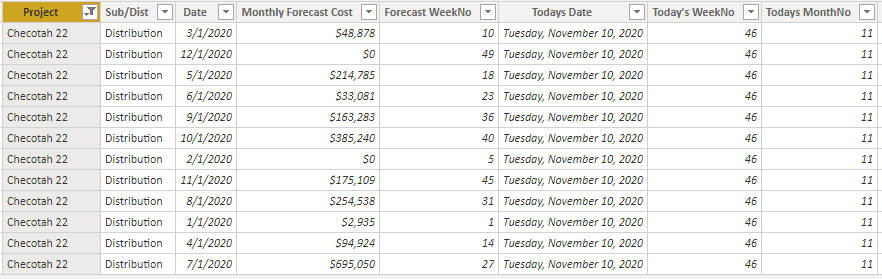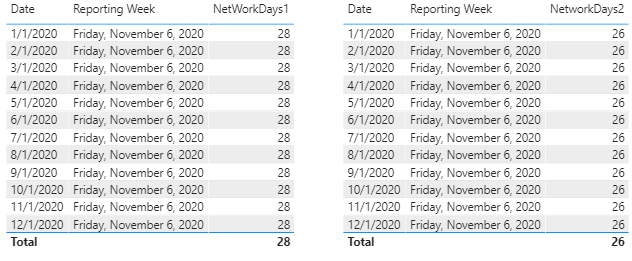Huge last-minute discounts for FabCon Vienna from September 15-18, 2025
Supplies are limited. Contact info@espc.tech right away to save your spot before the conference sells out.
Get your discount- Power BI forums
- Get Help with Power BI
- Desktop
- Service
- Report Server
- Power Query
- Mobile Apps
- Developer
- DAX Commands and Tips
- Custom Visuals Development Discussion
- Health and Life Sciences
- Power BI Spanish forums
- Translated Spanish Desktop
- Training and Consulting
- Instructor Led Training
- Dashboard in a Day for Women, by Women
- Galleries
- Data Stories Gallery
- Themes Gallery
- Contests Gallery
- Quick Measures Gallery
- Notebook Gallery
- Translytical Task Flow Gallery
- TMDL Gallery
- R Script Showcase
- Webinars and Video Gallery
- Ideas
- Custom Visuals Ideas (read-only)
- Issues
- Issues
- Events
- Upcoming Events
Score big with last-minute savings on the final tickets to FabCon Vienna. Secure your discount
- Power BI forums
- Forums
- Get Help with Power BI
- DAX Commands and Tips
- Excel NETWORKDAYS function in PowerBI
- Subscribe to RSS Feed
- Mark Topic as New
- Mark Topic as Read
- Float this Topic for Current User
- Bookmark
- Subscribe
- Printer Friendly Page
- Mark as New
- Bookmark
- Subscribe
- Mute
- Subscribe to RSS Feed
- Permalink
- Report Inappropriate Content
Excel NETWORKDAYS function in PowerBI
Hi all,
I'm trying to pro-rate weekly costs by multiplying the monthly cost by the number of business days that have occured the previos week. For example, I would pull data today (11/10/20) and publish a weekly report that covers data up to the Friday (11/6/2020) of the previous week. For reporting week 11/6/20, there will have been 5 business days in November that have passed; 10 business days on reporting week 11/13, etc; total of 21 business days in the month of November. So the first week will have Monthly Cost * (5/21), the second week (10/21) and so on.
1. How do I get PBI to count the total number of business days per month (21 for November), (23 in December), etc?
2. How do I get PBI to count how many business days have passed in the month since the last report date each week?
FYI I've looked through a few related posts on duplicating the "NETWORK" function from Excel, but I'm receiving errors in my dataset that I can't have dates in the future (ie: 12/1/2020) in my dataset.
Here is what a portion of my dataset looks like. There are 50 other "Projects" with 12 "Monthly Forecast Costs".
Any help would be appreciated! Thank you!
Solved! Go to Solution.
- Mark as New
- Bookmark
- Subscribe
- Mute
- Subscribe to RSS Feed
- Permalink
- Report Inappropriate Content
For those wondering what I ended up doing.
I used Greg's formula below, but I removed all future months from my data set. So I'll have to manually unfilter each month as we get to it. That seems to be the only way to bypass the error of "can't have future days in my dataset."
NetWorkDaysCurrentWeek =
VAR Calendar1 = CALENDAR(MAX('Forecast - Grid Enhancement'[Date]),MAX('Forecast - Grid Enhancement'[Reporting Week]))
//VAR Holidays = DATATABLE("Date",DATETIME,{{}})
VAR Holidays1 = DATATABLE("Date",DATETIME,
{
{"11/26/2020 12:00:00 AM"},
{"11/27/2020 12:00:00 AM"},
{"12/24/2020 12:00:00 AM"},
{"12/25/2020 12:00:00 AM"}
})
VAR Calendar2 = EXCEPT(Calendar1,Holidays1)
VAR Calendar3 = ADDCOLUMNS(Calendar2,"WeekDay",WEEKDAY([Date],2))
RETURN COUNTX(FILTER(Calendar3,[WeekDay]<6),[Date])- Mark as New
- Bookmark
- Subscribe
- Mute
- Subscribe to RSS Feed
- Permalink
- Report Inappropriate Content
For those wondering what I ended up doing.
I used Greg's formula below, but I removed all future months from my data set. So I'll have to manually unfilter each month as we get to it. That seems to be the only way to bypass the error of "can't have future days in my dataset."
NetWorkDaysCurrentWeek =
VAR Calendar1 = CALENDAR(MAX('Forecast - Grid Enhancement'[Date]),MAX('Forecast - Grid Enhancement'[Reporting Week]))
//VAR Holidays = DATATABLE("Date",DATETIME,{{}})
VAR Holidays1 = DATATABLE("Date",DATETIME,
{
{"11/26/2020 12:00:00 AM"},
{"11/27/2020 12:00:00 AM"},
{"12/24/2020 12:00:00 AM"},
{"12/25/2020 12:00:00 AM"}
})
VAR Calendar2 = EXCEPT(Calendar1,Holidays1)
VAR Calendar3 = ADDCOLUMNS(Calendar2,"WeekDay",WEEKDAY([Date],2))
RETURN COUNTX(FILTER(Calendar3,[WeekDay]<6),[Date])- Mark as New
- Bookmark
- Subscribe
- Mute
- Subscribe to RSS Feed
- Permalink
- Report Inappropriate Content
@Anonymous Have you read through this? https://community.powerbi.com/t5/Quick-Measures-Gallery/Net-Work-Days/m-p/367362#M109. Also, Chapter 2, Recipe 10 of my book DAX Cookbook has an improved version of this. https://github.com/gdeckler/DAXCookbook. You can download the PBIX from there.
Follow on LinkedIn
@ me in replies or I'll lose your thread!!!
Instead of a Kudo, please vote for this idea
Become an expert!: Enterprise DNA
External Tools: MSHGQM
YouTube Channel!: Microsoft Hates Greg
Latest book!: DAX For Humans
DAX is easy, CALCULATE makes DAX hard...
- Mark as New
- Bookmark
- Subscribe
- Mute
- Subscribe to RSS Feed
- Permalink
- Report Inappropriate Content
Hey @Greg_Deckler ,
Thanks for your feedback. I created 2 measures based on your examples...
NetWorkDays1 =
VAR __Date1 = MAX('Forecast - Grid Enhancement'[Todays Date])
VAR __Date2 = MAX('Baseline Forecast'[Date])
VAR __Date1a = MINX( { __Date1, __Date2 },[Value])
VAR __Date2a = MAXX( { __Date1, __Date2 },[Value])
VAR __Calendar =
ADDCOLUMNS(
CALENDAR(__Date1a, __Date2a),
"__WeekDay",
WEEKDAY([Date],2)
)
RETURN
COUNTX(
FILTER(
__Calendar,
[__WeekDay] < 6
),
[Date]
)NetworkDays2 =
VAR Calendar1 = CALENDAR(MAX('Baseline Forecast'[Date]),MAX('Forecast - Grid Enhancement'[Reporting Week]))
VAR Calendar2 = ADDCOLUMNS(Calendar1,"WeekDay",WEEKDAY([Date],2))
RETURN COUNTX(FILTER(Calendar2,[WeekDay]<6),[Date])
Here is what the tables display. Am I doing something wrong?
Helpful resources
| User | Count |
|---|---|
| 12 | |
| 11 | |
| 8 | |
| 6 | |
| 6 |
| User | Count |
|---|---|
| 25 | |
| 19 | |
| 14 | |
| 10 | |
| 7 |