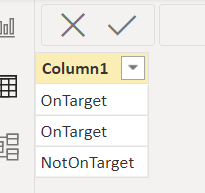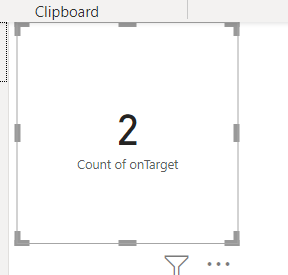FabCon is coming to Atlanta
Join us at FabCon Atlanta from March 16 - 20, 2026, for the ultimate Fabric, Power BI, AI and SQL community-led event. Save $200 with code FABCOMM.
Register now!- Power BI forums
- Get Help with Power BI
- Desktop
- Service
- Report Server
- Power Query
- Mobile Apps
- Developer
- DAX Commands and Tips
- Custom Visuals Development Discussion
- Health and Life Sciences
- Power BI Spanish forums
- Translated Spanish Desktop
- Training and Consulting
- Instructor Led Training
- Dashboard in a Day for Women, by Women
- Galleries
- Data Stories Gallery
- Themes Gallery
- Contests Gallery
- QuickViz Gallery
- Quick Measures Gallery
- Visual Calculations Gallery
- Notebook Gallery
- Translytical Task Flow Gallery
- TMDL Gallery
- R Script Showcase
- Webinars and Video Gallery
- Ideas
- Custom Visuals Ideas (read-only)
- Issues
- Issues
- Events
- Upcoming Events
The Power BI Data Visualization World Championships is back! Get ahead of the game and start preparing now! Learn more
- Power BI forums
- Forums
- Get Help with Power BI
- DAX Commands and Tips
- Re: Error message with the calculate function
- Subscribe to RSS Feed
- Mark Topic as New
- Mark Topic as Read
- Float this Topic for Current User
- Bookmark
- Subscribe
- Printer Friendly Page
- Mark as New
- Bookmark
- Subscribe
- Mute
- Subscribe to RSS Feed
- Permalink
- Report Inappropriate Content
Error message with the calculate function
Hello everyone,
I have a date model with :
Sales table
Product table
Customer table
In my company we have 24 products that we are pushing and I want to know how many customer purchased this 24 products.
I have a column in my product table which contains two values " Yes" , "No". Yes, refers to all these strategic products.
I tried this approach:
At first I calculate the this measure
NB 24 Refs =
CALCULATE(
DISTINCTCOUNT(Sales_Table[IdProduct]),
Product_table = "Yes")
With this formula when I set up a table with all my customers I can see how many products of my 24 strategic products each costumer had purchased at least one time. and all is OK
Now here my issue, in another page I want to set up a broader vision where each sales rep could see how many of his customers have purchased the 24 products.
Soo I tried this formula: at the first shot I calculated the 24_status : if( [nb 24 refs] = 24 , "On target","Below target") and it works perfectly.
Now the final formula :
CALCULATE(
DISTINCTCOUNT(Sales_Table[IdCustomer]),
[24_status]="On target")
And I get this error message:
A function 'CALCULATE' has been used in a True/False expression that is used as a table filter expression. This is not allowed.
I’m stuck on this issue and I can't find a solution, any advice or tip to solve this problem?
Tnx
- Mark as New
- Bookmark
- Subscribe
- Mute
- Subscribe to RSS Feed
- Permalink
- Report Inappropriate Content
Hi @Touaibia
It'd be better if you shared the sample of your data, right now it's not that clear.
Try this:
Measure =
Var _A = filter(Addcolumns(Values(Sales_Table[IdProduct]),"No.24P",calculate(Countrows(Product_table),filter(Product_table,Product_table[Product_table]="Yes"))),[No.24P]=24)
return
COUNTX(_A,[No.24P])
If this post helps, please consider accepting it as the solution to help the other members find it more quickly.
Appreciate your Kudos!!
LinkedIn: www.linkedin.com/in/vahid-dm/
- Mark as New
- Bookmark
- Subscribe
- Mute
- Subscribe to RSS Feed
- Permalink
- Report Inappropriate Content
Ok so I have this data model
Client table with : IdCustomer / SalesRep / Area / CustomerProfil
ProductTable : IdProduct / ProductName / 24StrategicProduct
SalesTable : IdCustomer /IdProduct / Sales
1 - I want to calculate for each customer the number of strategic product he had pruchased.
i did this : calculate ( distinctcount(SalesTable [IdProduct]), ProductTable[24StrategicProduct]="Yes")
And it Works, when I set up a table with all my customers i do have the count of my stratgic products each clients had purchased.
2- Now I want to set up a table with my CustomerProfil ( wich contains only 3 values A B C ) and add a measure that return the number of customers who have purchased at least one time all my 24 strategic products.
and i'm stuck in this formula 😞
Tnx
- Mark as New
- Bookmark
- Subscribe
- Mute
- Subscribe to RSS Feed
- Permalink
- Report Inappropriate Content
Hi,
I had a similar issue yesterday on one of my projects. The workaround I came up with was to create an intermediate measure for calculating the status based on my condition and then using a SUMX function to calculate count.
So in essence:
[Helper measure] = IF(Sales_Table[24_status]="On target",1,0)
[Final measure] = SUMX(Sales_Table,[Helper measure])
Hopefully this helps and if it does consider accepting this post as a solution!
Did I answer your question? Mark my post as a solution!
Proud to be a Super User!
- Mark as New
- Bookmark
- Subscribe
- Mute
- Subscribe to RSS Feed
- Permalink
- Report Inappropriate Content
Unfortunately it doesn't work i have 0 on each row when i put this measure in a table with my sales reps
- Mark as New
- Bookmark
- Subscribe
- Mute
- Subscribe to RSS Feed
- Permalink
- Report Inappropriate Content
Okay, a new idea mirroring your original idea:
Test data:
End result:
Did I answer your question? Mark my post as a solution!
Proud to be a Super User!
- Mark as New
- Bookmark
- Subscribe
- Mute
- Subscribe to RSS Feed
- Permalink
- Report Inappropriate Content
My "on target / below target" is a measure not a calculated column soo i can't try this solution 😞
- Mark as New
- Bookmark
- Subscribe
- Mute
- Subscribe to RSS Feed
- Permalink
- Report Inappropriate Content
In that case your problem should be identical to the one I had yesterday 🤔. Maybe the problem is then with SUMX table. You mentioned that you used a table with "sales rep" maybe the measure works if you change the dax like so:
SUMX('Sales rep',[Helper measure])
Did I answer your question? Mark my post as a solution!
Proud to be a Super User!
Helpful resources

Power BI Dataviz World Championships
The Power BI Data Visualization World Championships is back! Get ahead of the game and start preparing now!

| User | Count |
|---|---|
| 19 | |
| 13 | |
| 10 | |
| 4 | |
| 4 |
| User | Count |
|---|---|
| 30 | |
| 27 | |
| 18 | |
| 11 | |
| 10 |