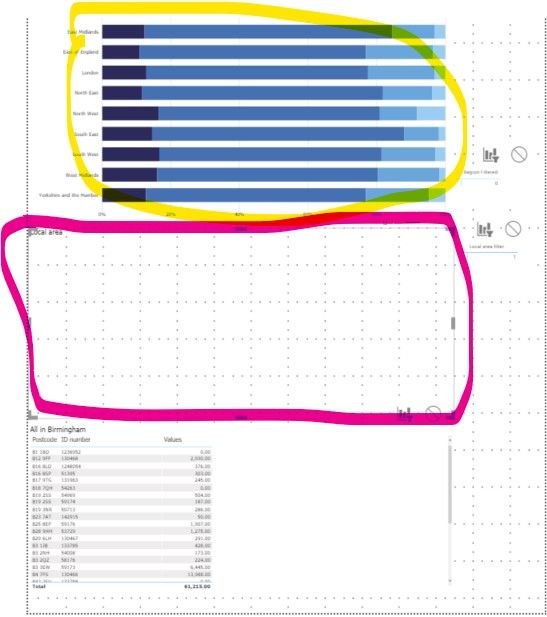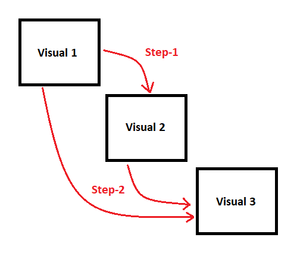Fabric Data Days starts November 4th!
Advance your Data & AI career with 50 days of live learning, dataviz contests, hands-on challenges, study groups & certifications and more!
Get registered- Power BI forums
- Get Help with Power BI
- Desktop
- Service
- Report Server
- Power Query
- Mobile Apps
- Developer
- DAX Commands and Tips
- Custom Visuals Development Discussion
- Health and Life Sciences
- Power BI Spanish forums
- Translated Spanish Desktop
- Training and Consulting
- Instructor Led Training
- Dashboard in a Day for Women, by Women
- Galleries
- Data Stories Gallery
- Themes Gallery
- Contests Gallery
- QuickViz Gallery
- Quick Measures Gallery
- Visual Calculations Gallery
- Notebook Gallery
- Translytical Task Flow Gallery
- TMDL Gallery
- R Script Showcase
- Webinars and Video Gallery
- Ideas
- Custom Visuals Ideas (read-only)
- Issues
- Issues
- Events
- Upcoming Events
Get Fabric Certified for FREE during Fabric Data Days. Don't miss your chance! Request now
- Power BI forums
- Forums
- Get Help with Power BI
- DAX Commands and Tips
- Re: Dynamic visual display: Unexpected removal of ...
- Subscribe to RSS Feed
- Mark Topic as New
- Mark Topic as Read
- Float this Topic for Current User
- Bookmark
- Subscribe
- Printer Friendly Page
- Mark as New
- Bookmark
- Subscribe
- Mute
- Subscribe to RSS Feed
- Permalink
- Report Inappropriate Content
Dynamic visual display: Unexpected removal of the filter
Hi,
I hope someone can help me. I'm working on a dashboard to display values according to the selection in other charts. However, I can't make it work as expected.
Pic 1 shows the first chart which is used to filter the next two visuals. It is Ok not to select any values.
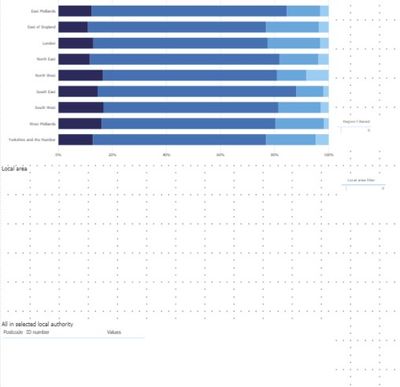
Now, in Pic 2, when a selection is made in the first visual, then the related values will display in the 2nd visual. So far, the display is still as expected.

Now, when the 2nd visual has displayed, I selected a value. The outcome I would like to see is for the display in visual 1 and 2 remains and also display the relevant values in visual 3.
However, the problem is displayed as below: the selected value in visual 1 is removed, visual 2 does record that I have selected a value because it does display the values in visual 3. Yet, visual 2 doesn't display but turn to blank. What did I do wrong?
In order to provide the visual display, I have created two measures to identify whether any selections are made in visual 1 and visual 2. One of the measures are displayed as below:
Solved! Go to Solution.
- Mark as New
- Bookmark
- Subscribe
- Mute
- Subscribe to RSS Feed
- Permalink
- Report Inappropriate Content
Hi, @cheryl-lee33 ,
Have you try to hold on Ctrl when you select the visual 2 ? That will keep the selected value for both visual 1 and visual 2.
Mark this post as solution if this helps, thanks!
- Mark as New
- Bookmark
- Subscribe
- Mute
- Subscribe to RSS Feed
- Permalink
- Report Inappropriate Content
@cheryl-lee33 That's the solution in Power BI, other methods will increase the complexity. If you want Power BI to work like Tableau, you can create an idea for that.
- Mark as New
- Bookmark
- Subscribe
- Mute
- Subscribe to RSS Feed
- Permalink
- Report Inappropriate Content
- Mark as New
- Bookmark
- Subscribe
- Mute
- Subscribe to RSS Feed
- Permalink
- Report Inappropriate Content
Hello @cheryl-lee33 ,
Please correct me, if I have inferred wrong:
Step 1) Selection of Visual 1 -> will only display Visual 2 based on filtered data.
Step 2) Selection of Visual 2 (with already Visual 1 being selected) -> will display Visual 3 basd on filtered data.
Your filter measure is right. But for Step 2, you need to check if 'Visual 1 && Visual 2' are filtered, then only display the Visual 3.
Right now i guess, you might have applied 2 different measures as visual-level filter on Visual 3.
So try creating one consolidated measure which checks if -
Visual 3 Display = IF ( ISFILTERED( 'Visual 1[Column] ) && ISFILTERED( 'Visual 2'[Column] ) , 1, 0 ).
Try passing them through single measure, because individual measures will function differently. Consolidated single measure will check if Visual 1 & Visual 2 are filtered simultaneously & then show you the Visual 3.
Let me know, if this works for you.
If I answer your question, please mark my post as solution, this will also help others.
- Mark as New
- Bookmark
- Subscribe
- Mute
- Subscribe to RSS Feed
- Permalink
- Report Inappropriate Content
Hi @bhagyashripatil ,
Thank you for your time to share a possible solution. I did try that before. Yet, as @DavisBI suggested, I still need to hold on to Ctrl key for the display to work.
Best,
Cheryl
- Mark as New
- Bookmark
- Subscribe
- Mute
- Subscribe to RSS Feed
- Permalink
- Report Inappropriate Content
- Mark as New
- Bookmark
- Subscribe
- Mute
- Subscribe to RSS Feed
- Permalink
- Report Inappropriate Content
Hi, @cheryl-lee33 ,
Have you try to hold on Ctrl when you select the visual 2 ? That will keep the selected value for both visual 1 and visual 2.
Mark this post as solution if this helps, thanks!
- Mark as New
- Bookmark
- Subscribe
- Mute
- Subscribe to RSS Feed
- Permalink
- Report Inappropriate Content
Hi @DavisBI ,
Thank you. That works, and I did not think of that.
However, if there a way to keep both filters without using extra key? Can any other ways of designs achieve it? I have an existing report built in Tableau. It can work using one visual to filter another visual, and it will just display the results.
Best,
Cheryl
Helpful resources

Fabric Data Days
Advance your Data & AI career with 50 days of live learning, contests, hands-on challenges, study groups & certifications and more!

Power BI Monthly Update - October 2025
Check out the October 2025 Power BI update to learn about new features.

| User | Count |
|---|---|
| 7 | |
| 6 | |
| 4 | |
| 4 | |
| 4 |
| User | Count |
|---|---|
| 25 | |
| 17 | |
| 9 | |
| 8 | |
| 7 |