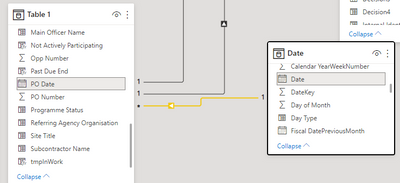FabCon is coming to Atlanta
Join us at FabCon Atlanta from March 16 - 20, 2026, for the ultimate Fabric, Power BI, AI and SQL community-led event. Save $200 with code FABCOMM.
Register now!- Power BI forums
- Get Help with Power BI
- Desktop
- Service
- Report Server
- Power Query
- Mobile Apps
- Developer
- DAX Commands and Tips
- Custom Visuals Development Discussion
- Health and Life Sciences
- Power BI Spanish forums
- Translated Spanish Desktop
- Training and Consulting
- Instructor Led Training
- Dashboard in a Day for Women, by Women
- Galleries
- Data Stories Gallery
- Themes Gallery
- Contests Gallery
- QuickViz Gallery
- Quick Measures Gallery
- Visual Calculations Gallery
- Notebook Gallery
- Translytical Task Flow Gallery
- TMDL Gallery
- R Script Showcase
- Webinars and Video Gallery
- Ideas
- Custom Visuals Ideas (read-only)
- Issues
- Issues
- Events
- Upcoming Events
View all the Fabric Data Days sessions on demand. View schedule
- Power BI forums
- Forums
- Get Help with Power BI
- DAX Commands and Tips
- Date > today () -15 Working days
- Subscribe to RSS Feed
- Mark Topic as New
- Mark Topic as Read
- Float this Topic for Current User
- Bookmark
- Subscribe
- Printer Friendly Page
- Mark as New
- Bookmark
- Subscribe
- Mute
- Subscribe to RSS Feed
- Permalink
- Report Inappropriate Content
Date > today () -15 Working days
I'm trying to get a calculated column that returns a true or false if a certain date falls within 15 working days.
I have 2 tables, Table 1 and a date table.
Table 1's calculated column =
Measure 1 =
IF (
DATEVALUE (
'Table 1'[PO Date] ) > ( TODAY () - 15 ),
TRUE (),
FALSE())
^ this only looks at the last 15 days but I need working days.
My date table is linked and and contains a list of all working/ non working days.
So I need help amending the code, so it returns a True if it's over 15 working days or False if it's within 15 working days.
Solved! Go to Solution.
- Mark as New
- Bookmark
- Subscribe
- Mute
- Subscribe to RSS Feed
- Permalink
- Report Inappropriate Content
@Anonymous ,
It seems only weekdays, i.e. Mon-Fri, are defined as working days in your model, without taking into consideration any holidays. If so, you even don't bother to use a calendar table.
=
TODAY () - 21 <= [PO Date] && [PO DATE] < TODAY ()
&& WEEKDAY ( [PO DATE], 2 ) < 6
//whatever day is today, previous 21 days surely contain exact 15 working days
| Thanks to the great efforts by MS engineers to simplify syntax of DAX! Most beginners are SUCCESSFULLY MISLED to think that they could easily master DAX; but it turns out that the intricacy of the most frequently used RANKX() is still way beyond their comprehension! |
DAX is simple, but NOT EASY! |
- Mark as New
- Bookmark
- Subscribe
- Mute
- Subscribe to RSS Feed
- Permalink
- Report Inappropriate Content
@Anonymous ,
It seems only weekdays, i.e. Mon-Fri, are defined as working days in your model, without taking into consideration any holidays. If so, you even don't bother to use a calendar table.
=
TODAY () - 21 <= [PO Date] && [PO DATE] < TODAY ()
&& WEEKDAY ( [PO DATE], 2 ) < 6
//whatever day is today, previous 21 days surely contain exact 15 working days
| Thanks to the great efforts by MS engineers to simplify syntax of DAX! Most beginners are SUCCESSFULLY MISLED to think that they could easily master DAX; but it turns out that the intricacy of the most frequently used RANKX() is still way beyond their comprehension! |
DAX is simple, but NOT EASY! |
- Mark as New
- Bookmark
- Subscribe
- Mute
- Subscribe to RSS Feed
- Permalink
- Report Inappropriate Content
@Anonymous , Have these column in your date table
Work Day = if(WEEKDAY([Date],2)>=6,0,1)
Work Date = if(WEEKDAY([Date],2)>=6,BLANK(),[Date])
Work Date Cont = if([Work Day]=0,maxx(FILTER('Date',[Date]<EARLIER([Date]) && [Work Day]<> EARLIER([Work Day]) ),[Date]),[Date])
Work Date cont Rank = RANKX(ALL('Date'),[Work Date Cont],,ASC,Dense)
This Day = CALCULATE(sum('order'[Qty]), FILTER(ALL('Date'),'Date'[Work Date cont Rank]=max('Date'[Work Date cont Rank])))
Last work day = CALCULATE(sum('order'[Qty]), FILTER(ALL('Date'),'Date'[Work Date cont Rank]=max('Date'[Work Date cont Rank])-1))
Last 15 work day = CALCULATE(sum('order'[Qty]), FILTER(ALL('Date'),'Date'[Work Date cont Rank]>=max('Date'[Work Date cont Rank])-15))
refer
Traveling Across Workdays - What is next/previous Working day
https://community.powerbi.com/t5/Community-Blog/Travelling-Across-Workdays-Decoding-Date-and-Calendar-4-5-Power/ba-p/1187766
To get the best of the time intelligence function. Make sure you have a date calendar and it has been marked as the date in model view. Also, join it with the date column of your fact/s. Refer :radacad sqlbi My Video Series Appreciate your Kudos.
- Mark as New
- Bookmark
- Subscribe
- Mute
- Subscribe to RSS Feed
- Permalink
- Report Inappropriate Content
Hi @amitchandak ,
I can't seem to get this to work for me. I've created a test document for you so you can see what I'm working with.
https://1drv.ms/u/s!AnIEh6WhI4Jogv5SHwsMx0mFuwM7iQ?e=0ZWXNg
Essentially, I just need a way to calculate the date of "PO Date" - "15 Working days"
So for example
PO DATE PO - 15 working days
27/11/2020 06/11/2020
Thanks in Advance.
Karlos. .
Helpful resources

Power BI Monthly Update - November 2025
Check out the November 2025 Power BI update to learn about new features.

Fabric Data Days
Advance your Data & AI career with 50 days of live learning, contests, hands-on challenges, study groups & certifications and more!

| User | Count |
|---|---|
| 14 | |
| 11 | |
| 9 | |
| 5 | |
| 4 |
| User | Count |
|---|---|
| 28 | |
| 20 | |
| 19 | |
| 18 | |
| 12 |