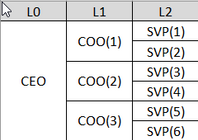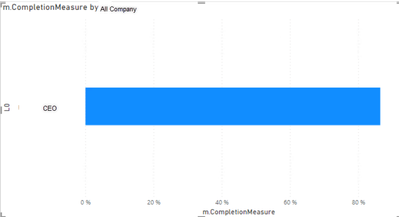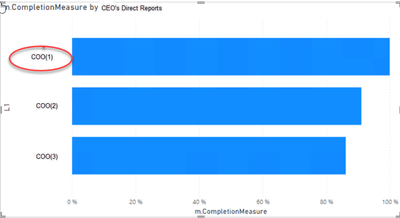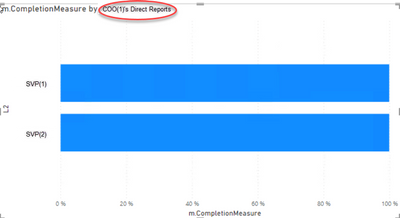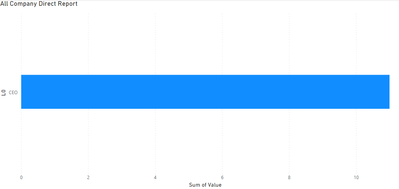Party with Power BI’s own Guy in a Cube
Power BI is turning 10! Tune in for a special live episode on July 24 with behind-the-scenes stories, product evolution highlights, and a sneak peek at what’s in store for the future.
Save the date- Power BI forums
- Get Help with Power BI
- Desktop
- Service
- Report Server
- Power Query
- Mobile Apps
- Developer
- DAX Commands and Tips
- Custom Visuals Development Discussion
- Health and Life Sciences
- Power BI Spanish forums
- Translated Spanish Desktop
- Training and Consulting
- Instructor Led Training
- Dashboard in a Day for Women, by Women
- Galleries
- Webinars and Video Gallery
- Data Stories Gallery
- Themes Gallery
- Contests Gallery
- Quick Measures Gallery
- Notebook Gallery
- Translytical Task Flow Gallery
- R Script Showcase
- Ideas
- Custom Visuals Ideas (read-only)
- Issues
- Issues
- Events
- Upcoming Events
Enhance your career with this limited time 50% discount on Fabric and Power BI exams. Ends August 31st. Request your voucher.
- Power BI forums
- Forums
- Get Help with Power BI
- DAX Commands and Tips
- Dynamic Header that works when using "go to the ne...
- Subscribe to RSS Feed
- Mark Topic as New
- Mark Topic as Read
- Float this Topic for Current User
- Bookmark
- Subscribe
- Printer Friendly Page
- Mark as New
- Bookmark
- Subscribe
- Mute
- Subscribe to RSS Feed
- Permalink
- Report Inappropriate Content
Dynamic Header that works when using "go to the next level of the hierarchy"
I'm trying to create a dynamic title that makes sense for our manager hierarchy when using "go to the next level of the hierarchy". I have a manager hierarchy set up like this, that goes down to L11.
I'd like the titles to reflect the leader one level above the level being viewed on the visual, starting with a generic level like "All Company". So it would look like this:
View of all company
Drilled one level down, now seeing "CEO's Direct Reports"
Drilled into COO(1), now seeing "COO(1)'s Direct Reports"
Is this possible? Or is there another way I can clearly show my users where they are in the hierarchy? Our structure can be very confusing...
Thank you!
Solved! Go to Solution.
- Mark as New
- Bookmark
- Subscribe
- Mute
- Subscribe to RSS Feed
- Permalink
- Report Inappropriate Content
Hi @jlaroo33 ,
According to my knowledge, your requirement may not be realized currently.
If you want this in Power BI, let the power bi community to know this things and give your votes at Fabric Ideas, you may vote the idea and comment to improve this feature. It is a place for customers provide feedback about Microsoft Fabric products . What’s more, if a feedback is high voted there by other customers, it will be promising that Microsoft Product Team will take it into consideration when designing the next version in the future.
Best Regards,
Jianbo Li
If this post helps, then please consider Accept it as the solution to help the other members find it more quickly.
- Mark as New
- Bookmark
- Subscribe
- Mute
- Subscribe to RSS Feed
- Permalink
- Report Inappropriate Content
@v-jianboli-msft thank you for the response! Your suggestion works when doing a single drill down. I'm hoping for a solution that works when using either the double arrows or expand arrows. Any thoughts on if that's possible? I'm starting to think it's not, because expanding doesn't filter anything...
- Mark as New
- Bookmark
- Subscribe
- Mute
- Subscribe to RSS Feed
- Permalink
- Report Inappropriate Content
Hi @jlaroo33 ,
According to my knowledge, your requirement may not be realized currently.
If you want this in Power BI, let the power bi community to know this things and give your votes at Fabric Ideas, you may vote the idea and comment to improve this feature. It is a place for customers provide feedback about Microsoft Fabric products . What’s more, if a feedback is high voted there by other customers, it will be promising that Microsoft Product Team will take it into consideration when designing the next version in the future.
Best Regards,
Jianbo Li
If this post helps, then please consider Accept it as the solution to help the other members find it more quickly.
- Mark as New
- Bookmark
- Subscribe
- Mute
- Subscribe to RSS Feed
- Permalink
- Report Inappropriate Content
Hi @jlaroo33 ,
Please try:
DynamicTitle =
SWITCH(TRUE(),
ISFILTERED('Table'[L0])&&ISFILTERED('Table'[L1])&&ISFILTERED('Table'[L2]),CONCATENATEX(DISTINCT('Table'[L2]),[L2],","),
ISFILTERED('Table'[L0])&&ISFILTERED('Table'[L1]),CONCATENATEX(DISTINCT('Table'[L1]),[L1],","),
ISFILTERED('Table'[L0]),CONCATENATEX(DISTINCT('Table'[L0]),[L0],","),
"All Company") & " Direct Report"Final output:
Best Regards,
Jianbo Li
If this post helps, then please consider Accept it as the solution to help the other members find it more quickly.
Helpful resources

Power BI Monthly Update - July 2025
Check out the July 2025 Power BI update to learn about new features.

| User | Count |
|---|---|
| 22 | |
| 7 | |
| 6 | |
| 6 | |
| 6 |
| User | Count |
|---|---|
| 27 | |
| 12 | |
| 10 | |
| 9 | |
| 6 |