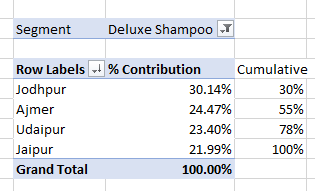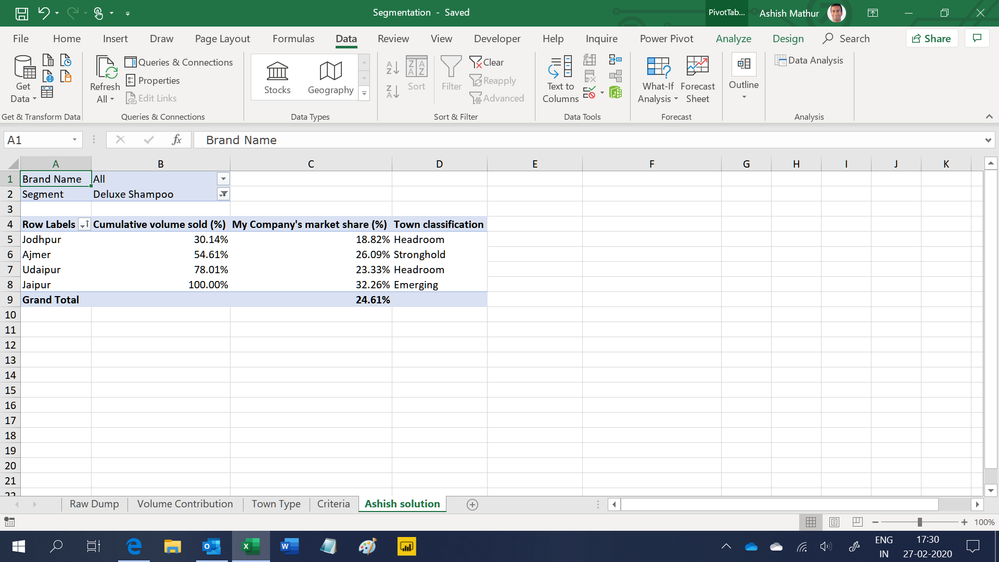FabCon is coming to Atlanta
Join us at FabCon Atlanta from March 16 - 20, 2026, for the ultimate Fabric, Power BI, AI and SQL community-led event. Save $200 with code FABCOMM.
Register now!- Power BI forums
- Get Help with Power BI
- Desktop
- Service
- Report Server
- Power Query
- Mobile Apps
- Developer
- DAX Commands and Tips
- Custom Visuals Development Discussion
- Health and Life Sciences
- Power BI Spanish forums
- Translated Spanish Desktop
- Training and Consulting
- Instructor Led Training
- Dashboard in a Day for Women, by Women
- Galleries
- Data Stories Gallery
- Themes Gallery
- Contests Gallery
- Quick Measures Gallery
- Notebook Gallery
- Translytical Task Flow Gallery
- TMDL Gallery
- R Script Showcase
- Webinars and Video Gallery
- Ideas
- Custom Visuals Ideas (read-only)
- Issues
- Issues
- Events
- Upcoming Events
To celebrate FabCon Vienna, we are offering 50% off select exams. Ends October 3rd. Request your discount now.
- Power BI forums
- Forums
- Get Help with Power BI
- DAX Commands and Tips
- Re: Dynamic Classification with two criteria
- Subscribe to RSS Feed
- Mark Topic as New
- Mark Topic as Read
- Float this Topic for Current User
- Bookmark
- Subscribe
- Printer Friendly Page
- Mark as New
- Bookmark
- Subscribe
- Mute
- Subscribe to RSS Feed
- Permalink
- Report Inappropriate Content
Dynamic Classification with two criteria
Hi,
I want to classify towns based on their volume in different segment. Following is the example dataset:
| Town Name | Brand Name | Category | Segment | Volume |
| Jaipur | ABC | Shampoo | Deluxe Shampoo | 100 |
| Jaipur | DEF | Shampoo | Deluxe Shampoo | 50 |
| Jaipur | GHI | Shampoo | Deluxe Shampoo | 40 |
| Jaipur | JKL | Shampoo | Deluxe Shampoo | 120 |
| Ajmer | ABC | Shampoo | Deluxe Shampoo | 90 |
| Ajmer | DEF | Shampoo | Deluxe Shampoo | 130 |
| Ajmer | GHI | Shampoo | Deluxe Shampoo | 70 |
| Ajmer | JKL | Shampoo | Deluxe Shampoo | 55 |
| Udaipur | ABC | Shampoo | Deluxe Shampoo | 77 |
| Udaipur | DEF | Shampoo | Deluxe Shampoo | 35 |
| Udaipur | GHI | Shampoo | Deluxe Shampoo | 120 |
| Udaipur | JKL | Shampoo | Deluxe Shampoo | 98 |
| Jodhpur | ABC | Shampoo | Deluxe Shampoo | 80 |
| Jodhpur | DEF | Shampoo | Deluxe Shampoo | 120 |
| Jodhpur | GHI | Shampoo | Deluxe Shampoo | 95 |
| Jodhpur | JKL | Shampoo | Deluxe Shampoo | 130 |
| Jaipur | MNO | Shampoo | Premium Shampoo | 60 |
| Jaipur | PQR | Shampoo | Premium Shampoo | 45 |
| Jaipur | STU | Shampoo | Premium Shampoo | 40 |
| Jaipur | XYZ | Shampoo | Premium Shampoo | 90 |
| Ajmer | MNO | Shampoo | Premium Shampoo | 46 |
| Ajmer | PQR | Shampoo | Premium Shampoo | 55 |
| Ajmer | STU | Shampoo | Premium Shampoo | 30 |
| Ajmer | XYZ | Shampoo | Premium Shampoo | 35 |
| Udaipur | MNO | Shampoo | Premium Shampoo | 22 |
| Udaipur | PQR | Shampoo | Premium Shampoo | 55 |
| Udaipur | STU | Shampoo | Premium Shampoo | 15 |
| Udaipur | XYZ | Shampoo | Premium Shampoo | 60 |
| Jodhpur | MNO | Shampoo | Premium Shampoo | 45 |
| Jodhpur | PQR | Shampoo | Premium Shampoo | 60 |
| Jodhpur | STU | Shampoo | Premium Shampoo | 70 |
| Jodhpur | XYZ | Shampoo | Premium Shampoo | 20 |
So segment would be in slice or in filter. I want data to be classified based on following two parameters:
| Volume Contribution | Market Share | Classification of Town |
| Town Contributing 80% of Volume in particular segment | >= State's Market Share | Stronghold |
| Town Contributing 80% of Volume in particular segment | < State's Market Share | Headroom |
| Town Contributing 20% of Volume in particular segment | >= State's Market Share | Emerging |
| Town Contributing 20% of Volume in particular segment | < State's Market Share | Small |
Here State is Rajasthan so market share would of a brand in a particular segment. Each town will be classified based on their brands' volume in thier segment. I know a market share measure to be made but how do I approch this as i have 15 million rows dataset and I need help with it using DAX so that everthing would be dynamic. Any help would be appreciated.
Regards
Harish Rathore
Solved! Go to Solution.
- Mark as New
- Bookmark
- Subscribe
- Mute
- Subscribe to RSS Feed
- Permalink
- Report Inappropriate Content
Hi @az38 , Thanks for your effort. The criteria to classify towns is as follows ;
- we are applying 80/20 formula here in segments, so when we are cumulating volume contribution% then top 80% ( in descending order) data will look like this
- so segment will always be in slicer. you can see that i have sorted data in descending order to get top % volume contributed towns. now we need to classify towns as per below criteria :
- If volume contribution is till 80% and market share of "My Company" in the town is >= "My Company's Total Share" in the segment then "Stronghold"
- If volume contribution is till 80% and market share of "My Company" in the town is < "My Company's Total Share" in the segment then "Headroom"
- If volume contribution is till remaining 20% and market share of "My Company" in the town is >= "My Company's Total Share" in the segment then "Emerging"
- If volume contribution is till remaining 20% and market share of "My Company" in the town is < "My Company's Total Share" in the segment then "Small"
- its like 0% to 80% then 81% to 100% (since we have already sorted data in top to bottom). I want to approach this by using "DESC" formula so that it would always be dynamic whenever i am selecting any other segment. I have 15 million rows data hence request for dynamic measures.
- I have tried my best to explain the situation. Sorry for any bad grammer or spelling mistake.
Regards
Harish
P.S. - I tried to use your link but it not working. Also in my excel link there a sheet called "Criteria". you can also go through there.
- Mark as New
- Bookmark
- Subscribe
- Mute
- Subscribe to RSS Feed
- Permalink
- Report Inappropriate Content
Hi,
You may download my Excel solution workbook from here. I have written DAX measures to solve the problem. This can very easily be imported into PowerBI Desktop but before you do so, please check the results thoroughly.
Hope this helps.
Regards,
Ashish Mathur
http://www.ashishmathur.com
https://www.linkedin.com/in/excelenthusiasts/
- Mark as New
- Bookmark
- Subscribe
- Mute
- Subscribe to RSS Feed
- Permalink
- Report Inappropriate Content
Hi,
You may refer to my solution here.
Hope this helps.
Regards,
Ashish Mathur
http://www.ashishmathur.com
https://www.linkedin.com/in/excelenthusiasts/
- Mark as New
- Bookmark
- Subscribe
- Mute
- Subscribe to RSS Feed
- Permalink
- Report Inappropriate Content
Hi @az38 , Thanks for your effort. The criteria to classify towns is as follows ;
- we are applying 80/20 formula here in segments, so when we are cumulating volume contribution% then top 80% ( in descending order) data will look like this
- so segment will always be in slicer. you can see that i have sorted data in descending order to get top % volume contributed towns. now we need to classify towns as per below criteria :
- If volume contribution is till 80% and market share of "My Company" in the town is >= "My Company's Total Share" in the segment then "Stronghold"
- If volume contribution is till 80% and market share of "My Company" in the town is < "My Company's Total Share" in the segment then "Headroom"
- If volume contribution is till remaining 20% and market share of "My Company" in the town is >= "My Company's Total Share" in the segment then "Emerging"
- If volume contribution is till remaining 20% and market share of "My Company" in the town is < "My Company's Total Share" in the segment then "Small"
- its like 0% to 80% then 81% to 100% (since we have already sorted data in top to bottom). I want to approach this by using "DESC" formula so that it would always be dynamic whenever i am selecting any other segment. I have 15 million rows data hence request for dynamic measures.
- I have tried my best to explain the situation. Sorry for any bad grammer or spelling mistake.
Regards
Harish
P.S. - I tried to use your link but it not working. Also in my excel link there a sheet called "Criteria". you can also go through there.
- Mark as New
- Bookmark
- Subscribe
- Mute
- Subscribe to RSS Feed
- Permalink
- Report Inappropriate Content
It seems like you want something along the lines of Dynamic ABC Classification. I realize this is not ABC classification but I think the same principles hold.
https://community.powerbi.com/t5/Quick-Measures-Gallery/Dynamic-ABC-Classification/m-p/479146#M180
Follow on LinkedIn
@ me in replies or I'll lose your thread!!!
Instead of a Kudo, please vote for this idea
Become an expert!: Enterprise DNA
External Tools: MSHGQM
YouTube Channel!: Microsoft Hates Greg
Latest book!: DAX For Humans
DAX is easy, CALCULATE makes DAX hard...
- Mark as New
- Bookmark
- Subscribe
- Mute
- Subscribe to RSS Feed
- Permalink
- Report Inappropriate Content
Regards