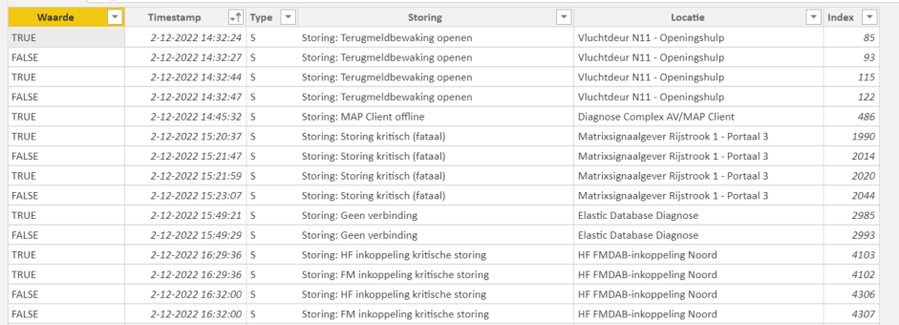- Power BI forums
- Get Help with Power BI
- Desktop
- Service
- Report Server
- Power Query
- Mobile Apps
- Developer
- DAX Commands and Tips
- Custom Visuals Development Discussion
- Health and Life Sciences
- Power BI Spanish forums
- Translated Spanish Desktop
- Training and Consulting
- Instructor Led Training
- Dashboard in a Day for Women, by Women
- Galleries
- Data Stories Gallery
- Themes Gallery
- Contests Gallery
- Quick Measures Gallery
- Notebook Gallery
- Translytical Task Flow Gallery
- TMDL Gallery
- R Script Showcase
- Webinars and Video Gallery
- Ideas
- Custom Visuals Ideas (read-only)
- Issues
- Issues
- Events
- Upcoming Events
To celebrate FabCon Vienna, we are offering 50% off select exams. Ends October 3rd. Request your discount now.
- Power BI forums
- Forums
- Get Help with Power BI
- DAX Commands and Tips
- Duration of failure over 2 rows - records
- Subscribe to RSS Feed
- Mark Topic as New
- Mark Topic as Read
- Float this Topic for Current User
- Bookmark
- Subscribe
- Printer Friendly Page
- Mark as New
- Bookmark
- Subscribe
- Mute
- Subscribe to RSS Feed
- Permalink
- Report Inappropriate Content
Duration of failure over 2 rows - records
Hy,
I got a blackbox file with on a record the failure start datetimestamp (TRUE) en on a other record de failure end datetimestamp.(FALSE). De first failure has a duration of 3 seconds.
How can i calculate the duration for each failure on the locations (Locatie) ?
Thank you.
Solved! Go to Solution.
- Mark as New
- Bookmark
- Subscribe
- Mute
- Subscribe to RSS Feed
- Permalink
- Report Inappropriate Content
Sure! try this:
SUMMARIZE (
ADDCOLUMNS('Table', "Date", LEFT(CONVERT('Table'[Timestamp],STRING),10)),
'Table'[Location],[Date],
"Duration",
DATEDIFF(CALCULATE ( MAX ( 'Table'[Timestamp] ), 'Table'[Failure] = TRUE() )
, CALCULATE ( MIN ( 'Table'[Timestamp] ), 'Table'[Failure] = FALSE() ), SECOND)
)
I changed the duration calculation to use DATEDIFF function instead, in case you're expecting the failure to last longer than a minute.
If you need to format that, there's a good article that talks about it here:
Aggregating Duration/Time - Microsoft Power BI Community
Jewel
- Mark as New
- Bookmark
- Subscribe
- Mute
- Subscribe to RSS Feed
- Permalink
- Report Inappropriate Content
Thanks you Jewel.
This is the view i was looking for.
- Mark as New
- Bookmark
- Subscribe
- Mute
- Subscribe to RSS Feed
- Permalink
- Report Inappropriate Content
Thank you, I have a summarize per location.
I only changed the Minute in Seconds.
René
- Mark as New
- Bookmark
- Subscribe
- Mute
- Subscribe to RSS Feed
- Permalink
- Report Inappropriate Content
You can try to create a table with DAX like this:
CalculatedTable =
SUMMARIZE (
'Table',
'Table'[Location],
"Duration",
MINUTE (
CALCULATE ( MAX ( 'Table'[Timestamp] ), 'Table'[Failure] = FALSE () )
- CALCULATE ( MIN ( 'Table'[Timestamp] ), 'Table'[Failure] = TRUE () )
)
)
Hope this helps!
Jewel
- Mark as New
- Bookmark
- Subscribe
- Mute
- Subscribe to RSS Feed
- Permalink
- Report Inappropriate Content
Thank you,
Is it also prissible to summarixe per date ?
Regards René
- Mark as New
- Bookmark
- Subscribe
- Mute
- Subscribe to RSS Feed
- Permalink
- Report Inappropriate Content
Sure! try this:
SUMMARIZE (
ADDCOLUMNS('Table', "Date", LEFT(CONVERT('Table'[Timestamp],STRING),10)),
'Table'[Location],[Date],
"Duration",
DATEDIFF(CALCULATE ( MAX ( 'Table'[Timestamp] ), 'Table'[Failure] = TRUE() )
, CALCULATE ( MIN ( 'Table'[Timestamp] ), 'Table'[Failure] = FALSE() ), SECOND)
)
I changed the duration calculation to use DATEDIFF function instead, in case you're expecting the failure to last longer than a minute.
If you need to format that, there's a good article that talks about it here:
Aggregating Duration/Time - Microsoft Power BI Community
Jewel
Helpful resources
| User | Count |
|---|---|
| 14 | |
| 11 | |
| 6 | |
| 6 | |
| 5 |
| User | Count |
|---|---|
| 29 | |
| 17 | |
| 11 | |
| 7 | |
| 5 |