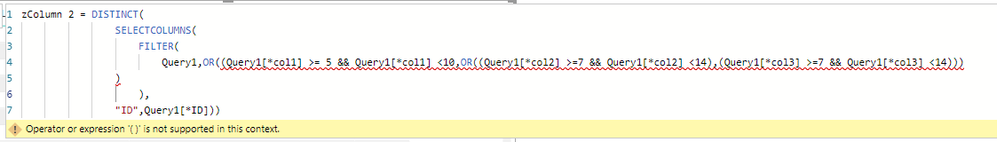Party with Power BI’s own Guy in a Cube
Power BI is turning 10! Tune in for a special live episode on July 24 with behind-the-scenes stories, product evolution highlights, and a sneak peek at what’s in store for the future.
Save the date- Power BI forums
- Get Help with Power BI
- Desktop
- Service
- Report Server
- Power Query
- Mobile Apps
- Developer
- DAX Commands and Tips
- Custom Visuals Development Discussion
- Health and Life Sciences
- Power BI Spanish forums
- Translated Spanish Desktop
- Training and Consulting
- Instructor Led Training
- Dashboard in a Day for Women, by Women
- Galleries
- Data Stories Gallery
- Themes Gallery
- Contests Gallery
- Quick Measures Gallery
- Notebook Gallery
- Translytical Task Flow Gallery
- TMDL Gallery
- R Script Showcase
- Webinars and Video Gallery
- Ideas
- Custom Visuals Ideas (read-only)
- Issues
- Issues
- Events
- Upcoming Events
Enhance your career with this limited time 50% discount on Fabric and Power BI exams. Ends August 31st. Request your voucher.
- Power BI forums
- Forums
- Get Help with Power BI
- DAX Commands and Tips
- Display distinct values with multiple OR filters
- Subscribe to RSS Feed
- Mark Topic as New
- Mark Topic as Read
- Float this Topic for Current User
- Bookmark
- Subscribe
- Printer Friendly Page
- Mark as New
- Bookmark
- Subscribe
- Mute
- Subscribe to RSS Feed
- Permalink
- Report Inappropriate Content
Display distinct values with multiple OR filters
Hello!
I would like to consult to you this problem --- so I have the an ID, name, Col1, Col2, and Col3 columns..
I would like to display the distinct ID and name column into a table with (col1>=5 and col1<10) OR (col2>=5 and col2<15) OR (col3>=5 and col3<15) filters.
i created a calculated column like this, to serve as my filter..
ColumnFilter = SWITCH(TRUE(),
Query1[col1] >=5 && Query1[col1] < 10, ">=5 & <10" ,
Query1[col2] >=5 && Query1[col2] < 15, ">=5 & <15" ,
Query1[col3] >=5 && Query1[col3] < 15, ">=5 & <15"
)
but i am not sure if the SWITCH function functions like an OR operator.
I am also not sure how to apply this and get the distinct values in my ID column.
So basically i need to get the distinct ID values passed with any of the filters.
Thank you in advance!
Solved! Go to Solution.
- Mark as New
- Bookmark
- Subscribe
- Mute
- Subscribe to RSS Feed
- Permalink
- Report Inappropriate Content
sorry, @Anonymous my bad
try new table
=
DISTINCT(
SELECTCOLUMNS(
FILTER(
'Query1';( ([col1] >=5 && [col1]) || ([col2] >=5 && [col2]) || ([col3] >=5 && [col3] ) )
)
);
"ID";
[ID]
)do not hesitate to give a kudo to useful posts and mark solutions as solution
- Mark as New
- Bookmark
- Subscribe
- Mute
- Subscribe to RSS Feed
- Permalink
- Report Inappropriate Content
Hi @Anonymous
try to create newtable
=
DISTINCT(
SELECTCOLUMNS(
FILTER(
'Query1'; OR( ([col1] >=5 && [col1]);OR(([col2] >=5 && [col2] );([col3] >=5 && [col3] )) )
)
);
"ID";
[ID]
)do not hesitate to give a kudo to useful posts and mark solutions as solution
- Mark as New
- Bookmark
- Subscribe
- Mute
- Subscribe to RSS Feed
- Permalink
- Report Inappropriate Content
Hi @az38,
not sure if i typed it correctly, and is it really new table? i used new column, how to create new table through this?
- Mark as New
- Bookmark
- Subscribe
- Mute
- Subscribe to RSS Feed
- Permalink
- Report Inappropriate Content
sorry, @Anonymous my bad
try new table
=
DISTINCT(
SELECTCOLUMNS(
FILTER(
'Query1';( ([col1] >=5 && [col1]) || ([col2] >=5 && [col2]) || ([col3] >=5 && [col3] ) )
)
);
"ID";
[ID]
)do not hesitate to give a kudo to useful posts and mark solutions as solution
- Mark as New
- Bookmark
- Subscribe
- Mute
- Subscribe to RSS Feed
- Permalink
- Report Inappropriate Content
@az38 ,
Thanks! i also created a new column with a formula also the same, same results as well but without the selectedcolumn function, i am going to use this. thanks! 🙂
Helpful resources
| User | Count |
|---|---|
| 22 | |
| 11 | |
| 8 | |
| 6 | |
| 6 |
| User | Count |
|---|---|
| 25 | |
| 12 | |
| 11 | |
| 7 | |
| 6 |