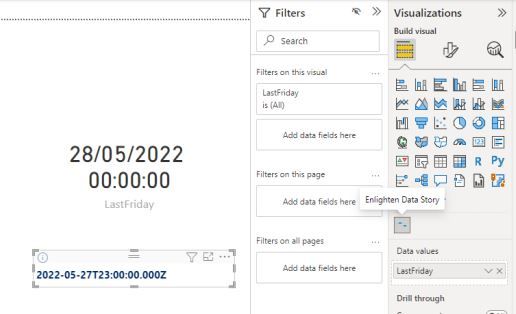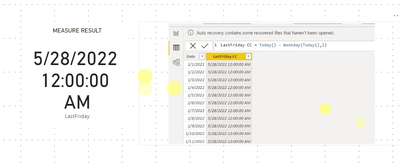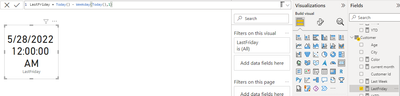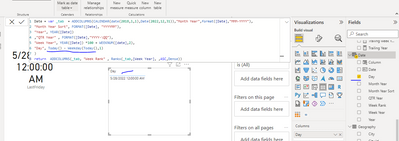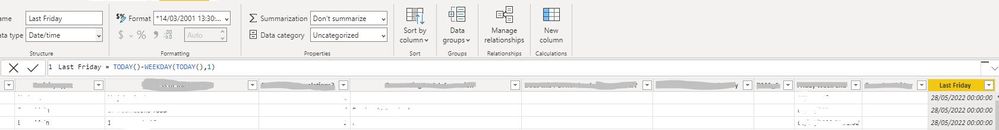FabCon is coming to Atlanta
Join us at FabCon Atlanta from March 16 - 20, 2026, for the ultimate Fabric, Power BI, AI and SQL community-led event. Save $200 with code FABCOMM.
Register now!- Power BI forums
- Get Help with Power BI
- Desktop
- Service
- Report Server
- Power Query
- Mobile Apps
- Developer
- DAX Commands and Tips
- Custom Visuals Development Discussion
- Health and Life Sciences
- Power BI Spanish forums
- Translated Spanish Desktop
- Training and Consulting
- Instructor Led Training
- Dashboard in a Day for Women, by Women
- Galleries
- Data Stories Gallery
- Themes Gallery
- Contests Gallery
- QuickViz Gallery
- Quick Measures Gallery
- Visual Calculations Gallery
- Notebook Gallery
- Translytical Task Flow Gallery
- TMDL Gallery
- R Script Showcase
- Webinars and Video Gallery
- Ideas
- Custom Visuals Ideas (read-only)
- Issues
- Issues
- Events
- Upcoming Events
View all the Fabric Data Days sessions on demand. View schedule
- Power BI forums
- Forums
- Get Help with Power BI
- DAX Commands and Tips
- Difference with Measure and column Dax calculation...
- Subscribe to RSS Feed
- Mark Topic as New
- Mark Topic as Read
- Float this Topic for Current User
- Bookmark
- Subscribe
- Printer Friendly Page
- Mark as New
- Bookmark
- Subscribe
- Mute
- Subscribe to RSS Feed
- Permalink
- Report Inappropriate Content
Difference with Measure and column Dax calculations
Hi,
I hope this hasn't already been asked - I did look for it but couldn't find anything
I have a measure and a calculated column, both have the formula: "LastFriday = Today() - Weekday(Today(),1)"
However they return different values. as of today of testing (30/05/2022),
The measure returns 27/05/22 , which is the date I want
The Column returns 28/05/22 Which is annoying.
Is this a known issue? or am I misunderstanding something?
Thanks in advance for any help on this matter
Solved! Go to Solution.
- Mark as New
- Bookmark
- Subscribe
- Mute
- Subscribe to RSS Feed
- Permalink
- Report Inappropriate Content
Thank you both for your replies, after knowing which date others got it helped me narrow down the problem.
When I viewed my Visual in "Visual Table" It showed as the 28th, but the display was wrong. (image 1). So i displayed the date on a Card Visual and it shows the 28th!
The Enlighten Data Story Visual I am using is what was causing the display error giving me the 27th! (image2)
Thank you both for the help on this!
Image 1
Image 2
- Mark as New
- Bookmark
- Subscribe
- Mute
- Subscribe to RSS Feed
- Permalink
- Report Inappropriate Content
Thank you both for your replies, after knowing which date others got it helped me narrow down the problem.
When I viewed my Visual in "Visual Table" It showed as the 28th, but the display was wrong. (image 1). So i displayed the date on a Card Visual and it shows the 28th!
The Enlighten Data Story Visual I am using is what was causing the display error giving me the 27th! (image2)
Thank you both for the help on this!
Image 1
Image 2
- Mark as New
- Bookmark
- Subscribe
- Mute
- Subscribe to RSS Feed
- Permalink
- Report Inappropriate Content
Hi:
Could it be that you need to have yourDate Table marked as date table? Please see attached model set up and comparisons?
https://drive.google.com/file/d/1FHi3tAapY2C4kVb_hc25oreQmUnFi27m/view?usp=sharing
- Mark as New
- Bookmark
- Subscribe
- Mute
- Subscribe to RSS Feed
- Permalink
- Report Inappropriate Content
- Mark as New
- Bookmark
- Subscribe
- Mute
- Subscribe to RSS Feed
- Permalink
- Report Inappropriate Content
Hi amitchandak
Thanks for your response, Im not exactly sure why mine is showing as it does, when I use the Formula in a measure it gives me a Time value of 23:00. I'm sure this is why I'm getting a different date but I'm unsure as to what is controling this seeing as I use the same formula.
As a column:
As a measure:
Helpful resources

Power BI Monthly Update - November 2025
Check out the November 2025 Power BI update to learn about new features.

Fabric Data Days
Advance your Data & AI career with 50 days of live learning, contests, hands-on challenges, study groups & certifications and more!

| User | Count |
|---|---|
| 13 | |
| 9 | |
| 9 | |
| 5 | |
| 3 |
| User | Count |
|---|---|
| 28 | |
| 20 | |
| 19 | |
| 19 | |
| 12 |