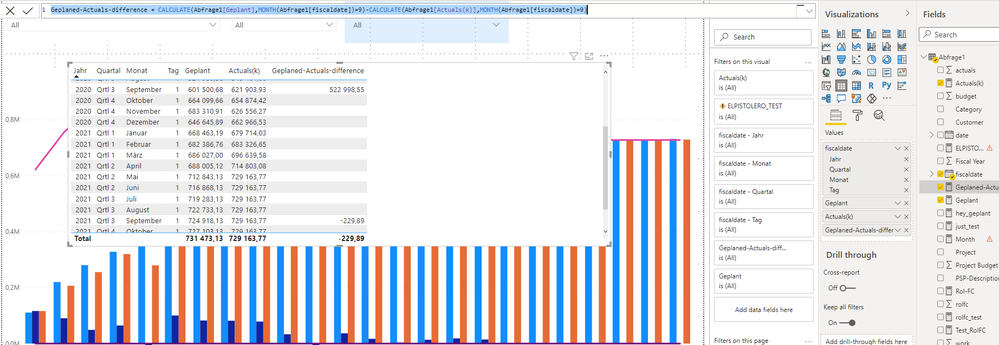FabCon is coming to Atlanta
Join us at FabCon Atlanta from March 16 - 20, 2026, for the ultimate Fabric, Power BI, AI and SQL community-led event. Save $200 with code FABCOMM.
Register now!- Power BI forums
- Get Help with Power BI
- Desktop
- Service
- Report Server
- Power Query
- Mobile Apps
- Developer
- DAX Commands and Tips
- Custom Visuals Development Discussion
- Health and Life Sciences
- Power BI Spanish forums
- Translated Spanish Desktop
- Training and Consulting
- Instructor Led Training
- Dashboard in a Day for Women, by Women
- Galleries
- Data Stories Gallery
- Themes Gallery
- Contests Gallery
- QuickViz Gallery
- Quick Measures Gallery
- Visual Calculations Gallery
- Notebook Gallery
- Translytical Task Flow Gallery
- TMDL Gallery
- R Script Showcase
- Webinars and Video Gallery
- Ideas
- Custom Visuals Ideas (read-only)
- Issues
- Issues
- Events
- Upcoming Events
The Power BI Data Visualization World Championships is back! Get ahead of the game and start preparing now! Learn more
- Power BI forums
- Forums
- Get Help with Power BI
- DAX Commands and Tips
- Re: Difference between 2 mesures in only month 9 e...
- Subscribe to RSS Feed
- Mark Topic as New
- Mark Topic as Read
- Float this Topic for Current User
- Bookmark
- Subscribe
- Printer Friendly Page
- Mark as New
- Bookmark
- Subscribe
- Mute
- Subscribe to RSS Feed
- Permalink
- Report Inappropriate Content
Difference between 2 mesures in only month 9 every year
Hello guys,
I need to create a dax formula that calculate the difference between 2 mesures in month 9 of every year.
I used this formulat:
Geplaned-Actuals-difference = CALCULATE(Abfrage1[Geplant],MONTH(Abfrage1[fiscaldate])=9)-CALCULATE(Abfrage1[Actuals(k)],MONTH(Abfrage1[fiscaldate])=9)
and it didnt give me a logical result. what should I change ?
- Mark as New
- Bookmark
- Subscribe
- Mute
- Subscribe to RSS Feed
- Permalink
- Report Inappropriate Content
@Aymen_Soussi , a measure like this with help from date table
This Year = CALCULATE(sum('Table'[Qty]),filter(ALL('Date'),'Date'[Year]=max('Date'[Year]) && 'Date'[Month] = 9))
Last Year = CALCULATE(sum('Table'[Qty]),filter(ALL('Date'),'Date'[Year]=max('Date'[Year])-1 && 'Date'[Month] = 9 ))
- Mark as New
- Bookmark
- Subscribe
- Mute
- Subscribe to RSS Feed
- Permalink
- Report Inappropriate Content
@amitchandak I tired my formula with an other files containing simple data and it gives me logical result. The problem that I faced in this case is that when I do filters on date the values of the original mesures ( ['Geplant'] and ['Aktuals(K)'] ) that I'm using to calculate the result are changing. Is there any workaround to bypass this issue or I need first to work on the ['Geplant'] and ['Aktuals(K)'] to make their result stable even when I do date filters? Is a mesure considerated to be valid if give me the wanted result even if filter make it given different result ?
Helpful resources

Power BI Monthly Update - November 2025
Check out the November 2025 Power BI update to learn about new features.

Fabric Data Days
Advance your Data & AI career with 50 days of live learning, contests, hands-on challenges, study groups & certifications and more!

| User | Count |
|---|---|
| 19 | |
| 10 | |
| 9 | |
| 4 | |
| 4 |
| User | Count |
|---|---|
| 31 | |
| 31 | |
| 20 | |
| 12 | |
| 12 |