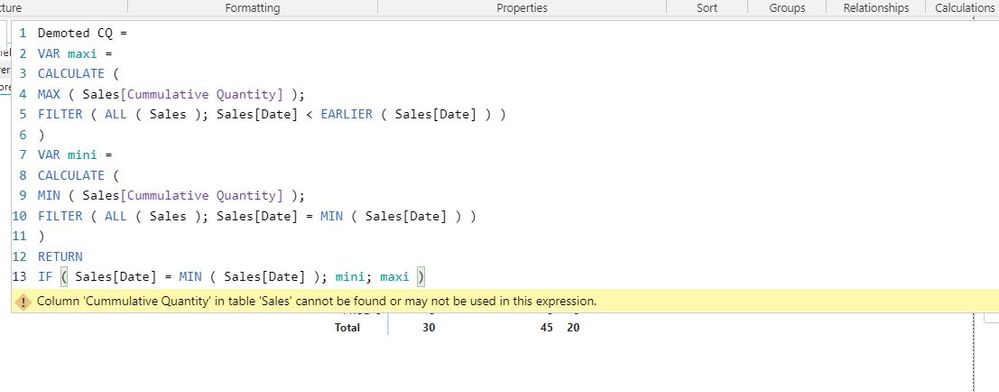FabCon is coming to Atlanta
Join us at FabCon Atlanta from March 16 - 20, 2026, for the ultimate Fabric, Power BI, AI and SQL community-led event. Save $200 with code FABCOMM.
Register now!- Power BI forums
- Get Help with Power BI
- Desktop
- Service
- Report Server
- Power Query
- Mobile Apps
- Developer
- DAX Commands and Tips
- Custom Visuals Development Discussion
- Health and Life Sciences
- Power BI Spanish forums
- Translated Spanish Desktop
- Training and Consulting
- Instructor Led Training
- Dashboard in a Day for Women, by Women
- Galleries
- Data Stories Gallery
- Themes Gallery
- Contests Gallery
- Quick Measures Gallery
- Notebook Gallery
- Translytical Task Flow Gallery
- TMDL Gallery
- R Script Showcase
- Webinars and Video Gallery
- Ideas
- Custom Visuals Ideas (read-only)
- Issues
- Issues
- Events
- Upcoming Events
Calling all Data Engineers! Fabric Data Engineer (Exam DP-700) live sessions are back! Starting October 16th. Sign up.
- Power BI forums
- Forums
- Get Help with Power BI
- DAX Commands and Tips
- Difference betweeen two cummulative values
- Subscribe to RSS Feed
- Mark Topic as New
- Mark Topic as Read
- Float this Topic for Current User
- Bookmark
- Subscribe
- Printer Friendly Page
- Mark as New
- Bookmark
- Subscribe
- Mute
- Subscribe to RSS Feed
- Permalink
- Report Inappropriate Content
Difference betweeen two cummulative values
Hi, everyone
I have been struggled with the phormula to get a difference between two cummulative values and I'm stuck. I want to show in a card the difference between two cummulative values depending on the dates selected by slicers.
Data structure:
| Date | Quantity | Cummulative Quantity |
| 01/02/2020 | 15 | 15 |
| 02/02/2020 | 7 | 22 |
| 03/02/2020 | 2 | 24 |
I have created a measure to get the cummulative value:
Cummulative Quantity =
CALCULATE(SUM(Sales[Quantity]);FILTER(ALL(Calendar); Calendar[Date] <= MAXX(Calendar;Calendar[Date])))
The goal is showing the cummulative difference in a card depending on a date slicer. Examples:
| Date slicer values | Difference |
| From 01/02/2020 to 02/02/2020 | 7 |
| From 01/02/2020 to 03/02/2020 | 9 |
| From 02/02/2020 to 03/02/2020 | 2 |
Can anyone help me, please?..
Thanks in advance,
Solved! Go to Solution.
- Mark as New
- Bookmark
- Subscribe
- Mute
- Subscribe to RSS Feed
- Permalink
- Report Inappropriate Content
Hi, @harshnathani , @Anonymous
First of all, thanks for the quick responses. It have been useful.
@harshnathani. I tried phormula you said and it shows an error. I think it's because Cummulative Quantity is a measure in the model, instead of a colum.
@Anonymous. The phormula you said works, except for the phormula to calculate 'Cumul Qty'.
So, I have changed phormula por Cumul Qty and it works.
Cummulative Quantity =
CALCULATE(SUM(Sales[Quantity]);FILTER(ALL('Calendar'); 'Calendar'[Date] <= MAXX('Calendar';'Calendar'[Date])))
Diff =
[Cummulative Quantity]
- CALCULATE(
[Cummulative Quantity];
FIRSTDATE( 'Calendar'[Date] )
)
And it works.....
Thanks
- Mark as New
- Bookmark
- Subscribe
- Mute
- Subscribe to RSS Feed
- Permalink
- Report Inappropriate Content
// Calendar must be marked as the Date table
// in the model.
[Cumul Qty] = // that's faster and simpler
CALCULATE(
SUM( Sales[Quantity] ),
Calendar[Date] <= MAX( Calendar[Date] )
)
[Diff] =
[Cumul Qty]
- CALCULATE(
[Cumul Qty],
FIRSTDATE( Calendar[Date] )
)Best
D
- Mark as New
- Bookmark
- Subscribe
- Mute
- Subscribe to RSS Feed
- Permalink
- Report Inappropriate Content
Hi, @harshnathani , @Anonymous
First of all, thanks for the quick responses. It have been useful.
@harshnathani. I tried phormula you said and it shows an error. I think it's because Cummulative Quantity is a measure in the model, instead of a colum.
@Anonymous. The phormula you said works, except for the phormula to calculate 'Cumul Qty'.
So, I have changed phormula por Cumul Qty and it works.
Cummulative Quantity =
CALCULATE(SUM(Sales[Quantity]);FILTER(ALL('Calendar'); 'Calendar'[Date] <= MAXX('Calendar';'Calendar'[Date])))
Diff =
[Cummulative Quantity]
- CALCULATE(
[Cummulative Quantity];
FIRSTDATE( 'Calendar'[Date] )
)
And it works.....
Thanks
- Mark as New
- Bookmark
- Subscribe
- Mute
- Subscribe to RSS Feed
- Permalink
- Report Inappropriate Content
Hi @Angel ,
Thanks for replying back.
Yes, for my solution to work, Cumulative Quantity has to be a column in the Table. 🙂
Thanks,
Harsh Nathani
- Mark as New
- Bookmark
- Subscribe
- Mute
- Subscribe to RSS Feed
- Permalink
- Report Inappropriate Content
This is what your measure should be:
[Cumul Qty] = // that's faster and simpler
var __lastVisibleDate = MAX( Calendar[Date] )
return
CALCULATE(
SUM( Sales[Quantity] ),
Calendar[Date] <= __lastVisibleDate
)My prev version returned an error because you cannot use the shortened syntax for filters when there's a function involved. The above version is the best you can have.
Best
D
- Mark as New
- Bookmark
- Subscribe
- Mute
- Subscribe to RSS Feed
- Permalink
- Report Inappropriate Content
Hi @Angel ,
1. Create a Calculated Column (this is to get the Cumulative Totals of the Previous Date)
Demoted CQ =
VAR maxi =
CALCULATE (
MAX ( Data1[Cummulative Quantity] ),
FILTER ( ALL ( Data1 ), Data1[Date] < EARLIER ( Data1[Date] ) )
)
VAR mini =
CALCULATE (
MIN ( Data1[Cummulative Quantity] ),
FILTER ( ALL ( Data1 ), Data1[Date] = MIN ( Data1[Date] ) )
)
RETURN
IF ( Data1[Date] = MIN ( Data1[Date] ), mini, maxi )
2. Create a Calculated Column (This Calculates the Difference between the Cumulative Totals)
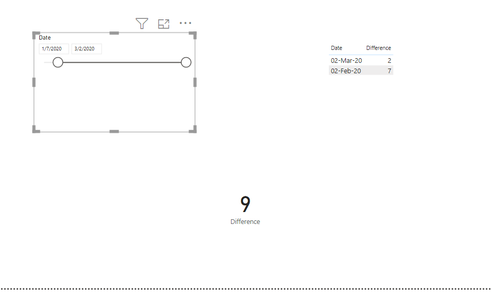
Helpful resources
| User | Count |
|---|---|
| 10 | |
| 9 | |
| 7 | |
| 4 | |
| 4 |