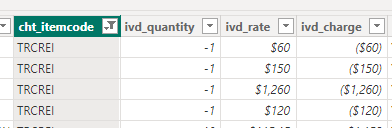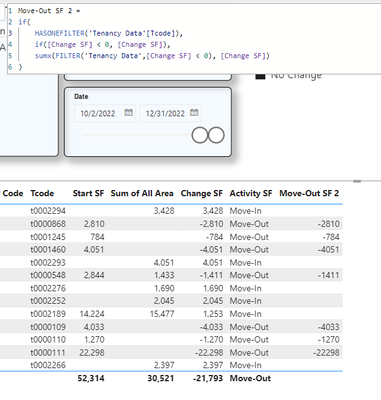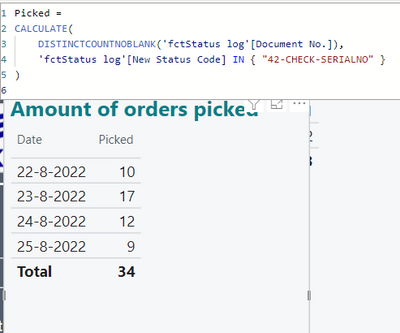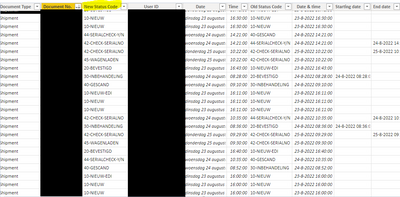FabCon is coming to Atlanta
Join us at FabCon Atlanta from March 16 - 20, 2026, for the ultimate Fabric, Power BI, AI and SQL community-led event. Save $200 with code FABCOMM.
Register now!- Power BI forums
- Get Help with Power BI
- Desktop
- Service
- Report Server
- Power Query
- Mobile Apps
- Developer
- DAX Commands and Tips
- Custom Visuals Development Discussion
- Health and Life Sciences
- Power BI Spanish forums
- Translated Spanish Desktop
- Training and Consulting
- Instructor Led Training
- Dashboard in a Day for Women, by Women
- Galleries
- Data Stories Gallery
- Themes Gallery
- Contests Gallery
- QuickViz Gallery
- Quick Measures Gallery
- Visual Calculations Gallery
- Notebook Gallery
- Translytical Task Flow Gallery
- TMDL Gallery
- R Script Showcase
- Webinars and Video Gallery
- Ideas
- Custom Visuals Ideas (read-only)
- Issues
- Issues
- Events
- Upcoming Events
Get Fabric Certified for FREE during Fabric Data Days. Don't miss your chance! Request now
- Power BI forums
- Forums
- Get Help with Power BI
- DAX Commands and Tips
- Re: Dealing with Measure Totals
- Subscribe to RSS Feed
- Mark Topic as New
- Mark Topic as Read
- Float this Topic for Current User
- Bookmark
- Subscribe
- Printer Friendly Page
- Mark as New
- Bookmark
- Subscribe
- Mute
- Subscribe to RSS Feed
- Permalink
- Report Inappropriate Content
Dealing with Measure Totals
This one has come up quite a bit recently. The issue surrounds using Measures in Table visualizations with a Total row. The complaint is that the "Total" row is "wrong" for the measure. Technically, the total row is correct for the measure, it's just not what most people expect. What people expect is for the "Total" to display the sum of the values in the column. Measures do not do this. Measures respect the context of the Total row and is calculated within that context. Therefore, a Measure used in a column in a table visualization will likely have an unexpected value in the Total column.
There are a couple ways of fixing this. The easiest is to turn off the Total row.
Assuming that is not what you want, you can use the HASONEFILTER function to get around this issue. However, the ultimate solution will depend on how your measure is calculated.
For example, given the following data:
Year Amount
| Year1 | 500 |
| Year2 | 1500 |
| Year3 | 2000 |
| Year4 | 100 |
| Year5 | 800 |
We wish to find the total extra Amount spent above 1000 for each year. If the amount is not over 1000, we wish to display 0. To this end, we create a measure:
MyMeasure = IF(SUM(Table[Amount])<1000,0,SUM(Table[Amount])-1000)
Adding this to a Table visualization along with Year, we get the correct answer for each of the rows, but the Total line displays 3900, not 1500 as we would expect. The figure 3900 is calculated because the Measure is performing its calculation for ALL of the rows in the table, so the calculation is (500 + 1500 + 2000 + 100 + 800) - 1000 = 3900.
Correct, but not what was expected.
To get around this problem, use HASONEFILTER to calculate the Measure one way within a row context and another way within the Total row context, such as:
MyMeasure2 = IF(HASONEFILTER(Table[Year]),
IF(SUM(Table[Amount])<1000,0,SUM(Table[Amount])-1000),
SUMX(FILTER(Table,[Amount]>1000),[Amount]-1000)
)
Breaking this down, we essentially wrap our original measure in an IF statement that has the HASONEFILTER function as the logical test. If HASONEFILTER equals true, we calculate our Measure as before. However, if HASONEFILTER is false, we know that we have a Total row and we calculate our Measure a different way.
Follow on LinkedIn
@ me in replies or I'll lose your thread!!!
Instead of a Kudo, please vote for this idea
Become an expert!: Enterprise DNA
External Tools: MSHGQM
YouTube Channel!: Microsoft Hates Greg
Latest book!: DAX For Humans
DAX is easy, CALCULATE makes DAX hard...
- Mark as New
- Bookmark
- Subscribe
- Mute
- Subscribe to RSS Feed
- Permalink
- Report Inappropriate Content
@Ashish_Mathur it looked like you were able to solve a good bit of these similarly related items. I have this script for a measure shared below. The measure works as expected in one scenario. When I drill through to a page that groups the "category" in groups of more than 1.
When i am in my "home" page and i click on the table that has my measure, the totals show as expected and sum correctly. Does anything stand out about this measure that would prevent the drill through working only when groups are established?
- Mark as New
- Bookmark
- Subscribe
- Mute
- Subscribe to RSS Feed
- Permalink
- Report Inappropriate Content
Hi,
I cannot understand anything from the image there.
Regards,
Ashish Mathur
http://www.ashishmathur.com
https://www.linkedin.com/in/excelenthusiasts/
- Mark as New
- Bookmark
- Subscribe
- Mute
- Subscribe to RSS Feed
- Permalink
- Report Inappropriate Content
@Ashish_Mathur the measure has notes in it where you see they "//".
basically i have one "DailyTotals" table that has three kinds of CostTypes, A,B,C.
CostTypeA= total cost where DailyTotals[ServiceDesciption]="p1"
CostTypeB= total cost where DailyTotals[ServiceDesciption]="p2"
CostTypeC= total cost where DailyTotals[ServiceDesciption] not in ("p1","p2")
flatcost=10
DailyTotals relates to a "Dates" table.
DailyTotals[Project] is used as a key to relate to another table "DTable". DTable[Name] is an attribute based on the project. DailyTotals[Project] is null for costTypeA but not CostTypeC. For CostTypeB it can be null.
Because CostTypeA often has no [Project] and therefor no DTable[Name], i need to conditionally over write the context to reapply CostTypeA based on DTable[Name] that had costTypeC in the respective month.
CostTypeCMonthly% = CostTypeC / total CostTypeC number × 100 **this needs to be by month***
(total CostTypeA - flatcost) * CostTypeCMonthly%
Goal*obtain the monthly % share of CostTypeC where TypeC>0, multiply that by the total CostTypeA
- Mark as New
- Bookmark
- Subscribe
- Mute
- Subscribe to RSS Feed
- Permalink
- Report Inappropriate Content
This is absolutely ridiculous and Microsoft really needs to fix this.
- Mark as New
- Bookmark
- Subscribe
- Mute
- Subscribe to RSS Feed
- Permalink
- Report Inappropriate Content
It really isn't. If you have some row-wise calculation before summing up (which is the only case in which this behavior appears), DAX can't just guess for you the granularity on which you want this calculation applied.
This is explained well here: No more measure totals shenanigans
- Mark as New
- Bookmark
- Subscribe
- Mute
- Subscribe to RSS Feed
- Permalink
- Report Inappropriate Content
Hello, I'm dealing with a similar isue.
I have a Measurement that includes a LookUpValue to change a percentage value on the measurement depending on a date.
This part of the formula has to be excluded in the total row but i haven't been able to get it work.
To understand what i'm trying to do:
I need a measurement to calculate the objective of sales on my company. The objective is 20% higher of the total of sales in the last year but its distributed diferently by months.
- January: 8% of that 20%
- February: 9% of that 20%
- March: 6% of that 20%
- etc....
If someone could help i would apreciate it so much.
Thanks
- Mark as New
- Bookmark
- Subscribe
- Mute
- Subscribe to RSS Feed
- Permalink
- Report Inappropriate Content
Hi,
Share some data, explain the question and show the expected result. Share data in a format that can be pasted in an MS Excel file.
Regards,
Ashish Mathur
http://www.ashishmathur.com
https://www.linkedin.com/in/excelenthusiasts/
- Mark as New
- Bookmark
- Subscribe
- Mute
- Subscribe to RSS Feed
- Permalink
- Report Inappropriate Content
Hi,
Here is the example with data:
| 2023 Sales: | 12000000 |
| 2024 Objective: | 14400000 |
| Month | % of 20% | Sales per month 2023 | Desired Values | Formula |
| January | 0,07 | 1000000 | 1168000 | 2023Sales*0.2*0.07+SalesMonth |
| February | 0,08 | 1000000 | 1192000 | 2023Sales*0.2*0.08+SalesMonth |
| March | 0,08 | 1000000 | 1192000 | 2023Sales*0.2*0.08+SalesMonth |
| April | 0,08 | 1000000 | 1192000 | 2023Sales*0.2*0.08+SalesMonth |
| May | 0,09 | 1000000 | 1216000 | 2023Sales*0.2*0.09+SalesMonth |
| June | 0,09 | 1000000 | 1216000 | 2023Sales*0.2*0.09+SalesMonth |
| July | 0,09 | 1000000 | 1216000 | 2023Sales*0.2*0.09+SalesMonth |
| August | 0,06 | 1000000 | 1144000 | 2023Sales*0.2*0.06+SalesMonth |
| September | 0,09 | 1000000 | 1216000 | 2023Sales*0.2*0.09+SalesMonth |
| October | 0,09 | 1000000 | 1216000 | 2023Sales*0.2*0.09+SalesMonth |
| November | 0,09 | 1000000 | 1216000 | 2023Sales*0.2*0.09+SalesMonth |
| December | 0,09 | 1000000 | 1216000 | 2023Sales*0.2*0.09+SalesMonth |
| TOTAL | 14400000 | 2023Sales*0.2+2023Sales |
Sales are calculated with a SUM in another table.
Thanks,
- Mark as New
- Bookmark
- Subscribe
- Mute
- Subscribe to RSS Feed
- Permalink
- Report Inappropriate Content
I do not understand your question. Someone who does will help.
Regards,
Ashish Mathur
http://www.ashishmathur.com
https://www.linkedin.com/in/excelenthusiasts/
- Mark as New
- Bookmark
- Subscribe
- Mute
- Subscribe to RSS Feed
- Permalink
- Report Inappropriate Content
Please I am experiencing the same issue
My objective is to calculate the total budget associated with each Workorder status however for Projected Workorders, the budget for Open and Initiated should be netted off till it gets to 0. Meaning the Budget measure would need to incorporate an adjustment for Projected Workorders
I have been able to do this successfully but the grand total does not work.
For the grand total, I am still getting a sum that reflect the original not adjusted projected budget regardless of the logic built into the measure
Below is my measure. When I use ‘HASONEVALUE’ I get 0 as the grand total
Please help
Budget =
VAR WOstatus =
FIRSTNONBLANK ( 'Projected WO'[WO_Status], 1 )
VAR BudgetTotal =
CALCULATE (
SUM ( Budget[Amount] ),
FILTER ( Budget, Budget[BudgetType] = "Budget" )
)
VAR ProjectedAmount =
CALCULATE (
BudgetTotal,
'Projected WO'[WO_Status] IN { "Projected", "projected" }
)
VAR InitiatedAmount =
CALCULATE (
BudgetTotal,
'Projected WO'[WO_Status] IN { "Initiated", "initiated" }
)
VAR OpenAmount =
CALCULATE (
BudgetTotal,
'Projected WO'[WO_Status] IN { "open", "Open" }
)
VAR AdjustedProjectedAmount = MAX( (ProjectedAmount - InitiatedAmount - OpenAmount ), 0)
RETURN
IF (
NOT ( WOstatus IN { "Projected", "projected" } ),
BudgetTotal,
AdjustedProjectedAmount)
- Mark as New
- Bookmark
- Subscribe
- Mute
- Subscribe to RSS Feed
- Permalink
- Report Inappropriate Content
Hi,
Share data in a format that can be pasted in an MS Excel file. Explain the question and show the expected result.
Regards,
Ashish Mathur
http://www.ashishmathur.com
https://www.linkedin.com/in/excelenthusiasts/
- Mark as New
- Bookmark
- Subscribe
- Mute
- Subscribe to RSS Feed
- Permalink
- Report Inappropriate Content
Due to how the data is structured I had to create columns to break out count versus the dollar amounts associated with each itemcode in the dataset Each itemcode has a column for quantity and charge. All I had to do was drag each column into the values field in the matrix to get everything to total up. Do the totals calcualted or averages matter if the totals come from a measure versus a column?
- Mark as New
- Bookmark
- Subscribe
- Mute
- Subscribe to RSS Feed
- Permalink
- Report Inappropriate Content
I guess I am trying to determine how this applies to me if the column totals are accurate since they are coming from column totals not measures. I under how the averages will not be correct if calculating a measure, but shouldn't the averages be accurate since the totals come from columns and not measures? Thanks for your help.
- Mark as New
- Bookmark
- Subscribe
- Mute
- Subscribe to RSS Feed
- Permalink
- Report Inappropriate Content
@cheid_4838 It certainly does matter. Column totals always work. Measure totals, it depends. Here is actually a better article First, please vote for this idea: https://ideas.powerbi.com/ideas/idea/?ideaid=082203f1-594f-4ba7-ac87-bb91096c742e
This looks like a measure totals problem. Very common. See my post about it here: https://community.powerbi.com/t5/DAX-Commands-and-Tips/Dealing-with-Measure-Totals/td-p/63376
Also, this Quick Measure, Measure Totals, The Final Word should get you what you need:
https://community.powerbi.com/t5/Quick-Measures-Gallery/Measure-Totals-The-Final-Word/m-p/547907
Also: https://youtu.be/uXRriTN0cfY
And: https://youtu.be/n4TYhF2ARe8
Follow on LinkedIn
@ me in replies or I'll lose your thread!!!
Instead of a Kudo, please vote for this idea
Become an expert!: Enterprise DNA
External Tools: MSHGQM
YouTube Channel!: Microsoft Hates Greg
Latest book!: DAX For Humans
DAX is easy, CALCULATE makes DAX hard...
- Mark as New
- Bookmark
- Subscribe
- Mute
- Subscribe to RSS Feed
- Permalink
- Report Inappropriate Content
Thx for the input! I'm from from an expert at putting together formula's. Can you provide a sample given the formula i sent in my original message?
Thanks
- Mark as New
- Bookmark
- Subscribe
- Mute
- Subscribe to RSS Feed
- Permalink
- Report Inappropriate Content
Greg,
I'm brand new to Power BI and I'm attempting to apply your solution. My row dax works fine but the total is not working. Change SF is a measure of (Sum of All Area - Start SF) and I want to split that between two new measures (Move-In and Move-Out).
Any help is appreciated.
Thanks,
Tony
- Mark as New
- Bookmark
- Subscribe
- Mute
- Subscribe to RSS Feed
- Permalink
- Report Inappropriate Content
Hi,
I am having some difficulties with linking two separate data tables with a CALCULATE(SUM) calculated column. I want to bring in the total production cost at item level using the calculated column, but then apply a formula on this to generate the cost per unit in stock.
I have tried to do this using a calculated measure but the Total of the Measure does not equate to the sum of all of my table row values.
Urgent help on this would be greatly appreciated 🙂
Regards,
Ryan
- Mark as New
- Bookmark
- Subscribe
- Mute
- Subscribe to RSS Feed
- Permalink
- Report Inappropriate Content
Hi,
I've created a measure to calculate the distinct "Document No." when they have a certain value (FILTER ON: '42-CHECK-SERIALNO').
It could be that the same Document No. will have the value (42-...) on a different date.
The totals are corrrect in the matrix, but the subtotals will count the value even if the Document No. has already hit the value (42-CHECK-SERIALNO) already on a different date. Herefor if you count the subtotals, you will get a different total als the one that is listed correctly in the matrix.
If the "Document No." occurs several times on different dates by value (42-...), then I do not want to count this (double) in the subtotals. It should only count the first time the "Document No." hits the status (42-...)
I hope someone can help me with this issue
- Mark as New
- Bookmark
- Subscribe
- Mute
- Subscribe to RSS Feed
- Permalink
- Report Inappropriate Content
Hi,
What is the problem there. The subtotal shows 34. Are you expecting a different result there?
Regards,
Ashish Mathur
http://www.ashishmathur.com
https://www.linkedin.com/in/excelenthusiasts/
- Mark as New
- Bookmark
- Subscribe
- Mute
- Subscribe to RSS Feed
- Permalink
- Report Inappropriate Content
Hi Ashish,
Thank you for replying!
As you can see, the total is 34 which is correct. If you add up the subtotals (10+17+12+9 = 48), you get a different result. The addition of the subtotals is incorrect. The subtotals will count the value even if the same Document No. has the value (42-CHECK-SERIALNO) on a different date.
Therefor, I would like to create a measure: If the "Document No." occurs several times on different dates by value (42-...), then I do not want to count this (double) in the subtotals. It should only count the first time the "Document No." hits the status (42-...).
Unfortunately, I cannot figure out how to do this.
Do you have experience how to do this?
Thanks in advance.
Patrick
Helpful resources

Power BI Monthly Update - November 2025
Check out the November 2025 Power BI update to learn about new features.

Fabric Data Days
Advance your Data & AI career with 50 days of live learning, contests, hands-on challenges, study groups & certifications and more!

| User | Count |
|---|---|
| 11 | |
| 9 | |
| 9 | |
| 6 | |
| 5 |
| User | Count |
|---|---|
| 27 | |
| 22 | |
| 19 | |
| 17 | |
| 11 |