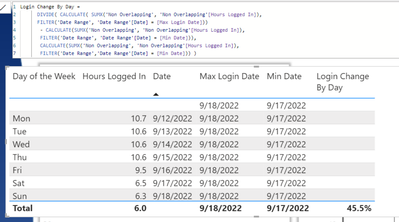Join us at FabCon Vienna from September 15-18, 2025
The ultimate Fabric, Power BI, SQL, and AI community-led learning event. Save €200 with code FABCOMM.
Get registered- Power BI forums
- Get Help with Power BI
- Desktop
- Service
- Report Server
- Power Query
- Mobile Apps
- Developer
- DAX Commands and Tips
- Custom Visuals Development Discussion
- Health and Life Sciences
- Power BI Spanish forums
- Translated Spanish Desktop
- Training and Consulting
- Instructor Led Training
- Dashboard in a Day for Women, by Women
- Galleries
- Data Stories Gallery
- Themes Gallery
- Contests Gallery
- Quick Measures Gallery
- Notebook Gallery
- Translytical Task Flow Gallery
- TMDL Gallery
- R Script Showcase
- Webinars and Video Gallery
- Ideas
- Custom Visuals Ideas (read-only)
- Issues
- Issues
- Events
- Upcoming Events
Enhance your career with this limited time 50% discount on Fabric and Power BI exams. Ends August 31st. Request your voucher.
- Power BI forums
- Forums
- Get Help with Power BI
- DAX Commands and Tips
- Dax to show % change from highest value to second ...
- Subscribe to RSS Feed
- Mark Topic as New
- Mark Topic as Read
- Float this Topic for Current User
- Bookmark
- Subscribe
- Printer Friendly Page
- Mark as New
- Bookmark
- Subscribe
- Mute
- Subscribe to RSS Feed
- Permalink
- Report Inappropriate Content
Dax to show % change from highest value to second highest
Hello I have the below data and I would like to create a card that show the percent change from the highest date value (9/18) to the second highest (9/17). So my intention would to be a value that shows -3.077 %.
| Date | Hours Logged In |
| 9/16/2022 | 9.5 |
| 9/17/2022 | 6.5 |
| 9/18/2022 | 6.3 |
Hours Logged In is a calculated measure in the table "Non Overlapping" and Date is in the Date Range table with a relationship tied to the other table.
Thank you
Solved! Go to Solution.
- Mark as New
- Bookmark
- Subscribe
- Mute
- Subscribe to RSS Feed
- Permalink
- Report Inappropriate Content
Hi @NB689 ,
I checked your code and I think you need to use ALL() function in your filter.
Login Change by Day =
VAR _HourofMax =
SUMX (
FILTER ( ALL ( 'Date Range' ), 'Date Range'[Date] = [Max Login Date] ),
[Hours Logged In]
)
VAR _HourofMin =
SUMX (
FILTER ( ALL ( 'Date Range' ), 'Date Range'[Date] = [Min Date] ),
[Hours Logged In]
)
RETURN
DIVIDE ( _HourofMax - _HourofMin, _HourofMin )
Best Regards,
Rico Zhou
If this post helps, then please consider Accept it as the solution to help the other members find it more quickly.
- Mark as New
- Bookmark
- Subscribe
- Mute
- Subscribe to RSS Feed
- Permalink
- Report Inappropriate Content
@NB689 ,
Try measure like
Var _max = maxx(allselected(Table), Table[Date])
Var _min = maxx(filter( allselected(Table), Table[Date] <_max), Table[Date] )
return
Divide( calculate( sum(Table[Value]), filter('Table', 'Table'[Date] =_max)) - calculate( sum(Table[Value]), filter('Table', 'Table'[Date] =_min)) ,calculate( sum(Table[Value]), filter('Table', 'Table'[Date] =_min)) )
- Mark as New
- Bookmark
- Subscribe
- Mute
- Subscribe to RSS Feed
- Permalink
- Report Inappropriate Content
I made some more progress by using Sumx instead of Sum since my value is a measure. But my calculation is way off at 45%. Also I split this out into 3 different measures instead of using variables to help me troubleshoot. The max and min login days are working as they should.
- Mark as New
- Bookmark
- Subscribe
- Mute
- Subscribe to RSS Feed
- Permalink
- Report Inappropriate Content
Hi @NB689 ,
I checked your code and I think you need to use ALL() function in your filter.
Login Change by Day =
VAR _HourofMax =
SUMX (
FILTER ( ALL ( 'Date Range' ), 'Date Range'[Date] = [Max Login Date] ),
[Hours Logged In]
)
VAR _HourofMin =
SUMX (
FILTER ( ALL ( 'Date Range' ), 'Date Range'[Date] = [Min Date] ),
[Hours Logged In]
)
RETURN
DIVIDE ( _HourofMax - _HourofMin, _HourofMin )
Best Regards,
Rico Zhou
If this post helps, then please consider Accept it as the solution to help the other members find it more quickly.
- Mark as New
- Bookmark
- Subscribe
- Mute
- Subscribe to RSS Feed
- Permalink
- Report Inappropriate Content
That is working great now, thank you! Just trying to build my understanding, how do you know when you need to apply ALL when using a filter? I think this is due to my 'Hours Logged In' being a measure.
- Mark as New
- Bookmark
- Subscribe
- Mute
- Subscribe to RSS Feed
- Permalink
- Report Inappropriate Content
I'm not able to pull my value into the return expression. I believe since it is a measure that represents a column. Not sure if I need to add a SELECTED statement for that to work?
Helpful resources
| User | Count |
|---|---|
| 12 | |
| 9 | |
| 6 | |
| 6 | |
| 6 |
| User | Count |
|---|---|
| 24 | |
| 14 | |
| 14 | |
| 9 | |
| 7 |