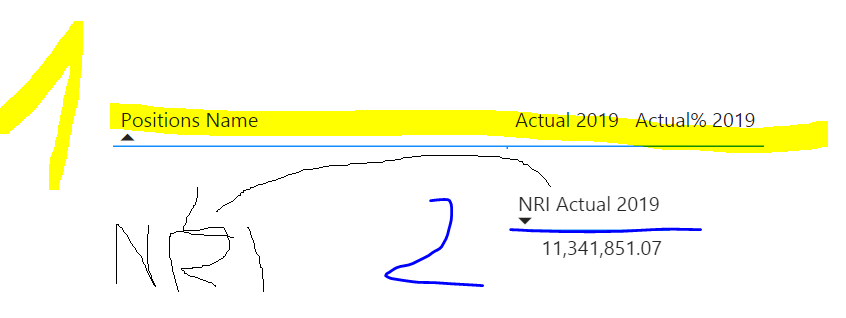FabCon is coming to Atlanta
Join us at FabCon Atlanta from March 16 - 20, 2026, for the ultimate Fabric, Power BI, AI and SQL community-led event. Save $200 with code FABCOMM.
Register now!- Power BI forums
- Get Help with Power BI
- Desktop
- Service
- Report Server
- Power Query
- Mobile Apps
- Developer
- DAX Commands and Tips
- Custom Visuals Development Discussion
- Health and Life Sciences
- Power BI Spanish forums
- Translated Spanish Desktop
- Training and Consulting
- Instructor Led Training
- Dashboard in a Day for Women, by Women
- Galleries
- Data Stories Gallery
- Themes Gallery
- Contests Gallery
- QuickViz Gallery
- Quick Measures Gallery
- Visual Calculations Gallery
- Notebook Gallery
- Translytical Task Flow Gallery
- TMDL Gallery
- R Script Showcase
- Webinars and Video Gallery
- Ideas
- Custom Visuals Ideas (read-only)
- Issues
- Issues
- Events
- Upcoming Events
Vote for your favorite vizzies from the Power BI Dataviz World Championship submissions. Vote now!
- Power BI forums
- Forums
- Get Help with Power BI
- DAX Commands and Tips
- Dax - switch function
- Subscribe to RSS Feed
- Mark Topic as New
- Mark Topic as Read
- Float this Topic for Current User
- Bookmark
- Subscribe
- Printer Friendly Page
- Mark as New
- Bookmark
- Subscribe
- Mute
- Subscribe to RSS Feed
- Permalink
- Report Inappropriate Content
Dax - switch function
hi all , DAX is A new language for me (:
i have column "postion name" & "Actual amount" most of them come directly from the DB and some are calculated
like 'NRI' is calculation of "GRI" + 'LRI'
when i use SWITCH(TRUE() function:
i use this option:
----
return
SWITCH(TRUE(),
MAX('9 - Controling'[POSITIONS_NAME])="NRI" , CALCULATE(sum('9 - Controling'[Actual Amount]),'9 - Controling'[POSITIONS_NAME])="GRI")
----
I received this error message : dax comparison do not support comparing values of type number with value text
thanks,
sinayha
- Mark as New
- Bookmark
- Subscribe
- Mute
- Subscribe to RSS Feed
- Permalink
- Report Inappropriate Content
Hi, @Anonymous , let's format the measure first in order to see it clearly
= SWITCH (
TRUE (),
MAX ( '9 - Controling'[POSITIONS_NAME] ) = "NRI",
CALCULATE (
SUM ( '9 - Controling'[Actual Amount] ),
'9 - Controling'[POSITIONS_NAME]
) = "GRI"
)the CALCULATE( SUM (...) ) part returns a number and then compared with "GRI", which results in an error.
btw, I'm afraid this par is an error-prone expression.
CALCULATE (
SUM ( '9 - Controling'[Actual Amount] ),
'9 - Controling'[POSITIONS_NAME]
)
| Thanks to the great efforts by MS engineers to simplify syntax of DAX! Most beginners are SUCCESSFULLY MISLED to think that they could easily master DAX; but it turns out that the intricacy of the most frequently used RANKX() is still way beyond their comprehension! |
DAX is simple, but NOT EASY! |
- Mark as New
- Bookmark
- Subscribe
- Mute
- Subscribe to RSS Feed
- Permalink
- Report Inappropriate Content
Thanks so much for your response.
I realized what I did wrong (:
NRI & GRI in the same level so when i did
MAX ( '9 - Controling'[POSITIONS_NAME] ) = "NRI",
Because of the filter the result will be 0 for GRI.
So,, i add calc for 'nri'
NRI Actual 2019 =
VAR maxMonthSelection = SELECTEDVALUE('8 - Date'[MonthNameShort])
var maxyear = DATEVALUE(CONCATENATE(CONCATENATE("2019/",'0 - Measure'[check month]),"/01"))
return
SUMX(
FILTER(
'9 - Controling' ,
'9 - Controling'[Period Date] = maxyear &&
'9 - Controling'[SUBGROUPS1_NAME]= "GRI"
)
,'9 - Controling'[Actual Amount])
+ SUMX(
FILTER(
'9 - Controling' ,
'9 - Controling'[Period Date] = maxyear &&
'9 - Controling'[SUBGROUPS1_NAME]= "Rent-free"
)
,'9 - Controling'[Actual Amount]).
But now the display bothers me (: . Is it possible to add a column that is for the calculation to look like this?
- Mark as New
- Bookmark
- Subscribe
- Mute
- Subscribe to RSS Feed
- Permalink
- Report Inappropriate Content
Hi, @Anonymous , frankly speaking, I can bearly help troubleshoot such a long DAX expression without any underlying data model. It would be way much easier if you attach a dummy file with some mockup data.
| Thanks to the great efforts by MS engineers to simplify syntax of DAX! Most beginners are SUCCESSFULLY MISLED to think that they could easily master DAX; but it turns out that the intricacy of the most frequently used RANKX() is still way beyond their comprehension! |
DAX is simple, but NOT EASY! |
Helpful resources

Power BI Dataviz World Championships
Vote for your favorite vizzies from the Power BI World Championship submissions!

Join our Community Sticker Challenge 2026
If you love stickers, then you will definitely want to check out our Community Sticker Challenge!

Power BI Monthly Update - January 2026
Check out the January 2026 Power BI update to learn about new features.

| User | Count |
|---|---|
| 8 | |
| 6 | |
| 3 | |
| 3 | |
| 3 |
| User | Count |
|---|---|
| 19 | |
| 12 | |
| 11 | |
| 6 | |
| 6 |