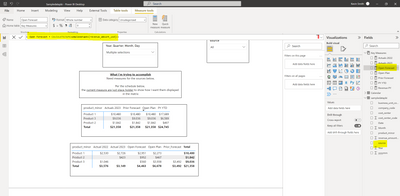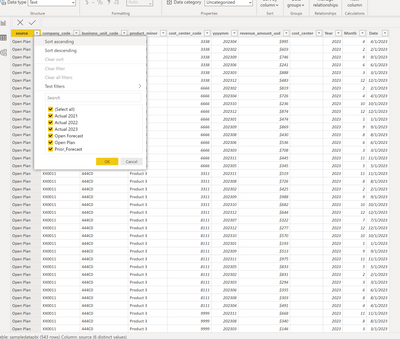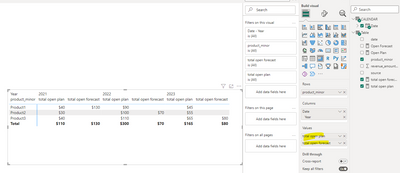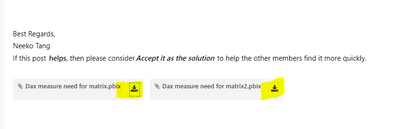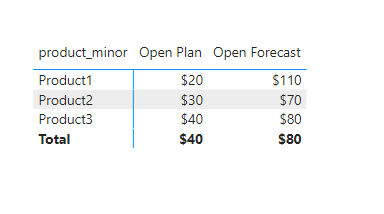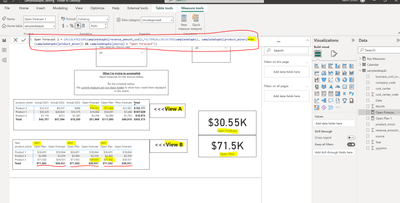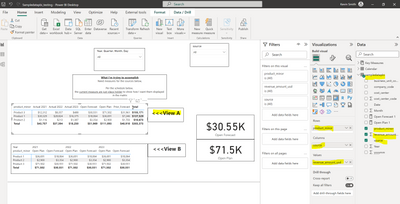Join us at FabCon Vienna from September 15-18, 2025
The ultimate Fabric, Power BI, SQL, and AI community-led learning event. Save €200 with code FABCOMM.
Get registered- Power BI forums
- Get Help with Power BI
- Desktop
- Service
- Report Server
- Power Query
- Mobile Apps
- Developer
- DAX Commands and Tips
- Custom Visuals Development Discussion
- Health and Life Sciences
- Power BI Spanish forums
- Translated Spanish Desktop
- Training and Consulting
- Instructor Led Training
- Dashboard in a Day for Women, by Women
- Galleries
- Data Stories Gallery
- Themes Gallery
- Contests Gallery
- Quick Measures Gallery
- Notebook Gallery
- Translytical Task Flow Gallery
- TMDL Gallery
- R Script Showcase
- Webinars and Video Gallery
- Ideas
- Custom Visuals Ideas (read-only)
- Issues
- Issues
- Events
- Upcoming Events
Compete to become Power BI Data Viz World Champion! First round ends August 18th. Get started.
- Power BI forums
- Forums
- Get Help with Power BI
- DAX Commands and Tips
- Dax measure need for matrix
- Subscribe to RSS Feed
- Mark Topic as New
- Mark Topic as Read
- Float this Topic for Current User
- Bookmark
- Subscribe
- Printer Friendly Page
- Mark as New
- Bookmark
- Subscribe
- Mute
- Subscribe to RSS Feed
- Permalink
- Report Inappropriate Content
Dax measure need for matrix
PBI Community Good!
What I'm trying to accomplish
Need measures for the sources in my matrix in the screen shots below
I have a sample data set to forward if needed please advise.
Per the schedule below,
the current measure are just place holder to show how I want them displayed in the matrix
Much appreciate your time!
Thank You!
Solved! Go to Solution.
- Mark as New
- Bookmark
- Subscribe
- Mute
- Subscribe to RSS Feed
- Permalink
- Report Inappropriate Content
Hi @PBI-Curious ,
We can create measures.
Open Plan =
CALCULATE(SUM('Table'[revenue_amount_usd]),FILTER(ALLSELECTED('Table'),'Table'[product_minor]=SELECTEDVALUE('Table'[product_minor]) && 'Table'[source]="Open Plan" && 'Table'[date]=SELECTEDVALUE('Table'[date])))Open Forecast =
CALCULATE(SUM('Table'[revenue_amount_usd]),FILTER(ALLSELECTED('Table'),'Table'[product_minor]=SELECTEDVALUE('Table'[product_minor]) && 'Table'[source]="Open Forecast" && 'Table'[date]=SELECTEDVALUE('Table'[date])))total open forecast = SUMX(
SUMMARIZE(
'Table',
'Table'[product_minor],
'Table'[date],
"total",'Table'[Open Forecast]
),
[total]
)total open plan = SUMX(
SUMMARIZE(
'Table',
'Table'[product_minor],
'Table'[date],
"total",'Table'[Open Plan]
),
[total]
)If the above one can't help you get the desired result, please provide some sample data in your tables (exclude sensitive data) with Text format and your expected result with backend logic and special examples. It is better if you can share a simplified pbix file. Thank you.
Refer to:
How to provide sample data in the Power BI Forum
How to Get Your Question Answered Quickly
Best Regards,
Neeko Tang
If this post helps, then please consider Accept it as the solution to help the other members find it more quickly.
- Mark as New
- Bookmark
- Subscribe
- Mute
- Subscribe to RSS Feed
- Permalink
- Report Inappropriate Content
Hello Tang
Per your solution above, I got the measure to work.
Much appreciate your time and help!
Thank you
- Mark as New
- Bookmark
- Subscribe
- Mute
- Subscribe to RSS Feed
- Permalink
- Report Inappropriate Content
Hello Tang
Good Day!
Did you receive the link to my sample.pbix sent to you via a private message?
- Mark as New
- Bookmark
- Subscribe
- Mute
- Subscribe to RSS Feed
- Permalink
- Report Inappropriate Content
Hello Neeko Tang
Per your example, I working on it now, but I'm getting an error message in the Dax.
How did you upload your sample .pbix?
I have a sample .pbix I can upload the same way for your review.
Please advise
Thank you
- Mark as New
- Bookmark
- Subscribe
- Mute
- Subscribe to RSS Feed
- Permalink
- Report Inappropriate Content
Hi @PBI-Curious ,
According to your description, here are my steps you can follow as a solution.
(1) This is my test data.
(2) We can create measures.
Open Forecast = CALCULATE(SUM('Table'[revenue_amount_usd]),FILTER(ALLSELECTED('Table'),'Table'[product_minor]=MAX('Table'[product_minor]) && 'Table'[source]="Open Forecast"))Open Plan = CALCULATE(SUM('Table'[revenue_amount_usd]),FILTER(ALLSELECTED('Table'),'Table'[product_minor]=MAX('Table'[product_minor]) && 'Table'[source]="Open Plan"))
(3) Then the result is as follows.
Or we can create measures.
_a = SWITCH(TRUE(),
MAX('Table'[source])="Open Forecast",CALCULATE(SUM('Table'[revenue_amount_usd]),FILTER(ALLSELECTED('Table'),'Table'[product_minor]=MAX('Table'[product_minor]) && 'Table'[source]="Open Forecast")),
MAX('Table'[source])="Open Plan",CALCULATE(SUM('Table'[revenue_amount_usd]),FILTER(ALLSELECTED('Table'),'Table'[product_minor]=MAX('Table'[product_minor]) && 'Table'[source]="Open Plan")))Value =
SUMX(
SUMMARIZE(
'Table',
'Table'[product_minor],
'Table'[source],
"total",'Table'[_a]
),
[total]
)
Best Regards,
Neeko Tang
If this post helps, then please consider Accept it as the solution to help the other members find it more quickly.
- Mark as New
- Bookmark
- Subscribe
- Mute
- Subscribe to RSS Feed
- Permalink
- Report Inappropriate Content
Hello Neeko Tang
I have questions per the following:
<<<<<<<<View B>>>>>
- I got the Dax to work, but my totals for all product are incorrect .
- Not sure if I understood the reason for the =Max in the Dax Measure - Open Forecast 1 circled in red.
- My cards for Open Forecast and Open Plan are showing the max value for Product 3 and not the totals. Also the totals match the max values.
- All the numbers are the same for each year and category in the Matrix underlined in red.
Visualizations details for Matrix <<<View A
Much appreciate your time
Thank you
- Mark as New
- Bookmark
- Subscribe
- Mute
- Subscribe to RSS Feed
- Permalink
- Report Inappropriate Content
Hi @PBI-Curious ,
We can create measures.
Open Plan =
CALCULATE(SUM('Table'[revenue_amount_usd]),FILTER(ALLSELECTED('Table'),'Table'[product_minor]=SELECTEDVALUE('Table'[product_minor]) && 'Table'[source]="Open Plan" && 'Table'[date]=SELECTEDVALUE('Table'[date])))Open Forecast =
CALCULATE(SUM('Table'[revenue_amount_usd]),FILTER(ALLSELECTED('Table'),'Table'[product_minor]=SELECTEDVALUE('Table'[product_minor]) && 'Table'[source]="Open Forecast" && 'Table'[date]=SELECTEDVALUE('Table'[date])))total open forecast = SUMX(
SUMMARIZE(
'Table',
'Table'[product_minor],
'Table'[date],
"total",'Table'[Open Forecast]
),
[total]
)total open plan = SUMX(
SUMMARIZE(
'Table',
'Table'[product_minor],
'Table'[date],
"total",'Table'[Open Plan]
),
[total]
)If the above one can't help you get the desired result, please provide some sample data in your tables (exclude sensitive data) with Text format and your expected result with backend logic and special examples. It is better if you can share a simplified pbix file. Thank you.
Refer to:
How to provide sample data in the Power BI Forum
How to Get Your Question Answered Quickly
Best Regards,
Neeko Tang
If this post helps, then please consider Accept it as the solution to help the other members find it more quickly.
- Mark as New
- Bookmark
- Subscribe
- Mute
- Subscribe to RSS Feed
- Permalink
- Report Inappropriate Content
Hello Tang
I sent you a private message with an sample.pbix.
I will take a look at your post above.
Much appreciate your time!
Thank you
Helpful resources
| User | Count |
|---|---|
| 15 | |
| 8 | |
| 6 | |
| 6 | |
| 6 |
| User | Count |
|---|---|
| 24 | |
| 14 | |
| 13 | |
| 8 | |
| 8 |