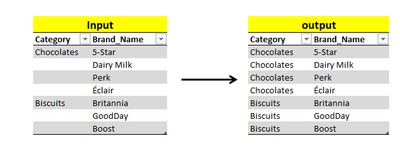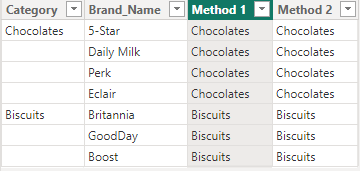Fabric Data Days starts November 4th!
Advance your Data & AI career with 50 days of live learning, dataviz contests, hands-on challenges, study groups & certifications and more!
Get registered- Power BI forums
- Get Help with Power BI
- Desktop
- Service
- Report Server
- Power Query
- Mobile Apps
- Developer
- DAX Commands and Tips
- Custom Visuals Development Discussion
- Health and Life Sciences
- Power BI Spanish forums
- Translated Spanish Desktop
- Training and Consulting
- Instructor Led Training
- Dashboard in a Day for Women, by Women
- Galleries
- Data Stories Gallery
- Themes Gallery
- Contests Gallery
- QuickViz Gallery
- Quick Measures Gallery
- Visual Calculations Gallery
- Notebook Gallery
- Translytical Task Flow Gallery
- TMDL Gallery
- R Script Showcase
- Webinars and Video Gallery
- Ideas
- Custom Visuals Ideas (read-only)
- Issues
- Issues
- Events
- Upcoming Events
Get Fabric Certified for FREE during Fabric Data Days. Don't miss your chance! Request now
- Power BI forums
- Forums
- Get Help with Power BI
- DAX Commands and Tips
- Re: Dax Question
- Subscribe to RSS Feed
- Mark Topic as New
- Mark Topic as Read
- Float this Topic for Current User
- Bookmark
- Subscribe
- Printer Friendly Page
- Mark as New
- Bookmark
- Subscribe
- Mute
- Subscribe to RSS Feed
- Permalink
- Report Inappropriate Content
Dax Question
I have a Input table(left table) which contains 2 columns named category and brand_name nad my output should be the right tableas shown in the image.
I want to fill down the values in category using dax.
Using power bi dax how can we write the query to fill down.
Solved! Go to Solution.
- Mark as New
- Bookmark
- Subscribe
- Mute
- Subscribe to RSS Feed
- Permalink
- Report Inappropriate Content
Hi, @Rajesh_Vodela
Thank you very much for @MattB-Motive reply. Based on your description, I have created some dax to achieve the effect you are looking for. Following picture shows the effect of the display.
DAX:
Method 1 =
SWITCH (
'Table'[Brand_Name],
"5-Star", "Chocolates",
"Daily Milk", "Chocolates",
"Perk", "Chocolates",
"Eclair", "Chocolates",
"GoodDay", "Biscuits",
"Boost", "Biscuits",
"Britannia", "Biscuits",
BLANK ()
)
Method 2 =
VAR _category = 'Table'[Brand_Name]
VAR _chocolatesGroup = { "5-Star", "Daily Milk", "Perk", "Eclair" }
VAR _biscuitsGroup = { "Britannia", "GoodDay", "Boost" }
RETURN
IF (
_category IN _chocolatesGroup,
"Chocolates",
IF ( _category IN _biscuitsGroup, "Biscuits" )
)
Best Regards,
Yang
Community Support Team
If there is any post helps, then please consider Accept it as the solution to help the other members find it more quickly.
If I misunderstand your needs or you still have problems on it, please feel free to let us know. Thanks a lot!
How to get your questions answered quickly -- How to provide sample data in the Power BI Forum
- Mark as New
- Bookmark
- Subscribe
- Mute
- Subscribe to RSS Feed
- Permalink
- Report Inappropriate Content
Hi, @Rajesh_Vodela
Thank you very much for @MattB-Motive reply. Based on your description, I have created some dax to achieve the effect you are looking for. Following picture shows the effect of the display.
DAX:
Method 1 =
SWITCH (
'Table'[Brand_Name],
"5-Star", "Chocolates",
"Daily Milk", "Chocolates",
"Perk", "Chocolates",
"Eclair", "Chocolates",
"GoodDay", "Biscuits",
"Boost", "Biscuits",
"Britannia", "Biscuits",
BLANK ()
)
Method 2 =
VAR _category = 'Table'[Brand_Name]
VAR _chocolatesGroup = { "5-Star", "Daily Milk", "Perk", "Eclair" }
VAR _biscuitsGroup = { "Britannia", "GoodDay", "Boost" }
RETURN
IF (
_category IN _chocolatesGroup,
"Chocolates",
IF ( _category IN _biscuitsGroup, "Biscuits" )
)
Best Regards,
Yang
Community Support Team
If there is any post helps, then please consider Accept it as the solution to help the other members find it more quickly.
If I misunderstand your needs or you still have problems on it, please feel free to let us know. Thanks a lot!
How to get your questions answered quickly -- How to provide sample data in the Power BI Forum
- Mark as New
- Bookmark
- Subscribe
- Mute
- Subscribe to RSS Feed
- Permalink
- Report Inappropriate Content
@MattB-Motive
Actually this question was asked in an interview. And i was not aware of this. So, i want to know the solution that how can we do this in dax
- Mark as New
- Bookmark
- Subscribe
- Mute
- Subscribe to RSS Feed
- Permalink
- Report Inappropriate Content
Hi @Rajesh_Vodela
Is there a reason you want to do this in DAX and not Power Query?
Power Query is one click, DAX will be complex.
Fill values in a column - Power Query | Microsoft Learn
Just make sure the 'empty' cells are null before filling.
Helpful resources

Fabric Data Days
Advance your Data & AI career with 50 days of live learning, contests, hands-on challenges, study groups & certifications and more!

Power BI Monthly Update - October 2025
Check out the October 2025 Power BI update to learn about new features.

| User | Count |
|---|---|
| 7 | |
| 6 | |
| 4 | |
| 4 | |
| 4 |
| User | Count |
|---|---|
| 25 | |
| 17 | |
| 8 | |
| 8 | |
| 7 |