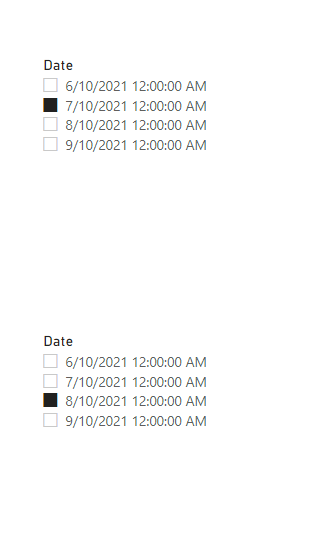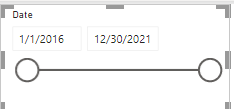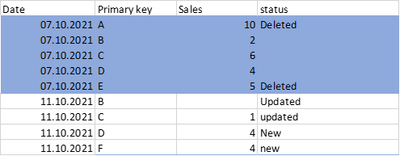FabCon is coming to Atlanta
Join us at FabCon Atlanta from March 16 - 20, 2026, for the ultimate Fabric, Power BI, AI and SQL community-led event. Save $200 with code FABCOMM.
Register now!- Power BI forums
- Get Help with Power BI
- Desktop
- Service
- Report Server
- Power Query
- Mobile Apps
- Developer
- DAX Commands and Tips
- Custom Visuals Development Discussion
- Health and Life Sciences
- Power BI Spanish forums
- Translated Spanish Desktop
- Training and Consulting
- Instructor Led Training
- Dashboard in a Day for Women, by Women
- Galleries
- Data Stories Gallery
- Themes Gallery
- Contests Gallery
- QuickViz Gallery
- Quick Measures Gallery
- Visual Calculations Gallery
- Notebook Gallery
- Translytical Task Flow Gallery
- TMDL Gallery
- R Script Showcase
- Webinars and Video Gallery
- Ideas
- Custom Visuals Ideas (read-only)
- Issues
- Issues
- Events
- Upcoming Events
The Power BI Data Visualization World Championships is back! Get ahead of the game and start preparing now! Learn more
- Power BI forums
- Forums
- Get Help with Power BI
- DAX Commands and Tips
- Re: Dax Formula to use two dates (input from filte...
- Subscribe to RSS Feed
- Mark Topic as New
- Mark Topic as Read
- Float this Topic for Current User
- Bookmark
- Subscribe
- Printer Friendly Page
- Mark as New
- Bookmark
- Subscribe
- Mute
- Subscribe to RSS Feed
- Permalink
- Report Inappropriate Content
Dax Formula to use two dates (input from filters)
The below table represents the birds eye view of data, here I am interested to calculate the status (New, updated, unchanged, deleted) on the basics of the date filters1 and datefilters2-
| Date | Primary key | Sales | status | ||||
| 06.10.2021 | A | 5 | New | Date Filters 1= | the user chose the date | ||
| 06.10.2021 | B | 1 | New | Date Filters 2= | the user chose the date | ||
| 06.10.2021 | C | 6 | New | ||||
| 07.10.2021 | A | 10 | updated | ||||
| 07.10.2021 | B | 2 | updated | ||||
| 07.10.2021 | C | 6 | Unchanged | ||||
| 07.10.2021 | D | 4 | New | ||||
| 07.10.2021 | E | 5 | New | ||||
| 08.10.2021 | B | Updated | |||||
| 08.10.2021 | C | 1 | updated | ||||
| 08.10.2021 | D | 1 | updated | ||||
| 09.10.2021 | F | new | |||||
| 09.10.2021 | G | 1 | New | ||||
| 09.10.2021 | H | New | |||||
| The Status attributes( New, Updated, Unchanged, Deleted) should be compared with respect to the date filters 1 and date filters 2 ( depending upon the date Filters1 and Date Filters2, the Status attributes should change). | |||||||
Thank you very much in advance for the support.
Solved! Go to Solution.
- Mark as New
- Bookmark
- Subscribe
- Mute
- Subscribe to RSS Feed
- Permalink
- Report Inappropriate Content
Hi, @surajbh
According to your description, I can roughly understand your requirement, I think you can try my steps that uses two calculated tables and two measures to achieve your requirement:
This is my test data based on the sample data you posted:
- Create two calculated table like this:
Filter1 = SUMMARIZE('Table',[Date])Filter2 = SUMMARIZE('Table',[Date])- Then create two date slicers using the date columns within the two tables and set them to list mode:
- Create two measures like this:
Flag =
var _date1=SELECTEDVALUE(Filter1[Date])
var _date2=SELECTEDVALUE(Filter2[Date])
return
IF(MAX('Table'[Date]) = _date1||MAX('Table'[Date]) = _date2,1,0)Status =
var _date1=SELECTEDVALUE(Filter1[Date])
var _date2=SELECTEDVALUE(Filter2[Date])
var _key1=SELECTCOLUMNS(FILTER(ALL('Table'),[Date]=_date1),"1",[Primary key])
var _key2=SELECTCOLUMNS(FILTER(ALL('Table'),[Date]=_date2),"1",[Primary key])
return
IF(
MAX('Table'[Date])=_date1,
SWITCH(TRUE(),
not(MAX('Table'[Primary key]) in _key2),"Deleted",
BLANK()),
SWITCH(TRUE(),
not(MAX('Table'[Primary key]) in _key1),"New",
MAX('Table'[Sales])=CALCULATE(SUM('Table'[Sales]),FILTER(ALL('Table'),[Primary key]=MAX('Table'[Primary key])&&[Date]=_date1)),"Unchanged",
"Updated"))- Create a table chart and place it like this, then set the visual filter like this:
And you can finally get what you want, like this:
You can download my test pbix file below
Thank you very much!
Best Regards,
Community Support Team _Robert Qin
If this post helps, then please consider Accept it as the solution to help the other members find it more quickly.
- Mark as New
- Bookmark
- Subscribe
- Mute
- Subscribe to RSS Feed
- Permalink
- Report Inappropriate Content
Hi, @surajbh
According to your description, I can roughly understand your requirement, I think you can try my steps that uses two calculated tables and two measures to achieve your requirement:
This is my test data based on the sample data you posted:
- Create two calculated table like this:
Filter1 = SUMMARIZE('Table',[Date])Filter2 = SUMMARIZE('Table',[Date])- Then create two date slicers using the date columns within the two tables and set them to list mode:
- Create two measures like this:
Flag =
var _date1=SELECTEDVALUE(Filter1[Date])
var _date2=SELECTEDVALUE(Filter2[Date])
return
IF(MAX('Table'[Date]) = _date1||MAX('Table'[Date]) = _date2,1,0)Status =
var _date1=SELECTEDVALUE(Filter1[Date])
var _date2=SELECTEDVALUE(Filter2[Date])
var _key1=SELECTCOLUMNS(FILTER(ALL('Table'),[Date]=_date1),"1",[Primary key])
var _key2=SELECTCOLUMNS(FILTER(ALL('Table'),[Date]=_date2),"1",[Primary key])
return
IF(
MAX('Table'[Date])=_date1,
SWITCH(TRUE(),
not(MAX('Table'[Primary key]) in _key2),"Deleted",
BLANK()),
SWITCH(TRUE(),
not(MAX('Table'[Primary key]) in _key1),"New",
MAX('Table'[Sales])=CALCULATE(SUM('Table'[Sales]),FILTER(ALL('Table'),[Primary key]=MAX('Table'[Primary key])&&[Date]=_date1)),"Unchanged",
"Updated"))- Create a table chart and place it like this, then set the visual filter like this:
And you can finally get what you want, like this:
You can download my test pbix file below
Thank you very much!
Best Regards,
Community Support Team _Robert Qin
If this post helps, then please consider Accept it as the solution to help the other members find it more quickly.
- Mark as New
- Bookmark
- Subscribe
- Mute
- Subscribe to RSS Feed
- Permalink
- Report Inappropriate Content
@ERD thank you for the questions-as we have 2 dates filters ( comparing like 5th of the month to 10th of the month)
if Primarykey on 5th was there but wasn't available on the 10th then it should show deleted.
Regarding the date filters- I would like to choose the two days (1 from datefilters1 and second from date filters 2) between the range of my data.
let me know if you need some more clarification.
thank you
- Mark as New
- Bookmark
- Subscribe
- Mute
- Subscribe to RSS Feed
- Permalink
- Report Inappropriate Content
@surajbh , so, if I understand correctly you just need a Date slicer with From (what you call Date Filters 1) and To (what you call Date Filters 2) dates:
Can you, please, show the output table with Deleted status as well?
If this post helps, then please consider Accept it as the solution ✔️to help the other members find it more quickly.
If this post helps, then please consider Accept it as the solution to help the other members find it more quickly. Appreciate your Kudos.
Check out my latest demo report in the data story gallery.
Stand with Ukraine!
Here are official ways you can support Ukraine financially (accounts with multiple currencies):
1) Support the Armed Forces of Ukraine: https://bank.gov.ua/ua/about/support-the-armed-forces
2) Come Back Alive foundation: https://www.comebackalive.in.ua/
Thank you!
- Mark as New
- Bookmark
- Subscribe
- Mute
- Subscribe to RSS Feed
- Permalink
- Report Inappropriate Content
Hi,
I have tried below to explain thoroughly, let me know if it is still unclear.
the above is the database, when i use the two filters (as shown below)
|
|
Date Filters 1= | 07.10.2021 |
Date Filters 2= | 11.10.2021 |
Then I want to create a column- STATUS on the basics of two filters that I put manually to show like this.-
thank you in advance for the support.
- Mark as New
- Bookmark
- Subscribe
- Mute
- Subscribe to RSS Feed
- Permalink
- Report Inappropriate Content
@surajbh ,
The logic from your resulting table from what I see is the next:
- you compare only 2 dates
- status for the first date: if value cannot be found for the next date, put Deleted. Otherwise put blank()
- status for the second date:
- if the value has changed - update
- if the value is the same - unchanged
- if the value wasn't found in first date - new
Please, correct me if I'm wrong.
If this post helps, then please consider Accept it as the solution to help the other members find it more quickly. Appreciate your Kudos.
Check out my latest demo report in the data story gallery.
Stand with Ukraine!
Here are official ways you can support Ukraine financially (accounts with multiple currencies):
1) Support the Armed Forces of Ukraine: https://bank.gov.ua/ua/about/support-the-armed-forces
2) Come Back Alive foundation: https://www.comebackalive.in.ua/
Thank you!
- Mark as New
- Bookmark
- Subscribe
- Mute
- Subscribe to RSS Feed
- Permalink
- Report Inappropriate Content
@surajbh ,
what I've got from your explanation\example:
- New - if Primary key is the earliest in table
- Updated - if value has changed for the same Primary key
- Unchanged - if Primary key met again but no changes in value
- Deleted - ?
What's with date filters? Do you need them to define the period From - To ?
If this post helps, then please consider Accept it as the solution ✔️to help the other members find it more quickly.
If this post helps, then please consider Accept it as the solution to help the other members find it more quickly. Appreciate your Kudos.
Check out my latest demo report in the data story gallery.
Stand with Ukraine!
Here are official ways you can support Ukraine financially (accounts with multiple currencies):
1) Support the Armed Forces of Ukraine: https://bank.gov.ua/ua/about/support-the-armed-forces
2) Come Back Alive foundation: https://www.comebackalive.in.ua/
Thank you!
- Mark as New
- Bookmark
- Subscribe
- Mute
- Subscribe to RSS Feed
- Permalink
- Report Inappropriate Content
Hi there,
Deleted- if the primary key is not there for the second date
Helpful resources

Power BI Dataviz World Championships
The Power BI Data Visualization World Championships is back! Get ahead of the game and start preparing now!

Power BI Monthly Update - November 2025
Check out the November 2025 Power BI update to learn about new features.

| User | Count |
|---|---|
| 20 | |
| 11 | |
| 10 | |
| 4 | |
| 4 |
| User | Count |
|---|---|
| 32 | |
| 28 | |
| 19 | |
| 11 | |
| 10 |