FabCon is coming to Atlanta
Join us at FabCon Atlanta from March 16 - 20, 2026, for the ultimate Fabric, Power BI, AI and SQL community-led event. Save $200 with code FABCOMM.
Register now!- Power BI forums
- Get Help with Power BI
- Desktop
- Service
- Report Server
- Power Query
- Mobile Apps
- Developer
- DAX Commands and Tips
- Custom Visuals Development Discussion
- Health and Life Sciences
- Power BI Spanish forums
- Translated Spanish Desktop
- Training and Consulting
- Instructor Led Training
- Dashboard in a Day for Women, by Women
- Galleries
- Data Stories Gallery
- Themes Gallery
- Contests Gallery
- QuickViz Gallery
- Quick Measures Gallery
- Visual Calculations Gallery
- Notebook Gallery
- Translytical Task Flow Gallery
- TMDL Gallery
- R Script Showcase
- Webinars and Video Gallery
- Ideas
- Custom Visuals Ideas (read-only)
- Issues
- Issues
- Events
- Upcoming Events
The Power BI Data Visualization World Championships is back! Get ahead of the game and start preparing now! Learn more
- Power BI forums
- Forums
- Get Help with Power BI
- DAX Commands and Tips
- Re: Date issue
- Subscribe to RSS Feed
- Mark Topic as New
- Mark Topic as Read
- Float this Topic for Current User
- Bookmark
- Subscribe
- Printer Friendly Page
- Mark as New
- Bookmark
- Subscribe
- Mute
- Subscribe to RSS Feed
- Permalink
- Report Inappropriate Content
Date issue
Hi. I have a date column that takes away 9 days. [date] -9, but I would not like to include Saturday and Sunday. Only working days / weekdays.
Solved! Go to Solution.
- Mark as New
- Bookmark
- Subscribe
- Mute
- Subscribe to RSS Feed
- Permalink
- Report Inappropriate Content
ea_minus_9 =
VAR Period = 9
VAR EndDate = TableName[ea]
RETURN
IF (
NOT ISBLANK ( EndDate ),
VAR StartDate = EndDate - 2 * Period
VAR DatesPeriod =
CALENDAR ( StartDate, EndDate )
VAR DatesAndWDs =
ADDCOLUMNS (
DatesPeriod,
"@WorkingDay",
VAR DayOfWeek =
WEEKDAY ( [Date], 2 )
RETURN
IF ( DayOfWeek IN { 6, 7 }, "No", "Yes" )
)
VAR WDsOnly =
FILTER ( DatesAndWDs, [@WorkingDay] = "Yes" )
VAR TopNTable =
TOPN ( Period + 1, WDsOnly, [Date], DESC )
RETURN
MINX ( TopNTable, [Date] )
)- Mark as New
- Bookmark
- Subscribe
- Mute
- Subscribe to RSS Feed
- Permalink
- Report Inappropriate Content
Hi @Bergh
This one is tested and confirmed working both ways. If you want to add dates you use N if youi want to minus days you use -N
ea_plus/minus_9 =
VAR Period = -9
VAR Date1 = 'Date'[Date]
RETURN
IF (
NOT ISBLANK ( Date1 ),
VAR Date2 = Date1 + 2 * Period
VAR DatesPeriod =
CALENDAR ( MIN ( Date1, Date2 ), MAX ( Date1, Date2 ) )
VAR DatesAndWDs =
ADDCOLUMNS (
DatesPeriod,
"@WorkingDay",
VAR DayOfWeek =
WEEKDAY ( [Date], 2 )
RETURN
IF ( DayOfWeek IN { 6, 7 }, "No", "Yes" )
)
VAR WDsOnly =
FILTER ( DatesAndWDs, [@WorkingDay] = "Yes" )
RETURN
IF (
Date1 < Date2,
MAXX ( TOPN ( ABS ( Period ) + 1, WDsOnly, [Date], ASC ), [Date] ),
MINX ( TOPN ( ABS ( Period ) + 1, WDsOnly, [Date], DESC ), [Date] )
)
)
- Mark as New
- Bookmark
- Subscribe
- Mute
- Subscribe to RSS Feed
- Permalink
- Report Inappropriate Content
Yes, now it works thanks!!
- Mark as New
- Bookmark
- Subscribe
- Mute
- Subscribe to RSS Feed
- Permalink
- Report Inappropriate Content
Hi again, so there is no easy way like in Excel with =workdays[date]-9 ??
The columns look like this. If we look at ea_minus_25 2006-11-29. That was a Wednesday, so I if I take -9 it will should be 2006-11-17 because there are 2 weekends. So If I do a Date Table how do I fix this??
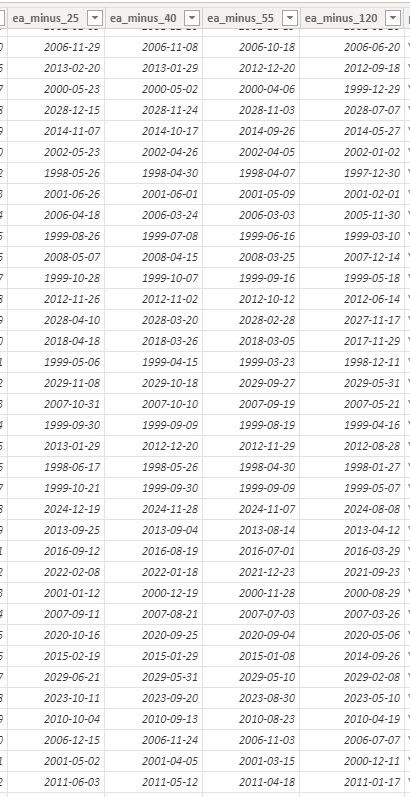
- Mark as New
- Bookmark
- Subscribe
- Mute
- Subscribe to RSS Feed
- Permalink
- Report Inappropriate Content
Hi @Bergh
There is no easy way
you can use the following code without the need for the date table
ea_minus_9
VAR Period = 9
VAR EndDate = TableName[ea]
VAR StartDate = EndDate - 2 * Period
VAR DatesPeriod = CALENDAR ( StartDate, EndDate )
VAR DatesAndWDs =
ADDCOLUMNS (
DatesPeriod,
"@WorkingDay",
VAR DayOfWeek = WEEKDAY( [Date], 2)
RETURN
IF ( DayOfWeek In { 6, 7 }, "No", "Yes" )
)
VAR WDsOnly = FILTER ( DatesAndWDs, [@WorkingDay] = "Yes" )
VAR TopNTable = TOPN ( Period + 1, WDsOnly, [Date], DESC )
RETURN
MINX ( TopNTable, [Date] )- Mark as New
- Bookmark
- Subscribe
- Mute
- Subscribe to RSS Feed
- Permalink
- Report Inappropriate Content
I had some blank cells, then iI get a error. How do I do to fix this??
- Mark as New
- Bookmark
- Subscribe
- Mute
- Subscribe to RSS Feed
- Permalink
- Report Inappropriate Content
ea_minus_9 =
VAR Period = 9
VAR EndDate = TableName[ea]
RETURN
IF (
NOT ISBLANK ( EndDate ),
VAR StartDate = EndDate - 2 * Period
VAR DatesPeriod =
CALENDAR ( StartDate, EndDate )
VAR DatesAndWDs =
ADDCOLUMNS (
DatesPeriod,
"@WorkingDay",
VAR DayOfWeek =
WEEKDAY ( [Date], 2 )
RETURN
IF ( DayOfWeek IN { 6, 7 }, "No", "Yes" )
)
VAR WDsOnly =
FILTER ( DatesAndWDs, [@WorkingDay] = "Yes" )
VAR TopNTable =
TOPN ( Period + 1, WDsOnly, [Date], DESC )
RETURN
MINX ( TopNTable, [Date] )
)- Mark as New
- Bookmark
- Subscribe
- Mute
- Subscribe to RSS Feed
- Permalink
- Report Inappropriate Content
If I want to Period = -6 Can I do that??
- Mark as New
- Bookmark
- Subscribe
- Mute
- Subscribe to RSS Feed
- Permalink
- Report Inappropriate Content
@Bergh
Not tested but I guess this should work both ways
ea_minus_9 =
VAR Period = 9
VAR Date1 = TableName[ea]
RETURN
IF (
NOT ISBLANK ( EndDate ),
VAR Date2 = Date1 - 2 * Period
VAR DatesPeriod =
CALENDAR ( MAX ( Date1, Date2 ), MAX ( Date1, Date2 ) )
VAR DatesAndWDs =
ADDCOLUMNS (
DatesPeriod,
"@WorkingDay",
VAR DayOfWeek =
WEEKDAY ( [Date], 2 )
RETURN
IF ( DayOfWeek IN { 6, 7 }, "No", "Yes" )
)
VAR WDsOnly =
FILTER ( DatesAndWDs, [@WorkingDay] = "Yes" )
RETURN
IF (
Date1 > Date2,
MINX ( TOPN ( Period + 1, WDsOnly, [Date], DESC ), [Date] ),
MINX ( TOPN ( Period - 1, WDsOnly, [Date], ASC ), [Date] )
)
)- Mark as New
- Bookmark
- Subscribe
- Mute
- Subscribe to RSS Feed
- Permalink
- Report Inappropriate Content
No nothing happens. It is the same date 2022-05-20 become 2022-05-20
- Mark as New
- Bookmark
- Subscribe
- Mute
- Subscribe to RSS Feed
- Permalink
- Report Inappropriate Content
Thanks! It works perfect!!
- Mark as New
- Bookmark
- Subscribe
- Mute
- Subscribe to RSS Feed
- Permalink
- Report Inappropriate Content
Hi @Bergh
Not sure if your talking about a date table. However if you dont have a weekday column you can create one or just store in a variable
Working Day =
VAR DayOfWeek = WEEKDAY( 'Date'[Date], 2)
RETURN
IF ( DayOfWeek In { 6, 7 }, "No", "Yes" )You can then use this calculated column to filter your data
9 Days Ago =
MINX (
TOPN (
9,
FILTER ( 'Date', 'Date'[Date] < EARLIER ( 'Date'[Date] ) && 'Date'[Working Day] = "Yes" ),
'Date'[Date],
DESC
),
'Date'[Date]
)
- Mark as New
- Bookmark
- Subscribe
- Mute
- Subscribe to RSS Feed
- Permalink
- Report Inappropriate Content
Hi,
One way to do this is to add the following column in your calendar table:
Then simply use these as a filter:
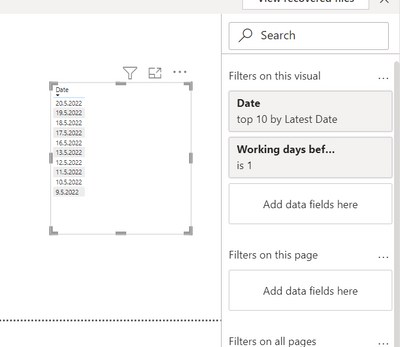
I hope this post helps to solve your issue and if it does consider accepting it as a solution and giving the post a thumbs up!
My LinkedIn: https://www.linkedin.com/in/n%C3%A4ttiahov-00001/
Did I answer your question? Mark my post as a solution!
Proud to be a Super User!
Helpful resources

Power BI Monthly Update - November 2025
Check out the November 2025 Power BI update to learn about new features.

Fabric Data Days
Advance your Data & AI career with 50 days of live learning, contests, hands-on challenges, study groups & certifications and more!

| User | Count |
|---|---|
| 20 | |
| 10 | |
| 9 | |
| 4 | |
| 4 |
| User | Count |
|---|---|
| 34 | |
| 31 | |
| 19 | |
| 12 | |
| 10 |
