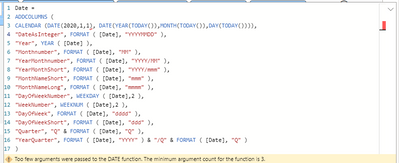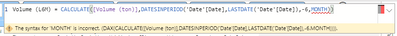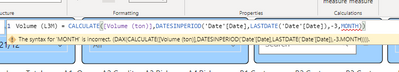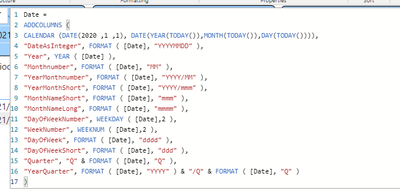FabCon is coming to Atlanta
Join us at FabCon Atlanta from March 16 - 20, 2026, for the ultimate Fabric, Power BI, AI and SQL community-led event. Save $200 with code FABCOMM.
Register now!- Power BI forums
- Get Help with Power BI
- Desktop
- Service
- Report Server
- Power Query
- Mobile Apps
- Developer
- DAX Commands and Tips
- Custom Visuals Development Discussion
- Health and Life Sciences
- Power BI Spanish forums
- Translated Spanish Desktop
- Training and Consulting
- Instructor Led Training
- Dashboard in a Day for Women, by Women
- Galleries
- Data Stories Gallery
- Themes Gallery
- Contests Gallery
- QuickViz Gallery
- Quick Measures Gallery
- Visual Calculations Gallery
- Notebook Gallery
- Translytical Task Flow Gallery
- TMDL Gallery
- R Script Showcase
- Webinars and Video Gallery
- Ideas
- Custom Visuals Ideas (read-only)
- Issues
- Issues
- Events
- Upcoming Events
The Power BI Data Visualization World Championships is back! Get ahead of the game and start preparing now! Learn more
- Power BI forums
- Forums
- Get Help with Power BI
- DAX Commands and Tips
- Re: Date Table and Time Intelligence Functions not...
- Subscribe to RSS Feed
- Mark Topic as New
- Mark Topic as Read
- Float this Topic for Current User
- Bookmark
- Subscribe
- Printer Friendly Page
- Mark as New
- Bookmark
- Subscribe
- Mute
- Subscribe to RSS Feed
- Permalink
- Report Inappropriate Content
Date Table and Time Intelligence Functions not working anymore
Hello
I dont know the reason but i had properly working date table function and time intelligence functions before, but not working anymore. I dont know if its related with latest updates.
As you may see in the below screenshot it gives error after Date function at 3rd row.
If i dont touch the dax formula its ok but if i F2 + enter all my report will blow up.
Same happens to my DATESINPERIOD formula, As you can see below, last parameter is not accepting MONTH as Interval. which was perfectly working before. If i re enter on this formula, again all my report will be broken.
Thanks in advance for you help
- Mark as New
- Bookmark
- Subscribe
- Mute
- Subscribe to RSS Feed
- Permalink
- Report Inappropriate Content
@i_kafali , Close all power bi instance start again and check.
Hope the first one is created table
If this does not help
Can you share a sample pbix after removing sensitive data.
- Mark as New
- Bookmark
- Subscribe
- Mute
- Subscribe to RSS Feed
- Permalink
- Report Inappropriate Content
hi @amitchandak
to be honest i dont remember either it was created table or blank querry
I tried but cant share pbix file from here also 3rd party uploading websites is not allowed in my organization. So i dont know how can i share it.
- Mark as New
- Bookmark
- Subscribe
- Mute
- Subscribe to RSS Feed
- Permalink
- Report Inappropriate Content
@i_kafali , This seem like a strange error. I doubt anyone reported such issue with Feb -2022, latest version.
Can you try creating this date table in a new file?
Also just use today as second argument, or make sure parenthesis are closed properly
This is my working script , try this
Date = var _tab1 = ADDCOLUMNS( CALENDAR(Date(2018,10,1),today()),
"Month Year", format([Date],"mmm-yyyy")
,"Month Year Sort", year([Date]) *100 + month([Date])
,"Year", year([Date])
, "Start of Year", date(year([date]),1,1)
, "End of Year", date(year([date]),12,31)
, "Start of FY", if(month([Date]) <4, date(year([date])-1,4,1), date(year([date]),4,1))
, "End of FY", if(month([Date]) <4, date(year([date]),3,31), date(year([date])+1,3,31))
, "Start Of Month", EOMONTH([date],-1)+1
, "End Of Month", EOMONTH([date],0)
, "Start Of Qtr", Var _1 = mod(MONTH([Date]),3)
var _2 = if(_1 =0 ,3,_1) return EOMONTH([Date],-1*_2)+1
, "End Of Qtr", Var _1 = mod(MONTH([Date]),3)
var _2 = if(_1 =0 ,_1,3-_1) return EOMONTH([Date],_2)
, "Qtr" , format([date], "YYYY\-\QQ")
, "WeekDay" , WEEKDAY([Date],2)
, "Week Start Date", [Date] - WEEKDAY([Date],2) +1
, "Week End Date", [Date] - WEEKDAY([Date],2) +7
, "Weekday Name", FORMAT([date], "ddd")
, "Year Week", Year([Date])*100 + WEEKNUM([Date],2)
)
return ADDCOLUMNS(_tab1,
"FY Qtr" , DATEDIFF( [Start of FY], [Start Of Qtr], QUARTER) +1
, "Week Rank", RANKX(_tab1,[Week Start Date],,ASC,Dense)
)
- Mark as New
- Bookmark
- Subscribe
- Mute
- Subscribe to RSS Feed
- Permalink
- Report Inappropriate Content
@amitchandak
It worked when i have changed second argument as below
But still having issue with DATESINPERIOD function. Last argument which is interval is not accepting MONTH. Do you have any idea how can i solve it=
- Mark as New
- Bookmark
- Subscribe
- Mute
- Subscribe to RSS Feed
- Permalink
- Report Inappropriate Content
@i_kafali , First Argument is wrong
keep it simple like. Not sure why they are taking year of date , that is not even a text
date(2020,01,01)
Also, try this as a measure , assuming [Volume (Ton)] is measures
Rolling 3 = CALCULATE([Volume (Ton)],DATESINPERIOD('Date'[Date],MAX('Date'[Date ]),-3,MONTH))
- Mark as New
- Bookmark
- Subscribe
- Mute
- Subscribe to RSS Feed
- Permalink
- Report Inappropriate Content
@amitchandak i solved the problem
I had to make it like Date(2020, 1, 1) instead of Date(2020,1,1)
I dont know why it needs one space between arguments. also solved the DATESINPERIOD formule with leaving one space between last arguments. Interesting..
- Mark as New
- Bookmark
- Subscribe
- Mute
- Subscribe to RSS Feed
- Permalink
- Report Inappropriate Content
Oh no.. now my dates begins from 1899 😞
Helpful resources

Power BI Dataviz World Championships
The Power BI Data Visualization World Championships is back! Get ahead of the game and start preparing now!

Power BI Monthly Update - November 2025
Check out the November 2025 Power BI update to learn about new features.

| User | Count |
|---|---|
| 19 | |
| 11 | |
| 9 | |
| 4 | |
| 4 |
| User | Count |
|---|---|
| 35 | |
| 32 | |
| 20 | |
| 12 | |
| 10 |