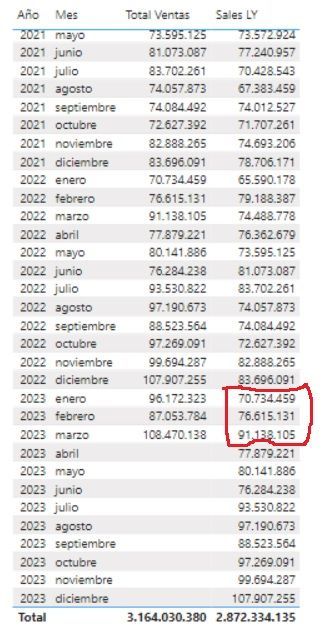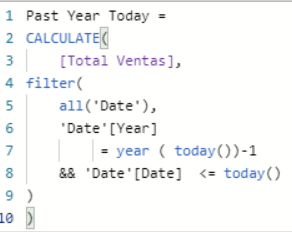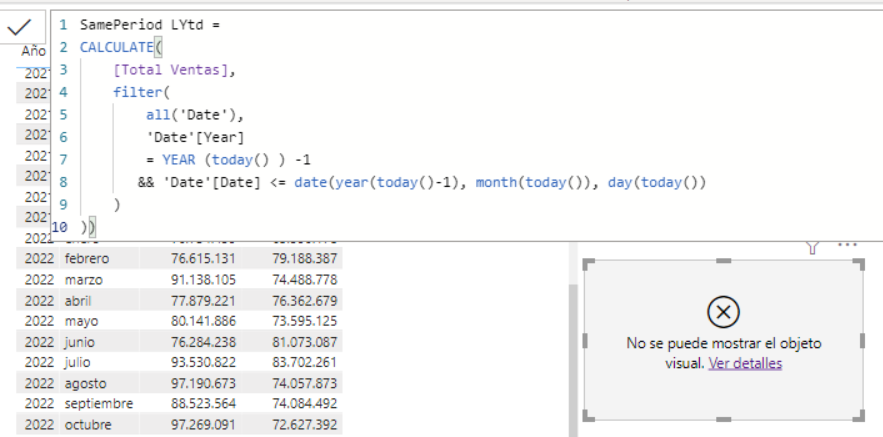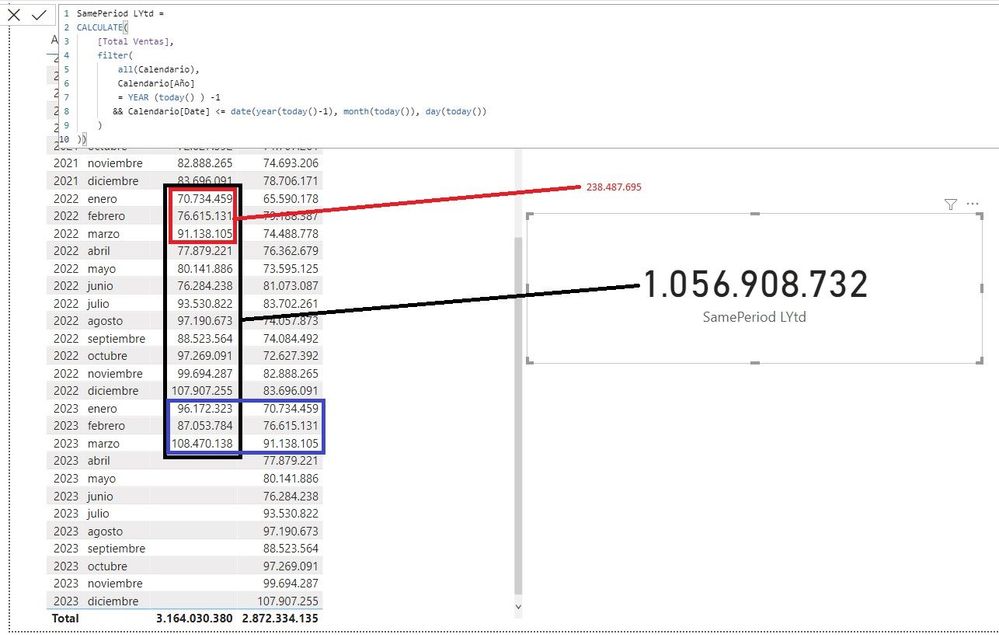FabCon is coming to Atlanta
Join us at FabCon Atlanta from March 16 - 20, 2026, for the ultimate Fabric, Power BI, AI and SQL community-led event. Save $200 with code FABCOMM.
Register now!- Power BI forums
- Get Help with Power BI
- Desktop
- Service
- Report Server
- Power Query
- Mobile Apps
- Developer
- DAX Commands and Tips
- Custom Visuals Development Discussion
- Health and Life Sciences
- Power BI Spanish forums
- Translated Spanish Desktop
- Training and Consulting
- Instructor Led Training
- Dashboard in a Day for Women, by Women
- Galleries
- Data Stories Gallery
- Themes Gallery
- Contests Gallery
- Quick Measures Gallery
- Notebook Gallery
- Translytical Task Flow Gallery
- TMDL Gallery
- R Script Showcase
- Webinars and Video Gallery
- Ideas
- Custom Visuals Ideas (read-only)
- Issues
- Issues
- Events
- Upcoming Events
To celebrate FabCon Vienna, we are offering 50% off select exams. Ends October 3rd. Request your discount now.
- Power BI forums
- Forums
- Get Help with Power BI
- DAX Commands and Tips
- Re: DAX to sum only the partial sales of the previ...
- Subscribe to RSS Feed
- Mark Topic as New
- Mark Topic as Read
- Float this Topic for Current User
- Bookmark
- Subscribe
- Printer Friendly Page
- Mark as New
- Bookmark
- Subscribe
- Mute
- Subscribe to RSS Feed
- Permalink
- Report Inappropriate Content
DAX to sum only the partial sales of the previous year
Dear, I need your help with a measure in DAX to sum only the partial sales of the previous year with the final objective to be able to compare in a label with the sales of the current year.
The cumulative for the first three months of the previous year (2022) is 238,487,695, then a measure is required that is capable of calculating it for comparison with YTD (2023). Obviously it must be dynamic to be able to always compare Sale Ytd /SamePeriod Last Ytd.
Thank you very much for your cooperation.
- Mark as New
- Bookmark
- Subscribe
- Mute
- Subscribe to RSS Feed
- Permalink
- Report Inappropriate Content
Hi @JDU ,
You just need a "DateTable" to Handle it with the measure below:
CALCULATE (
[YourSalesMeasure],
FILTER (
ALL ( 'DateTable' ),
DateTable[Year]
= YEAR ( TODAY () ) - 1
&& DateTable[Date] <= TODAY ()
)
)
If this answer solves your problem, give it a thumbs up and mark it as an accepted solution so the others would find what they need easier.
Regards,
Loran
- Mark as New
- Bookmark
- Subscribe
- Mute
- Subscribe to RSS Feed
- Permalink
- Report Inappropriate Content
Thank you Mohammad for the reply. I tried with the formula but it does not give any result.
Question: Year in the sixth line is a function?
(Note: I am working with a calendar table).
- Mark as New
- Bookmark
- Subscribe
- Mute
- Subscribe to RSS Feed
- Permalink
- Report Inappropriate Content
@JDU ,
Sorry I did sth wrong. This should be:
CALCULATE (
[YourSalesMeasure],
FILTER (
ALL ( 'DateTable' ),
DateTable[Year]
= YEAR ( TODAY () ) - 1
&& DateTable[Date] <= DATE(YEAR(TODAY()-1),MONTH(TODAY()),DAY(TODAY())
)
)
AND yes YEAR is Function in your line 6.
- Mark as New
- Bookmark
- Subscribe
- Mute
- Subscribe to RSS Feed
- Permalink
- Report Inappropriate Content
I have a problem with the DATEADD function, it does not recognize the function today.
- Mark as New
- Bookmark
- Subscribe
- Mute
- Subscribe to RSS Feed
- Permalink
- Report Inappropriate Content
My bad. Edited.
Btw your previous measure should returns an output as well. What is your [Total Ventas] Measure?
- Mark as New
- Bookmark
- Subscribe
- Mute
- Subscribe to RSS Feed
- Permalink
- Report Inappropriate Content
I'm sure I'm doing something wrong, maybe there is a problem in the calendar table or in some measure, but I keep getting an error.
Regarding the Total Ventas measure, it is simply the sum of sales per month.
- Mark as New
- Bookmark
- Subscribe
- Mute
- Subscribe to RSS Feed
- Permalink
- Report Inappropriate Content
- Mark as New
- Bookmark
- Subscribe
- Mute
- Subscribe to RSS Feed
- Permalink
- Report Inappropriate Content
Good morning,
It is in Spanish but basically what it says is that DAX comparison operations do not support comparison values of type Text with values of type Integer. Consider using the VALUE or FORMAT function to convert one of the values.
- Mark as New
- Bookmark
- Subscribe
- Mute
- Subscribe to RSS Feed
- Permalink
- Report Inappropriate Content
@JDU Hi again
I think the year column in your date table is in Text format.
Change its format or use CONVERT function.
- Mark as New
- Bookmark
- Subscribe
- Mute
- Subscribe to RSS Feed
- Permalink
- Report Inappropriate Content
@JDU Hi again
I think the year column in your date table is in Text format.
Change its format or use CONVERT function.
- Mark as New
- Bookmark
- Subscribe
- Mute
- Subscribe to RSS Feed
- Permalink
- Report Inappropriate Content
You were right, the problem was the format, however, what the function does is to add up all the previous year and what I need is to add up only the same period of time of this year to compare the percentage variation of sales.
- Mark as New
- Bookmark
- Subscribe
- Mute
- Subscribe to RSS Feed
- Permalink
- Report Inappropriate Content
- Mark as New
- Bookmark
- Subscribe
- Mute
- Subscribe to RSS Feed
- Permalink
- Report Inappropriate Content
We need to edit this part of the code:
Instead of:
DATE(YEAR(TODAY()-1),MONTH(TODAY()),DAY(TODAY())
Put the below then u get what you want:
DATE(YEAR(TODAY())-1,MONTH(TODAY()),DAY(TODAY())
Regards,
Loran