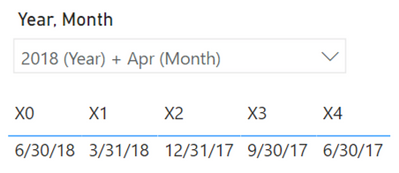FabCon is coming to Atlanta
Join us at FabCon Atlanta from March 16 - 20, 2026, for the ultimate Fabric, Power BI, AI and SQL community-led event. Save $200 with code FABCOMM.
Register now!- Power BI forums
- Get Help with Power BI
- Desktop
- Service
- Report Server
- Power Query
- Mobile Apps
- Developer
- DAX Commands and Tips
- Custom Visuals Development Discussion
- Health and Life Sciences
- Power BI Spanish forums
- Translated Spanish Desktop
- Training and Consulting
- Instructor Led Training
- Dashboard in a Day for Women, by Women
- Galleries
- Data Stories Gallery
- Themes Gallery
- Contests Gallery
- QuickViz Gallery
- Quick Measures Gallery
- Visual Calculations Gallery
- Notebook Gallery
- Translytical Task Flow Gallery
- TMDL Gallery
- R Script Showcase
- Webinars and Video Gallery
- Ideas
- Custom Visuals Ideas (read-only)
- Issues
- Issues
- Events
- Upcoming Events
The Power BI Data Visualization World Championships is back! Get ahead of the game and start preparing now! Learn more
- Power BI forums
- Forums
- Get Help with Power BI
- DAX Commands and Tips
- Re: DAX to display X quarter prior dates from sele...
- Subscribe to RSS Feed
- Mark Topic as New
- Mark Topic as Read
- Float this Topic for Current User
- Bookmark
- Subscribe
- Printer Friendly Page
- Mark as New
- Bookmark
- Subscribe
- Mute
- Subscribe to RSS Feed
- Permalink
- Report Inappropriate Content
DAX to display X quarter prior dates from selected dropdown value
I'm looking for a DAX command to create 4 measures to display the quarter end date which is X ( X=0,1,2,3,4) quarter prior from a selected date in dropdown. My dates column for drop-down looks something like this:
| 4/17/2018 |
| 4/30/2018 |
| 5/21/2018 |
| 6/30/2018 |
| 6/30/2018 |
| 7/31/2018 |
| 9/14/2018 |
| 9/30/2018 |
| 10/1/2018 |
So for eg if someone selects: Apr-2018 from the dropdown, the 4 measures should return:
X0= 6/30/2018 (current quarter end date)
X1= 3/31/2018 (1 quarter prior end date)
X2= 12/31/2017 (2 quarter prior end date)
X3= 30/09/2017 (3 quarter prior end date)
X4= 30/06/2017 (4 quarter prior end date)
I wrote a DAX command as below to create a measure to return previous quarter end date but it's not working:
Last Date of PQ =
VAR myDate = MAX('Table'[Dates])
RETURN
CALCULATE( MIN( 'Table'[Dates] ), PREVIOUSQUARTER( CALCULATETABLE(VALUES( 'Table'[Dates]), 'Table'[Dates] = myDate) ) )
Please let me know if there's any correction in the command or any other ways to achieve the results.
The pbix file with full data is attached here: https://drive.google.com/file/d/1kX9o4C_00PLMCO-j-DU9NX3ac-7tXiGP/view?usp=sharing
Solved! Go to Solution.
- Mark as New
- Bookmark
- Subscribe
- Mute
- Subscribe to RSS Feed
- Permalink
- Report Inappropriate Content
@Anonymous,
1. Create a Date table (named Dates in this example).
2. Mark the above table as Date table.
3. Create relationships with the Date table as appropriate.
4. Create measures:
X0 = ENDOFQUARTER ( Dates[Date] )
X1 = CALCULATE ( [X0], DATEADD ( Dates[Date] , -1, QUARTER ) )
X2 = CALCULATE ( [X0], DATEADD ( Dates[Date] , -2, QUARTER ) )
X3 = CALCULATE ( [X0], DATEADD ( Dates[Date] , -3, QUARTER ) )
X4 = CALCULATE ( [X0], DATEADD ( Dates[Date] , -4, QUARTER ) )
Did I answer your question? Mark my post as a solution!
Proud to be a Super User!
- Mark as New
- Bookmark
- Subscribe
- Mute
- Subscribe to RSS Feed
- Permalink
- Report Inappropriate Content
@Anonymous,
1. Create a Date table (named Dates in this example).
2. Mark the above table as Date table.
3. Create relationships with the Date table as appropriate.
4. Create measures:
X0 = ENDOFQUARTER ( Dates[Date] )
X1 = CALCULATE ( [X0], DATEADD ( Dates[Date] , -1, QUARTER ) )
X2 = CALCULATE ( [X0], DATEADD ( Dates[Date] , -2, QUARTER ) )
X3 = CALCULATE ( [X0], DATEADD ( Dates[Date] , -3, QUARTER ) )
X4 = CALCULATE ( [X0], DATEADD ( Dates[Date] , -4, QUARTER ) )
Did I answer your question? Mark my post as a solution!
Proud to be a Super User!
Helpful resources

Power BI Dataviz World Championships
The Power BI Data Visualization World Championships is back! Get ahead of the game and start preparing now!

| User | Count |
|---|---|
| 19 | |
| 13 | |
| 8 | |
| 4 | |
| 4 |
| User | Count |
|---|---|
| 29 | |
| 19 | |
| 18 | |
| 11 | |
| 10 |