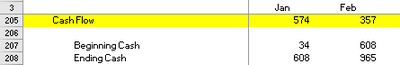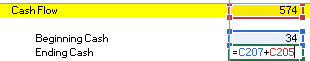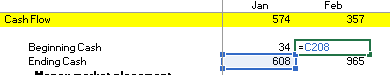Join us at FabCon Vienna from September 15-18, 2025
The ultimate Fabric, Power BI, SQL, and AI community-led learning event. Save €200 with code FABCOMM.
Get registered- Power BI forums
- Get Help with Power BI
- Desktop
- Service
- Report Server
- Power Query
- Mobile Apps
- Developer
- DAX Commands and Tips
- Custom Visuals Development Discussion
- Health and Life Sciences
- Power BI Spanish forums
- Translated Spanish Desktop
- Training and Consulting
- Instructor Led Training
- Dashboard in a Day for Women, by Women
- Galleries
- Data Stories Gallery
- Themes Gallery
- Contests Gallery
- Quick Measures Gallery
- Notebook Gallery
- Translytical Task Flow Gallery
- TMDL Gallery
- R Script Showcase
- Webinars and Video Gallery
- Ideas
- Custom Visuals Ideas (read-only)
- Issues
- Issues
- Events
- Upcoming Events
Enhance your career with this limited time 50% discount on Fabric and Power BI exams. Ends September 15. Request your voucher.
- Power BI forums
- Forums
- Get Help with Power BI
- DAX Commands and Tips
- Formula - Circular dependency - Cumulative Sum?
- Subscribe to RSS Feed
- Mark Topic as New
- Mark Topic as Read
- Float this Topic for Current User
- Bookmark
- Subscribe
- Printer Friendly Page
- Mark as New
- Bookmark
- Subscribe
- Mute
- Subscribe to RSS Feed
- Permalink
- Report Inappropriate Content
Formula - Circular dependency - Cumulative Sum?
Hello! (Not sure if it's okay to post it here but I really need some help)
I need to make some measures where they are dependent to each other. But PowerBI says that I have a circular dependency So I tried to find a way to make it not dependent but I can't seem to get it.
Here's the sample data:
1st month of the beginning cash is a fixed value (I'm good with this, planning to have a parameter?)
1st month of the ending cash is current beginning + cash flow.
2nd month of beginning cash is last month's ending cash.
2nd month of ending cash is current beginning +cash flow.
And so on and so forth.
Beginning and Ending Cash are dependent. I'm thinking of having another measure, True Cash, that will compute for the cumulative cash total. But I have no idea also on this part. Also, my Cash Flow is a calculated measure.
Any help is appreciated. Thank you!
Solved! Go to Solution.
- Mark as New
- Bookmark
- Subscribe
- Mute
- Subscribe to RSS Feed
- Permalink
- Report Inappropriate Content
Hello @amitchandak !
Thanks for the reply! However, I think it's not applicable to me since my data is from a calculated measure. However, I researched more and found my answer: Solved: Create Running Total On A Calculated Measure - Microsoft Power BI Community
- Mark as New
- Bookmark
- Subscribe
- Mute
- Subscribe to RSS Feed
- Permalink
- Report Inappropriate Content
@crln-blue , Can you share sample data and sample output in table format? Or a sample pbix after removing sensitive data.
You can get cumulative with help from date tbale like example
Cumm Sales = CALCULATE(SUM(Table[value]),filter(allselected(Table),Table[Date] <=max(Table[Date])))
To get the best of the time intelligence function. Make sure you have a date calendar and it has been marked as the date in model view. Also, join it with the date column of your fact/s. Refer :radacad sqlbi My Video Series Appreciate your Kudos.
- Mark as New
- Bookmark
- Subscribe
- Mute
- Subscribe to RSS Feed
- Permalink
- Report Inappropriate Content
Hello @amitchandak !
Thanks for the reply! However, I think it's not applicable to me since my data is from a calculated measure. However, I researched more and found my answer: Solved: Create Running Total On A Calculated Measure - Microsoft Power BI Community
Helpful resources
| User | Count |
|---|---|
| 15 | |
| 12 | |
| 8 | |
| 7 | |
| 7 |
| User | Count |
|---|---|
| 24 | |
| 20 | |
| 12 | |
| 10 | |
| 7 |