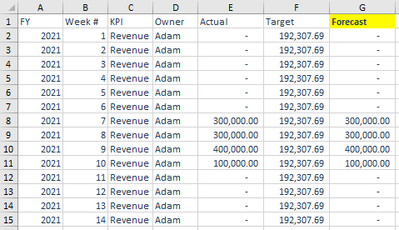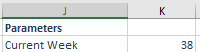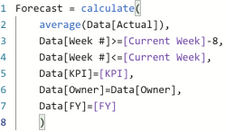FabCon is coming to Atlanta
Join us at FabCon Atlanta from March 16 - 20, 2026, for the ultimate Fabric, Power BI, AI and SQL community-led event. Save $200 with code FABCOMM.
Register now!- Power BI forums
- Get Help with Power BI
- Desktop
- Service
- Report Server
- Power Query
- Mobile Apps
- Developer
- DAX Commands and Tips
- Custom Visuals Development Discussion
- Health and Life Sciences
- Power BI Spanish forums
- Translated Spanish Desktop
- Training and Consulting
- Instructor Led Training
- Dashboard in a Day for Women, by Women
- Galleries
- Data Stories Gallery
- Themes Gallery
- Contests Gallery
- QuickViz Gallery
- Quick Measures Gallery
- Visual Calculations Gallery
- Notebook Gallery
- Translytical Task Flow Gallery
- TMDL Gallery
- R Script Showcase
- Webinars and Video Gallery
- Ideas
- Custom Visuals Ideas (read-only)
- Issues
- Issues
- Events
- Upcoming Events
The Power BI Data Visualization World Championships is back! Get ahead of the game and start preparing now! Learn more
- Power BI forums
- Forums
- Get Help with Power BI
- DAX Commands and Tips
- DAX formula to calculate rolling X average based o...
- Subscribe to RSS Feed
- Mark Topic as New
- Mark Topic as Read
- Float this Topic for Current User
- Bookmark
- Subscribe
- Printer Friendly Page
- Mark as New
- Bookmark
- Subscribe
- Mute
- Subscribe to RSS Feed
- Permalink
- Report Inappropriate Content
DAX formula to calculate rolling X average based on parameter & values from other columns
Hi all,
I am trying to create a Column using DAX that calculates a rolling 8-week average based on a parameter/measure with multiple filters depending on the values of other columns.
Data Structure:
There is also a parameter for the current week number in cell K2:
The column Forecast is what I am trying to create using DAX.
What it does is:
- If the week number is less than or equal to the Current Week, just copy the value under "Actual" (Column E)
- Else, get the average of "Actual" (Column E) of the 8 weeks prior to the current week (if Current Week = 38, get average of weeks 30-37), subject to having the same FY, same KPI, and same Owner with the current row.
In Excel, the correct formula for Row #2 would be:
=IF(
B2<=$K$2,
E2,
AVERAGEIFS(
E:E,
B:B,"<"&$K$2,
B:B,">="&$K$2-8,
D:D,D2,
C:C,C2,
A:A,A2
)
)
I am really struggling to find the right DAX syntax because I can't seem to figure out how to pass one of the values of the current row into the DAX filters. I tried doing something like this (without the IF statement) but obviously it's not working:
I have uploaded the sample Excel and PBIX files for easier reference. You can see how the correct calculation is done in Excel.
- PBIX: https://drive.google.com/file/d/1TqT_xKZg3s7sSyZJr4yrQPtt-iW4mU8I/view?usp=sharing
Any help will be greatly appreciated!
Cheers,
Andrew
- Mark as New
- Bookmark
- Subscribe
- Mute
- Subscribe to RSS Feed
- Permalink
- Report Inappropriate Content
@Anonymous , For week , I usually create a week rank in date table and use that
New column
Week Rank = RANKX(all('Date'),'Date'[Year Week],,ASC,Dense) //YYYYWW format
measures
Last 8 weeks = CALCULATE(sum('Table'[Qty]), FILTER(ALL('Date'),'Date'[Week Rank]>=max('Date'[Week Rank])-8 && 'Date'[Week Rank]<=max('Date'[Week Rank])))
Power BI — Week on Week and WTD
https://medium.com/@amitchandak.1978/power-bi-wtd-questions-time-intelligence-4-5-98c30fab69d3
https://community.powerbi.com/t5/Community-Blog/Week-Is-Not-So-Weak-WTD-Last-WTD-and-This-Week-vs-Last-Week/ba-p/1051123
https://www.youtube.com/watch?v=pnAesWxYgJ8
- Mark as New
- Bookmark
- Subscribe
- Mute
- Subscribe to RSS Feed
- Permalink
- Report Inappropriate Content
Hi amitchandak,
Thanks for the response. I already have the week numbers so no need to create a weekrank function.
I tried to adapt your code, and I think we're getting somewhere.
Forecast DAX = CALCULATE(AVERAGE('Sample'[Actual]),FILTER(ALL('Sample'),'Sample'[Week #]>=[Current Week]-8 && 'Sample'[Week #]<[Current Week]))
Output:
It still lacks the additional conditions that I mentioned earlier. I'm trying to do something like this, but I'm not finding the right syntax:
Forecast DAX = CALCULATE(AVERAGE('Sample'[Actual]),FILTER(ALL('Sample'),'Sample'[Week #]>=[Current Week]-8 && 'Sample'[Week #]<[Current Week]) && 'Sample'[FY]=rowvalue(FY) && 'Sample'[KPI]=rowvalue(KPI) && 'Sample'[Owner]=rowvalue(Owner))
I know that rowvalue is not a real function, but it demonstrates what I'm trying to do. There are 3 additional filters for me to use so that the AVERAGE function only calculates if the FY, KPI, and Owner columns match the current row.
I also tried this
Forecast DAX = CALCULATE(AVERAGE('Sample'[Actual]),FILTER(ALL('Sample'),'Sample'[Week #]>=[Current Week]-8 && 'Sample'[Week #]<[Current Week]) && 'Sample'[FY]=earlier('Sample'[FY]) && 'Sample'[KPI]=earlier('Sample'[KPI]) && 'Sample'[Owner]=earlier('Sample'[Owner]))
But I am getting this error:
A function 'FILTER' has been used in a True/False expression that is used as a table filter expression. This is not allowed.
It's not very helpful. I just added conditions via && and didn't add any FILTER functions, so I don't know what's wrong.
Would you be able to help?
Thanks,
Andrew
- Mark as New
- Bookmark
- Subscribe
- Mute
- Subscribe to RSS Feed
- Permalink
- Report Inappropriate Content
I found the solution!
Forecast DAX = IF('Sample'[Week #]<=[Current Week],'Sample'[Actual],CALCULATE(AVERAGE('Sample'[Actual]),FILTER(ALL('Sample'),'Sample'[Week #]>=[Current Week]-8 && 'Sample'[Week #]<[Current Week]),FILTER(all('Sample'),'Sample'[FY]=earlier('Sample'[FY])),FILTER(ALL('Sample'),'Sample'[KPI]=EARLIER('Sample'[KPI])),FILTER(ALL('Sample'),'Sample'[Owner]=earlier('Sample'[Owner]))))
So I learned the following:
- You can't just keep adding &&s as additional conditions. You have to create separate FILTER arguments for each. Not very intuitive, but good to know.
- EARLIER actually is the function to reference the current row's value, not the previous one. Again, not very intuitive, but now I know better.
Thank you amitchandak, your reply might not have been the solution, but it was helpful for me to think this through!
Helpful resources

Power BI Dataviz World Championships
The Power BI Data Visualization World Championships is back! Get ahead of the game and start preparing now!

| User | Count |
|---|---|
| 19 | |
| 13 | |
| 8 | |
| 4 | |
| 4 |
| User | Count |
|---|---|
| 29 | |
| 21 | |
| 17 | |
| 11 | |
| 10 |