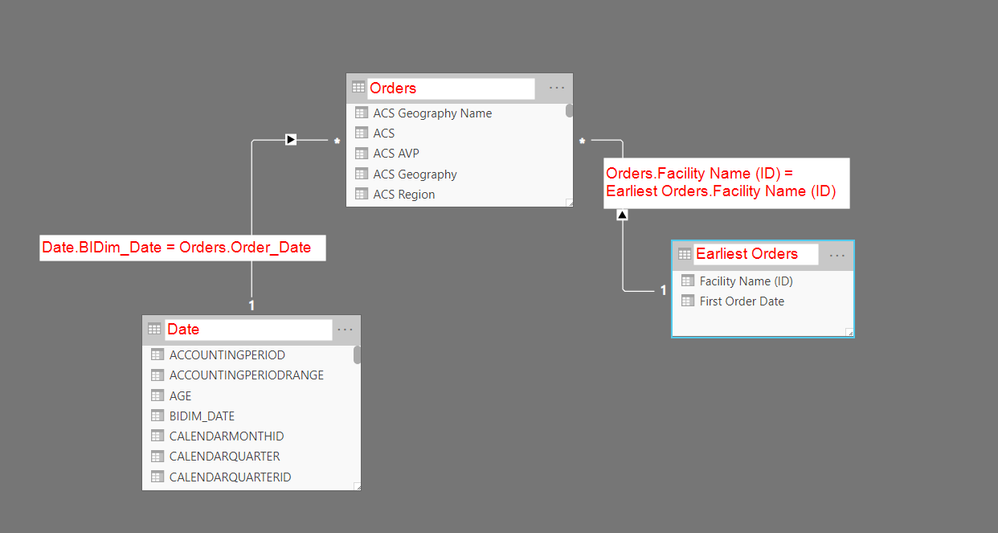FabCon is coming to Atlanta
Join us at FabCon Atlanta from March 16 - 20, 2026, for the ultimate Fabric, Power BI, AI and SQL community-led event. Save $200 with code FABCOMM.
Register now!- Power BI forums
- Get Help with Power BI
- Desktop
- Service
- Report Server
- Power Query
- Mobile Apps
- Developer
- DAX Commands and Tips
- Custom Visuals Development Discussion
- Health and Life Sciences
- Power BI Spanish forums
- Translated Spanish Desktop
- Training and Consulting
- Instructor Led Training
- Dashboard in a Day for Women, by Women
- Galleries
- Data Stories Gallery
- Themes Gallery
- Contests Gallery
- Quick Measures Gallery
- Notebook Gallery
- Translytical Task Flow Gallery
- TMDL Gallery
- R Script Showcase
- Webinars and Video Gallery
- Ideas
- Custom Visuals Ideas (read-only)
- Issues
- Issues
- Events
- Upcoming Events
Calling all Data Engineers! Fabric Data Engineer (Exam DP-700) live sessions are back! Starting October 16th. Sign up.
- Power BI forums
- Forums
- Get Help with Power BI
- DAX Commands and Tips
- DAX for measure to determine 6 month trailing sum ...
- Subscribe to RSS Feed
- Mark Topic as New
- Mark Topic as Read
- Float this Topic for Current User
- Bookmark
- Subscribe
- Printer Friendly Page
- Mark as New
- Bookmark
- Subscribe
- Mute
- Subscribe to RSS Feed
- Permalink
- Report Inappropriate Content
DAX for measure to determine 6 month trailing sum of first 6 months of customer orders
Hello!
I am attempting to determine the 6 month trailing sum or product quantities and have been successful using these measures:
Qty AC = SUM( 'Orders'[Quantity] )
6MonthTrailingSumQty =
VAR RollingSum =
CALCULATE(
[Qty AC],
DATESINPERIOD( Date[BIDIM_DATE], LASTDATE( Date[BIDIM_DATE] ),-6, MONTH )
)
RETURN
RollingSum
Plotted...
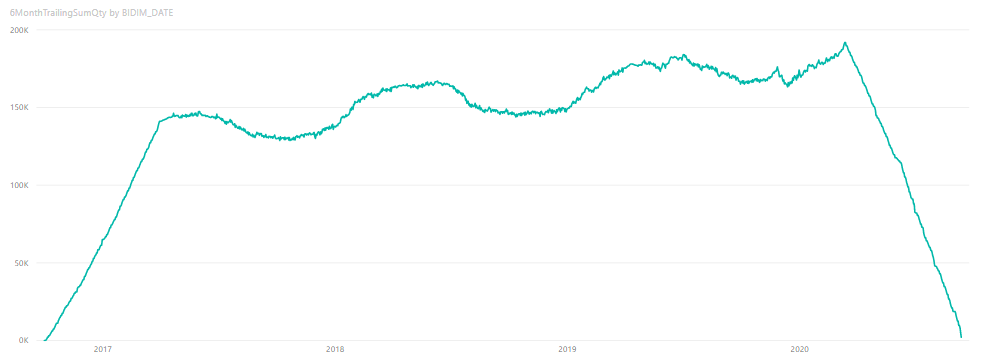
With these relationships in the model:
So far, so good.
Things get interesting when I try to filter the 6 month trailing sum for only those customers who have not had previous orders i.e. are new customers for their first 6 months of activity using DATESBETWEEN:
6MonthTrailingSumQtyNewCustomers =
CALCULATE(
SUMX( 'Orders', 'Orders'[Quantity] ),
DATESINPERIOD( Date[BIDIM_DATE], LASTDATE( Date[BIDIM_DATE] ),-6, MONTH ),
DATESBETWEEN(
Date[BIDIM_DATE], 'Earliest Orders'[First Order Date], DATEADD( 'Earliest Orders'[First Order Date], 6, MONTH )
)
)
It is throwing an error in DATESBETWEEN that “A single value for column 'First Order Date' in table 'Orders' cannot be determined. This can happen when a measure formula refers to a column that contains many values without specifying an aggregation such as min, max, count, or sum to get a single result.”
I understand the error, that it is unable to determine the first order date for a customer (Facility Name (ID))”, and am struggling with the syntax to get it to evaluate on each order.
In the end my goal is, for each date as I move forward in time by BIDIM_DATE, to check if the orders for that date are for a brand new customer in their first 6 months, and if so then to add the quantity of products in those orders to the total. And have that simultaneously as a trailing 6 month sum. The final step is to plot this trend over time to see the contribution of new customers in their first 6 months of life to the trailing sum over time (the first measure above).
Any thoughts on how to proceed would be greatly appreciated – thanks!
Solved! Go to Solution.
- Mark as New
- Bookmark
- Subscribe
- Mute
- Subscribe to RSS Feed
- Permalink
- Report Inappropriate Content
Follow on LinkedIn
@ me in replies or I'll lose your thread!!!
Instead of a Kudo, please vote for this idea
Become an expert!: Enterprise DNA
External Tools: MSHGQM
YouTube Channel!: Microsoft Hates Greg
Latest book!: DAX For Humans
DAX is easy, CALCULATE makes DAX hard...
- Mark as New
- Bookmark
- Subscribe
- Mute
- Subscribe to RSS Feed
- Permalink
- Report Inappropriate Content
See if my Time Intelligence the Hard Way provides a different way of accomplishing what you are going for.
https://community.powerbi.com/t5/Quick-Measures-Gallery/Time-Intelligence-quot-The-Hard-Way-quot-TIT...
Follow on LinkedIn
@ me in replies or I'll lose your thread!!!
Instead of a Kudo, please vote for this idea
Become an expert!: Enterprise DNA
External Tools: MSHGQM
YouTube Channel!: Microsoft Hates Greg
Latest book!: DAX For Humans
DAX is easy, CALCULATE makes DAX hard...
- Mark as New
- Bookmark
- Subscribe
- Mute
- Subscribe to RSS Feed
- Permalink
- Report Inappropriate Content
Thanks @Greg_Deckler for the suggestion! It was great food for thought. I like your approach and will keep it in mind moving forward. My ultimate resolution was much more basic, flagging the orders in the order table that were within 6 months of the initial order, then just filtering that way. Sometimes simpler is the way to go, but only after you bang your head on the wall for a bit until you see the solution. 😛
Thanks again!
- Mark as New
- Bookmark
- Subscribe
- Mute
- Subscribe to RSS Feed
- Permalink
- Report Inappropriate Content
Follow on LinkedIn
@ me in replies or I'll lose your thread!!!
Instead of a Kudo, please vote for this idea
Become an expert!: Enterprise DNA
External Tools: MSHGQM
YouTube Channel!: Microsoft Hates Greg
Latest book!: DAX For Humans
DAX is easy, CALCULATE makes DAX hard...
Helpful resources

FabCon Global Hackathon
Join the Fabric FabCon Global Hackathon—running virtually through Nov 3. Open to all skill levels. $10,000 in prizes!

Power BI Monthly Update - October 2025
Check out the October 2025 Power BI update to learn about new features.