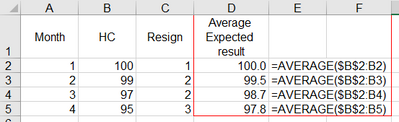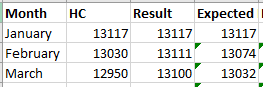FabCon is coming to Atlanta
Join us at FabCon Atlanta from March 16 - 20, 2026, for the ultimate Fabric, Power BI, AI and SQL community-led event. Save $200 with code FABCOMM.
Register now!- Power BI forums
- Get Help with Power BI
- Desktop
- Service
- Report Server
- Power Query
- Mobile Apps
- Developer
- DAX Commands and Tips
- Custom Visuals Development Discussion
- Health and Life Sciences
- Power BI Spanish forums
- Translated Spanish Desktop
- Training and Consulting
- Instructor Led Training
- Dashboard in a Day for Women, by Women
- Galleries
- Data Stories Gallery
- Themes Gallery
- Contests Gallery
- QuickViz Gallery
- Quick Measures Gallery
- Visual Calculations Gallery
- Notebook Gallery
- Translytical Task Flow Gallery
- TMDL Gallery
- R Script Showcase
- Webinars and Video Gallery
- Ideas
- Custom Visuals Ideas (read-only)
- Issues
- Issues
- Events
- Upcoming Events
Get Fabric Certified for FREE during Fabric Data Days. Don't miss your chance! Request now
- Power BI forums
- Forums
- Get Help with Power BI
- DAX Commands and Tips
- DAX for Average the result of the measure by month
- Subscribe to RSS Feed
- Mark Topic as New
- Mark Topic as Read
- Float this Topic for Current User
- Bookmark
- Subscribe
- Printer Friendly Page
- Mark as New
- Bookmark
- Subscribe
- Mute
- Subscribe to RSS Feed
- Permalink
- Report Inappropriate Content
DAX for Average the result of the measure by month
Hi
I would like to average the result from one of my measure (Column B).
According to the above picture, column B is the result from this measure
HC-Resign
HC = CALCULATE(COUNT('HC'[Employee ID]),'Attrition'[PE]="1")
Solved! Go to Solution.
- Mark as New
- Bookmark
- Subscribe
- Mute
- Subscribe to RSS Feed
- Permalink
- Report Inappropriate Content
Hi @Anonymous
please try
Average =
VAR CurrentDate =
MAX ( 'Data as of_LookUp'[Data as of] )
VAR SelectedMonths =
CALCULATETABLE (
VALUES ( 'Data as of_LookUp'[YearMonth] ),
ALLSELECTED ( 'Data as of_LookUp' ),
'Data as of_LookUp'[Data as of] <= CurrentDate
)
RETURN
AVERAGEX (
SelectedMonths,
VAR CurrentMonth = 'Data as of_LookUp'[YearMonth]
RETURN
CALCULATE (
[HC],
'Data as of_LookUp'[YearMonth] = CurrentMonth,
ALLSELECTED ( 'Data as of_LookUp' )
)
)
- Mark as New
- Bookmark
- Subscribe
- Mute
- Subscribe to RSS Feed
- Permalink
- Report Inappropriate Content
Hi @Anonymous
please try
Average =
VAR CurrentDate =
MAX ( 'Data as of_LookUp'[Data as of] )
VAR SelectedMonths =
CALCULATETABLE (
VALUES ( 'Data as of_LookUp'[YearMonth] ),
ALLSELECTED ( 'Data as of_LookUp' ),
'Data as of_LookUp'[Data as of] <= CurrentDate
)
RETURN
AVERAGEX (
SelectedMonths,
VAR CurrentMonth = 'Data as of_LookUp'[YearMonth]
RETURN
CALCULATE (
[HC],
'Data as of_LookUp'[YearMonth] = CurrentMonth,
ALLSELECTED ( 'Data as of_LookUp' )
)
)
- Mark as New
- Bookmark
- Subscribe
- Mute
- Subscribe to RSS Feed
- Permalink
- Report Inappropriate Content
Hi @tamerj1
Sorry to bother you again.
It worked at first but after I played around with something else and came back, I found that the result has changed and it's not correct anymore 😢
Could you help me figure this out again.
The result column was from the DAX you provided earlier, it looks like it was divided by 1 in January, 1.99 in February, 2.98 in March, while it should be divided by 1 2 3 respectively in order to calculate the average.
Thank you.
- Mark as New
- Bookmark
- Subscribe
- Mute
- Subscribe to RSS Feed
- Permalink
- Report Inappropriate Content
@Anonymous
It is difficult to tell without working on the actual report.
- Mark as New
- Bookmark
- Subscribe
- Mute
- Subscribe to RSS Feed
- Permalink
- Report Inappropriate Content
Helpful resources

Power BI Monthly Update - November 2025
Check out the November 2025 Power BI update to learn about new features.

Fabric Data Days
Advance your Data & AI career with 50 days of live learning, contests, hands-on challenges, study groups & certifications and more!

| User | Count |
|---|---|
| 11 | |
| 9 | |
| 9 | |
| 6 | |
| 5 |
| User | Count |
|---|---|
| 27 | |
| 22 | |
| 19 | |
| 17 | |
| 11 |