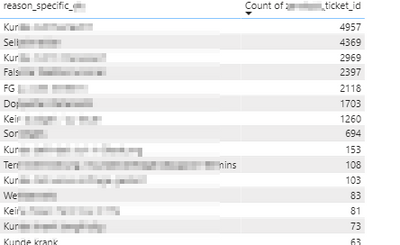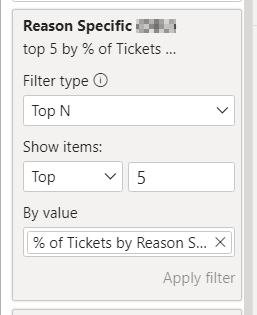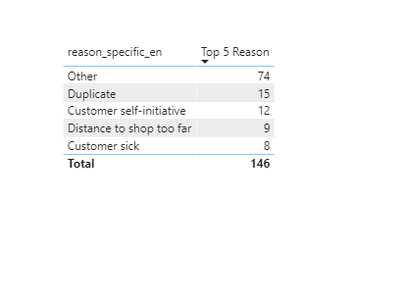Fabric Data Days starts November 4th!
Advance your Data & AI career with 50 days of live learning, dataviz contests, hands-on challenges, study groups & certifications and more!
Get registered- Power BI forums
- Get Help with Power BI
- Desktop
- Service
- Report Server
- Power Query
- Mobile Apps
- Developer
- DAX Commands and Tips
- Custom Visuals Development Discussion
- Health and Life Sciences
- Power BI Spanish forums
- Translated Spanish Desktop
- Training and Consulting
- Instructor Led Training
- Dashboard in a Day for Women, by Women
- Galleries
- Data Stories Gallery
- Themes Gallery
- Contests Gallery
- QuickViz Gallery
- Quick Measures Gallery
- Visual Calculations Gallery
- Notebook Gallery
- Translytical Task Flow Gallery
- TMDL Gallery
- R Script Showcase
- Webinars and Video Gallery
- Ideas
- Custom Visuals Ideas (read-only)
- Issues
- Issues
- Events
- Upcoming Events
Get Fabric Certified for FREE during Fabric Data Days. Don't miss your chance! Request now
- Power BI forums
- Forums
- Get Help with Power BI
- DAX Commands and Tips
- Re: DAX TOPN - Get top 5 count from split by value...
- Subscribe to RSS Feed
- Mark Topic as New
- Mark Topic as Read
- Float this Topic for Current User
- Bookmark
- Subscribe
- Printer Friendly Page
- Mark as New
- Bookmark
- Subscribe
- Mute
- Subscribe to RSS Feed
- Permalink
- Report Inappropriate Content
DAX TOPN - Get top 5 count from split by values of another column
Dear all,
I am struggling with the following:
I have a table with several columns: 'date', 'ticket_id', 'reason_group', 'reason_specific'.
What I want:
- Get the top 5 reasons from the column 'reason_specific'
- Based on the distinct count of the column 'ticket_id'
- Then use this top 5 as a filter for a visual
So, the first 5 reasons of the table below should be the filter for a visual.
I am getting really lost with the TOPN, CALCULATE, CALCULATETABLE, SUMMARIZE.
Best,
Janine
Solved! Go to Solution.
- Mark as New
- Bookmark
- Subscribe
- Mute
- Subscribe to RSS Feed
- Permalink
- Report Inappropriate Content
Hi all,
I have realised an easy way of getting where I want is by doing the following:
- Create a measure that calculates the % (or number) for reason_specific:
perc_tickets = divide(distinctcount([ticket_id]), calculate(distinctcount([ticket_id]), all([reason_specific]))) - Then use the Top N filter type in PowerBI desktop.
- Mark as New
- Bookmark
- Subscribe
- Mute
- Subscribe to RSS Feed
- Permalink
- Report Inappropriate Content
- Mark as New
- Bookmark
- Subscribe
- Mute
- Subscribe to RSS Feed
- Permalink
- Report Inappropriate Content
Please find below the measure:
Top 5 Reason =
var __rank =
RANKX (
CALCULATETABLE (
SUMMARIZE ( Sheet1, Sheet1[reason_specific_en] ),
ALLSELECTED ( Sheet1)
),
CALCULATE ( DISTINCTCOUNT ( Sheet1[ticket_id] ) ),
,
DESC,
DENSE
)
return
IF(
__rank <= 5 ,
DISTINCTCOUNT ( Sheet1[ticket_id] )
)________________________
If my answer was helpful, please click Accept it as the solution to help other members find it useful
Click on the Thumbs-Up icon if you like this reply 🙂
⭕ Subscribe and learn Power BI from these videos
⚪ Website ⚪ LinkedIn ⚪ PBI User Group
- Mark as New
- Bookmark
- Subscribe
- Mute
- Subscribe to RSS Feed
- Permalink
- Report Inappropriate Content
@Fowmy - your solution did not help in using it as a filter for a visual unfortunately. I had done similar things before, but that does not get me to what I want to do with it.
- Mark as New
- Bookmark
- Subscribe
- Mute
- Subscribe to RSS Feed
- Permalink
- Report Inappropriate Content
Hi all,
I have realised an easy way of getting where I want is by doing the following:
- Create a measure that calculates the % (or number) for reason_specific:
perc_tickets = divide(distinctcount([ticket_id]), calculate(distinctcount([ticket_id]), all([reason_specific]))) - Then use the Top N filter type in PowerBI desktop.
- Mark as New
- Bookmark
- Subscribe
- Mute
- Subscribe to RSS Feed
- Permalink
- Report Inappropriate Content
@janinw
Can you share your data as a sample? This will help me to build the right solution as expected. You may create a dummy data set in Excel with the desired output.
You can save your files in OneDrive, Google Drive, or any other cloud sharing platform and share the link here.
____________________________________
How to paste sample data with your question?
How to get your questions answered quickly?
_____________________________________
Did I answer your question? Mark this post as a solution, this will help others!.
Click on the Thumbs-Up icon if you like this reply 🙂
⭕ Subscribe and learn Power BI from these videos
⚪ Website ⚪ LinkedIn ⚪ PBI User Group
Helpful resources

Fabric Data Days
Advance your Data & AI career with 50 days of live learning, contests, hands-on challenges, study groups & certifications and more!

Power BI Monthly Update - October 2025
Check out the October 2025 Power BI update to learn about new features.

| User | Count |
|---|---|
| 8 | |
| 7 | |
| 6 | |
| 5 | |
| 5 |
| User | Count |
|---|---|
| 24 | |
| 11 | |
| 9 | |
| 9 | |
| 8 |